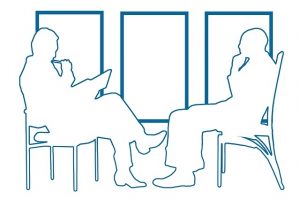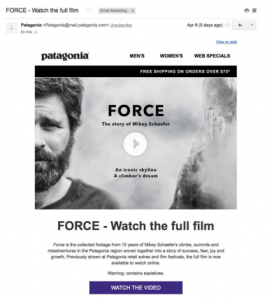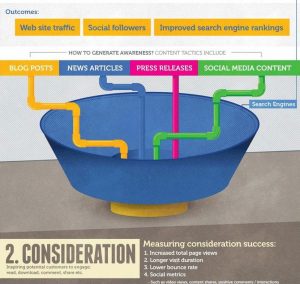People talking about your brand on social media aren’t always the best at letting you know they’re talking about you. Having to take an extra step to tag your brand may prove less important than just getting the photo out there. The bottom line is – you could be missing out on conversations happening about your business or brand simply because you aren’t being tagged. So how are you supposed to find these conversations? Use social media search.
Social media search will help you increase brand awareness by letting customers know that they can find you online, and where they can find you. Cultivating a strong audience begins with your current customers and advocates so finding those already having conversations about you is important. Furthermore finding these conversations shows that you are willing to listen and interact with your customers and network. In a study by Market Force 78% of consumers reported social media posts by companies influenced their purchasing decision – so building up social media relationships with your customers can be a great potential revenue avenue.
Here are a few ways you can discover new customers using social media search:
- Name Search: Simply put your business’ name into the social media channel’s search function. You may find that customers are actively posting about your brand, but not tagging it.
- Misspellings: This may sound like an unusual tactic but humans make mistakes, especially typing on small screens – so search for your misspelled versions of your brand’s name.
- Hashtag Search: Search for your brand’s name as a hashtag or look for any hashtags you may be using in your campaigns.
- Hashtag Variations: You should look for variations of your brand’s name or secondary hashtags. For example the History channel’s “The Curse of Oak Island” TV show promotes the hashtag #OakIsland, but many viewers use #CurseofOakIsland when tweeting about the show.
- Keyword/Location Search: This one requires a bit more effort than the others, but you can use the social media channel’s search function to search for keywords related to your business. This can be a specific product name, or a dish your restaurant is known for. You can use a combination of keyword and location to discover customers who may be asking for a specific product or service in your area.
- Link Searches: Does your business have a website? If your business is online, or has been written about online plug those links into the search bar on Twitter or Facebook. You may find some post shares you’ve missed.
- Geo Location on Instagram: Customers may not tag photos with your Instagram handle, but they do post photos to the location. Click on your location and you’ll be able to see the tags you’ve been missing.
- Facebook Open Graph Search: Facebook search can get downright creepy but is such a powerful tool for getting to know your audience. If you have a physical location try running a search like “Photos taken near [insert your business’ location here]” to find customers who may have posted photos.
- Swarm Check- ins on Twitter: Swarm is a popular location based app from the folks at Foursquare. When someone checks into your location and shares it to Twitter, the tweet formulated goes something like “I’m at [location] in [city, state]. Search for “I’m at [your business]” to see who’s been checking in.
Okay, so now that you’ve found all these customers, what do you do?
This is your opportunity to interact, engage and build relationships with your customers. Like their tweets and statuses, thank them for sharing photos, etc. Remember that building a relationship with your customers is critical for both audience growth and converting these social leads into traffic, brand advocates and consumers. Social search can be tedious but will help you tap into opportunities hidden under your nose!
Digital & Social Articles on Business 2 Community(9)