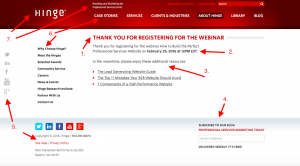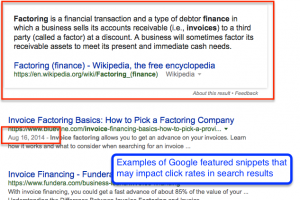Earlier this month, Google’s local search went through a subtle shift. Instead of showing searchers six local options in response to a search, engineers shrunk that result down to three options.
Sounds minor, doesn’t it? But trust me: It’s anything but.
Think about it. Where you once had six opportunities to pop to the top of search results, you now have only three. And analysis published by MOZ suggests businesses have one key way to gain attention in this shrinking search result world. By garnering more positive customer reviews, SBOs can grab valuable attention (and clicks).
This is a fascinating bit of data. It suggests that searchers, busy and seeking answers, look for companies that other people have both used and trusted. And they’re using reviews to make a snap judgment.
If you don’t have great reviews right now, you need to get on the stick. Here are three great approaches you can use in order to make it happen.
Install a Splash Screen to Prompt Customer Reviews
Your web development team could help you kick up your reviews in one easy, totally legal step. To make it work, you’ll need to think about all the instances in which your customers make some sort of purchase or complete a transaction online.
If you’re in e-commerce, this step is a snap to complete. But if you’re running a brick-and-mortar business, you might need to get creative. Do your customers:
- Make reservations online?
- Pay invoices through a web portal?
- Chat with customer service?
- Redeem or purchase gift certificates?
Whenever your customers do something online that even looks like a transaction, you’re in a great position to remind them to write up a review of your company.
Yelp specifically prohibits soliciting good reviews, so you can’t out-and-out ask your customers to write you love notes. But, you can pop up a post-transaction survey in which you ask them to rate your company on a scale of 1 to 5. If your consumers give you a 4 or a 5, show them a splash screen with hot links to Yelp or Google, and remind them that you love to see comments.
Solicit Stars in Person
Do you chit-chat with your customers over the register? Or if you’re online, does your customer service staff have consistent (and human) interactions with your consumers? If so, you’re in a prime position to ask for a few review comments.
Again, you won’t want to provide a script, offer a kickback or do anything else that smacks of manipulation. You’re not trying to game the system here. But there’s no shame in simply reminding people that your business relies on word-of-mouth recommendations, and you’d love for your customers to help you out by sharing their thoughts. There’s no need to get pushy or persistent. But a reminder might help to prompt them to write.
Make Your Pages Easy to Find
If you think you’re covered by a “People love us on Yelp!” sticker, you’re sadly mistaken. Your customers are busy, and their time is valuable. You’ll need to respect their time by making review writing really easy. It needs to be so easy, in fact, that they’ll do it without losing much time or taking much effort.
Make sure that your website has widgets that link visitors to your review pages on Yelp and Google. If you’re brick-and-mortar, use QR codes to help your clients find your sites with the click of a smartphone. Put hot links to your pages in your newsletters and email blasts. Remind your customers about your pages on Facebook.
You get the idea.
You’ll need to take an active role in ensuring that your customers know that your pages are out there, and that you want them to write on them.
Bonus Tip: Monitor Results
If you follow these steps, you’re likely to get flooded with great reviews from customers that love you. But you’ll still need to keep a close eye on your page, and attend to any reviews that are less than stellar. Monitoring tools can be a huge help in making sure your page is as clean and compelling as it can be.
So go ahead! Get started. In this time of shrinking Google results, you’ll need the help.
Image source: Phanlop88 via FreeDigitalPhotos.net
Digital & Social Articles on Business 2 Community(90)