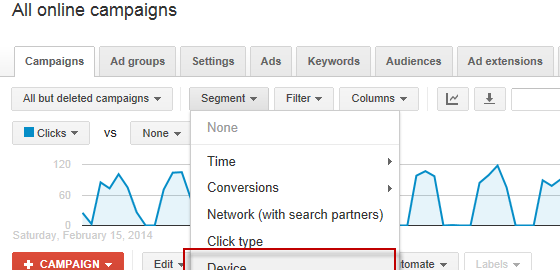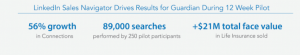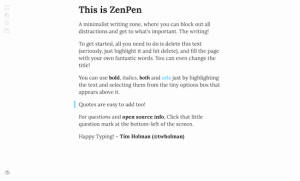Have you ever bought a house? I have not, but I’ve recently learned a lot about the process, and man, oh man is it complicated. From finding the right real estate agent and obtaining a mortgage to bidding wars, home inspections, and appraisals. If you’re not well-informed, cautious, and diligent during the entire process, you could end up purchasing a home with a long list of problems and minimal chance of making a profit when you sell.
This is not unlike another market… Can you guess which one I’m referring to? The search market of course!

AdWords is a fluctuating auction with a sea of competition. The constant ebbs and flows make determining budgets and adjusting bids one of the most challenging concepts for advertisers to grasp. If you make one small mistake you could end up wasting buckets of money. Believe me, I’ve seen it all, from the local bakery targeting the entire world to the software company bidding on all broad match keywords and showing their ads to teenagers looking for computer games.
Questions surrounding bidding and budgets are constant here at WordStream, which is why I wanted to write this post to address three no-brainer things you should be doing to better allocate your budget.
#1: Only Bid on Profitable Times of the Day/Week
Is your business closed on weekends? Then why are you encouraging people to shop at your storefront on Saturday? Perhaps you’re advertising ski and snowboard rentals, and you’re aware that the majority of online sales occur on Wednesday and Thursday nights between 6 and 11 PM. In these scenarios you should be allocating more of your budget to the hours and days that have the highest positive impact on conversion rates.
At WordStream we’ve seen a trend of B2B businesses receiving much lower CPA’s Monday-Friday during business hours. Check out of the graph below showing the lower CPA’s in green and the higher CPA’s in red, during weekends and off hours.

This makes sense, right? Professionals aren’t spending their weekends shopping for an HR software solution. I encourage you to find out which days of the week and times of the day are giving you the best return and adjust the allocation of your budget and bids. First, visit the Dimensions tab in AdWords to get a clear view of the data rather than making assumptions. Follow the steps in this post to get started.
#2: Bid Higher on the Most Profitable Locations
This tip is truly a no-brainer, yet you’d be surprised by the amount of people targeting irrelevant locations. When someone signs up for AdWords their location targeting defaults to everywhere: the entire world. Some advertisers aren’t aware of this. An e-commerce retail website whose products only ship to certain locations in the U.S. ends up showing their ads and receiving clicks from China and Paris, France. This has to be one of the easiest and most frustrating ways to waste your AdWords budget.
Beyond targeting the right locations, you should be prioritizing the most profitable areas. Often companies who offer their products or services globally see a much higher return in specific zip codes, cities or states. In that case they might choose to exclude unprofitable areas or make bid adjustments to bid more on New York vs. Georgia, for example.
To make these determinations you can dig into your Geographic report in AdWords to see where you’re getting the highest return. You might find that one product sells well in Los Angeles and another sells well in Boston. In that case make a campaign for each product so you can bid higher for the location that performs better by making a custom ad schedule under your campaigns settings.

#3: Make Mobile Bid Adjustments
In May, Google announced that mobile searches have surpassed desktop! If you’re still not using mobile bid adjustments, get with it!
If you’ve already looked at the data and you simply aren’t seeing good results with mobile, you should still be using a bid adjustment, but bidding down to exclude mobile.
However, mobile can be a complicated beast, and there could be multiple reasons you’re not seeing results. For example, your site might not be mobile-optimized. Perhaps you need to create a more streamlined on-the-go conversion process. (For example, using click-to-call ads to let callers bypass landing pages completely.)

Oftentimes if you’re not bidding high enough on mobile you won’t be getting any visibility, since screens are smaller and searchers are only going to see your ads if they’re in the first two spots on the SERPs. It could be worth experimenting with higher bids to see the potential results.
Regardless, I recommend digging into the data to determine whether you should be bidding up or down on mobile. You might be surprised by the potential untapped opportunity on mobile devices.

(96)