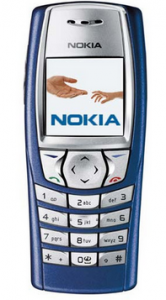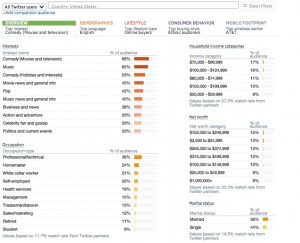You used to have to pay a little if you wanted to get your posts in front of new Facebook audiences. Now you’ll have to pay a little to get posts in front of your established followers.
Once you make the decision to pay for promotion on Facebook, one of your first questions is, “Do I boost a post or create a new ad?”
If you have the budget for it, do both. Design a campaign where the ads and boosted posts compliment each other. But when you’re starting out with advertising on Facebook, it’s best to take it one step at a time.
First of all, what is a boosted post?
Facebook gives you the ability to promote posts that already exist on your company page. Boosted posts appear higher in the newsfeed and they will appear on a person’s newsfeed more than once.
Usually, a post will only reach your followers who were using Facebook when you posted it. The post will be distributed for a couple hours after it is posted, but that’s it. The only way you get continued distribution is if people like, comment, or share the post.
The best time to use a boosted post is when you want to reach more of your established followers with that specific content for an extended period of time. For example, you could boost a picture, a blog post, or a video that you wanted more of your followers to see.
Boosted posts don’t show up in the right hand column, that space is reserved for ads. But a boosted post is governed by Facebook’s Advertising Guidelines. For example, the image in your post will be evaluated by Facebook’s 20% text rule.
What content should I boost?
I used to see comics from an illustrator I followed on Facebook every time he posted a new picture. Now I almost never see his stuff on my newsfeed. It’s kind of frustrating because I really enjoy his work.
Many of your followers feel the same way. They were used to seeing your work more often. Now they have to search you out to find any news about you.
You can help them out. Boost the type of posts that always used to engage your followers the most. Give it a few days first, see if it naturally picks up interest. Then boost the post to your followers.
You can promote content to new audiences easily with boosted posts as well. Audience selection is a little more limited when boosting a post, though. If you’re serious about reaching new customers, then create a specialized ad for that. You’ll have better control over the audience and budget.
That being said, if you want to drive new traffic to your blog or videos, link to them on Facebook and then boost the post. Give these new readers something to really chew on. Give them a reason to like your page and subscribe to your Youtube channel or email list.
Make sure there is an avenue of response. I tried to boost a post last week about advertising on Facebook. But it got rejected because Facebook’s name got used too many times in the ad (they don’t want it to seem like I am paying to endorse Facebook).
I edited the post and took Facebook’s name out. That meant taking out the link as well (Facebook was in the URL). What I didn’t realize was I was now just promoting a picture with no link. There was no avenue of response. The whole point behind boosting the post was to get new people to my blog, but all they were seeing was a cool picture.
That’s something I could boost to existing followers, but not what I would choose for new audiences. I don’t want to spend money on just handing out pretty pictures. I want there to be a direct response, a way to measure the return on my money spent.
Here are some other good ideas for boosted posts:
- Event pages you created. Make sure all your followers know about the open house or festival next month.
- News and announcements. Facebook just did this when they announced their mobile Ads Manager app. They boosted a post from their “Facebook for Business” blog.
- Discount and deals. If you have a killer offer on the table right now, make sure your followers know about it.
- I wouldn’t boost simple discounts or deals to new audiences. Design an offer that is specifically crafted to draw in new customers, then create an ad specifically for that offer. You have more control over the target audience and you have more options for tracking the ad’s performance.
- Good press. A tourist organization in my area has been boosting an article about our excellent snowmobile trail system published by a provincial tourism website. I see it all the time, and the likes, shares and comments are always increasing.
How do I actually boost a post?
Facebook makes it really easy to spend money with them. Every post on your page will have a little blue “Boost post” button in the bottom right corner.

Then you get to choose your audience, how much you want to spend on this post, and how long it should be boosted for.

You can create a new audience, select a saved audience from previous ads, or boost to your followers. Here’s what it looks like when you create a new audience:

Then you decide how much you want to spend. You can pick an amount from the drop down menu, or you can specify a custom amount.
In this window, you can only choose to boost the post for a maximum of 7 days. I’m a fan of prolonged exposure. You can go back into ads manager after boosting the post and extend the life of the boost. Obviously the lifespan should will be different if you are offering a discount that is time sensitive.
You don’t pay any more for a longer boost, the budget you set gets stretched out over the boost period. That means that few people will be reached per day, but it you’re also spending less per day and the post has more opportunity to be noticed.
For example: If you spend $ 100 on a post and boost it for 5 days, you will spend $ 20 a day on that post. Depending on your target audience, Facebook will be able to get your post to 5,000 people each day. But if you boost the post for 20 days, you will spend $ 5 a day. You may only reach 1,250 people each day, but the post has much longer to make an impression.
Click “Boost” and you’ll be taken to a review window. Make sure all the information is good the click “Ok.” You post will be checked over by Facebook’s editorial team first, but once the boost is active you will be able to track its performance in your Ads Manager.
Once you boost a post, you can’t make any changes to it while it’s being promoted. If you find something wrong with the post after you boosted it, you’ll have to turn off the boost in Ads Manager, and then edit the post.
Conclusion
Boosted posts are best served when you are trying to reach your established followers. You can boost a post to reach new audiences, but creating dedicated ads will give you more control over your budget and target audience.
Boost posts that your followers enjoy. Boost discounts, deals, events, announcements, good press, and anything else you want to make sure your followers see.
If you want more about advertising on social media, I have a massive presentation for you (265 pages divided into three PDF files). Just click the image below access “Making Social Media a Business Asset.” Let me know what you think.

(This post originally appeared on Open Sky Copywriting.)
(253)