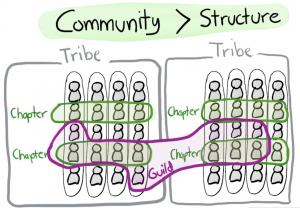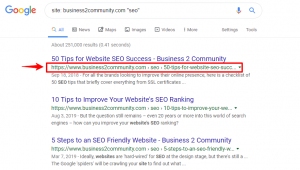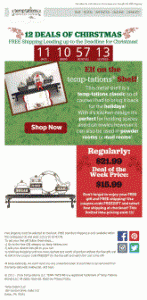COVID-19 has caused an unprecedented shift in America’s work habits, with millions of people forced to work remotely since the crisis began. But research suggests that this change may last well beyond the pandemic.
According to a survey by Gartner, more than 70 percent of business leaders questioned predicted that 5 percent of their employees will work from home after the crisis ends. This is a viable option for businesses of all sizes due to the sheer wealth of tools designed to unite workers regardless of the distance between them.
And if companies come to depend on tools for video conferencing, team management, collaboration more permanently, it’s important to pick tools that will last. Here are the top 7 for adjusting your workplace to a post-COVID-19 world.
1. Nextiva
Nextiva might not be as well-known as Zoom or Microsoft Teams, but it has built a solid reputation among its growing user base as the video platform for businesses in the know.
Nextiva is a cloud-based phone system that enables workers to interact from almost any type of device, from smartphones and tablets to office phones. It’s incredibly convenient and flexible. Nextiva claims to have built “one of the world’s most reliable networks,” including eight points of presence, 99 percent uptime, 24/7 monitoring for consistent quality.
Companies can take advantage of Virtual Voicemail, Auto Attendant for efficient call routing, and more. All communications are encrypted with Transport Layer Security (TLS).
2. Vantage Circle
Research reveals that happy employees can become as much as 13 percent more productive, and Vantage Circle helps businesses cultivate a satisfied, motivated workforce.
This is designed for leaders to recognize and reward teams remotely, offering a huge range of incentives to inspire hard work. Discounts on top-brand products are available, so businesses can appeal to diverse shopping or leisure interests.
Vantage Circle incorporates rewards points, on-spot recognition, peer-to-peer appreciation, and unique awards to boost morale. Vantage Circle also helps companies to learn about employee experiences and satisfaction through user-friendly feedback features.
3. MeisterTask
Remote workers can use MeisterTask to track tasks and monitor progress from beginning to end. One of the main advantages of MeisterTask is that it’s built to maximize accessibility and convenience, with a clutter-free, streamlined design. Teams can customize it to suit their unique goals and working processes, with just the most essential features present.
MeisterTask incorporates kanban-style project boards for simple organization and updating. As a result, projects may be managed just by moving one card from one column to another. Teams enjoy clear visibility of task/project status, and automated workflows are easy to create.
MeisterTask delivers comprehensive insights into employee productivity through user-friendly reports, and can be accessed through mobile apps for management on the go.
4. 1Password
Businesses have to be careful with managing remote teams’ access to passwords. Fortunately, 1Password stores all of them for you and enables users to log in to accounts in one click.
With 1Password, companies gain access to multi-factor authentication, advanced permissions, activity logs, custom security policies, custom groups, and more.
Users can track which employees have access to what data, build a variety of insightful reports, and study account overviews. It makes staying aware of your workforce’s security simpler and helps you to defend against potential breaches which could compromise data.
Another of 1Password’s strong features is that all employees receive a free family account. This encourages them to exercise caution and develop security-focused habits in all of their online activities, not just those related to work directly.
5. World Time Buddy
Working with employees across different time zones may become a common issue for businesses embracing remote structures in a post COVID-19 world. Scheduling meetings and agreeing on deadlines can be far harder for teams scattered across the globe.
But World Time Buddy is a time management tool to help companies avoid misunderstandings or oversights. It can be integrated with Google Calendar to save time when scheduling conference calls or deadlines. Events can be created and shared easily, while daylight saving time alerts may be activated to minimize mistakes.
Users can add locations to build their own at-a-glance resource, and navigate from one date to another with a click. It’s incredibly simple to use and implement into daily routines.
6. Toggl
Keeping track of time worked can be a challenge with remote teams, especially if you offer flexible hours. That’s where Toggl comes in.
This is a time tracking tool that enables users to record their activities across one or more tasks, with one-click activation. If employees forget to start or stop tracking their time, Toggl sends reminders and detects periods of idleness. Toggl can be integrated with more than 100 apps, and manual time entries offer a simpler alternative to real-time tracking.
Calendar integration means events can be added as time entries, and billable rates may be assigned to different tasks for simple payment processing.
7. Pipedrive
Pipedrive is designed to help keep remote sales teams on track. It’s a sales CRM tool which enables users to feed leads into sales pipelines from chatbot or web forms directly. Communications with customers can be tracked across calls, emails, and more. Contact histories are always available to deliver a personalized experience.
Teams can automate repetitive tasks to reduce time wasted and build a streamlined process that suits their established workflows. Reports are customized for your company, with different metrics to suit your sales goals and expectations.
Adjusting to remote working after COVID-19 may take some time, but the diverse catalogue of tools available online enables even the smallest of teams to stay organized. These seven examples demonstrate the variety of options that can help SMBs meet or exceed their goals — no matter how far apart workers might be.
Business & Finance Articles on Business 2 Community
(45)