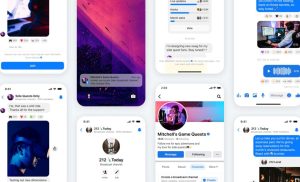— September 5, 2019
SEO (short for search engine optimization) is the proverbial beast barring your way to online success. Or at least that’s how many beginners think of SEO.
You know, the beast that lies in wait to devour your efforts, ensuring you don’t reach your happy place in terms of traffic.
But nothing could be further from the truth. SEO is the exact opposite; it is one of the vehicles you can use to drive more traffic to your site. If you do your work well, you can clinch top positions in Google and other search engines.
Well, it takes time, but if you put in the effort, you can easily rank well for your primary keywords. I’m not even kidding; it’s easy. I do it all the time, and many other people do it too.
All you have to do is follow a couple of SEO guidelines, and you’ll be smooth sailing. The result? You get qualified traffic to your website, make money and ride off into the sunset.
So, are you looking to score top positions in Google among other search engines? If that’s a resounding YES, read on.
Top SEO Guidelines to Improve Your Google Search Rankings
I am assuming you’re the perfect beginner, so I will keep the post light and straightforward. I will try as much as possible to steer clear of jargon so that you can benefit greatly.
Besides that, you’re in safe hands since these SEO guidelines are from Google – the biggest search engine in the world.
That out of the way, let us get down to business.
Ensure Your Site is In Google’s Search Index
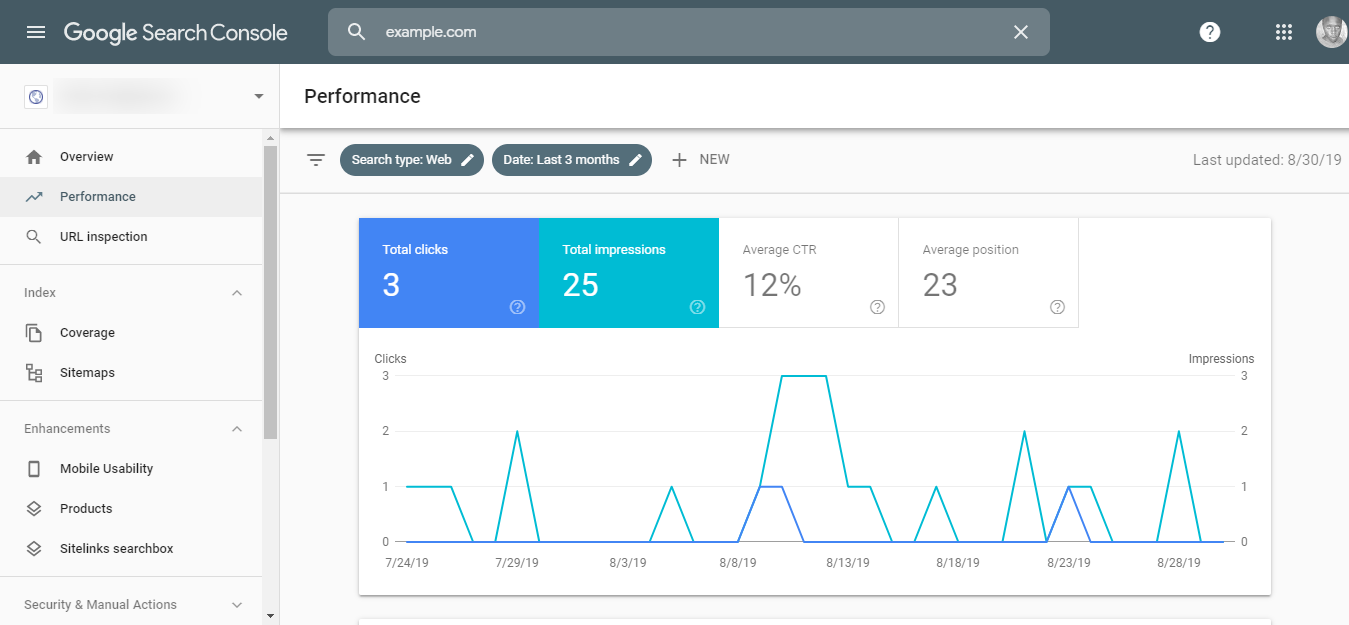
Before you start optimizing your site for search engines, it’s essential to determine whether your website is in Google’s index.
What’s the Google index? The index is where Google stores all the web pages it knows. Google uses automated software known as a crawler (also known as Googlebot or spider) to fetch pages from the internet and index them.
Now, Google crawls billions of web pages at any given time. At the same time, the crawlers might inevitably miss your website for several reasons, including:
- You just launched a new website
- Your website doesn’t have a good number of backlinks
- The design of your website makes it hard for Google spiders to crawl your site
- The robot.txt file on your server is blocking Google from crawling your site
- Google encountered errors while crawling your site
So before you panic wondering why you can’t find your website in Google, first check if the search engine giant has your pages in its index.
How?
Just type site:example.com in Google. Of course, you want to replace example.com with your actual domain name. For instance, a search for site:vistamedia.xyz will return results about my portfolio website since I’m already in the Google index.
The above site:example.com command can also help you to pinpoint leftover pages on your site that you might need to delete. This is usually helpful if you use WordPress and imported demo theme content when building the website.
What do you do if you don’t find your site in the Google index?
Well, you needn’t worry. Most of the time, Google adds your site to the index automatically. However, you can use Google Search Console to submit your site manually, check errors, and monitor how your website is performing in search results. On top of that, you can help Google find your site by submitting a sitemap via the same tool.
Most times, however, you won’t need to add your site to Google manually. But it doesn’t hurt to check how your site appears in Google.
Create Accurate & Unique Titles
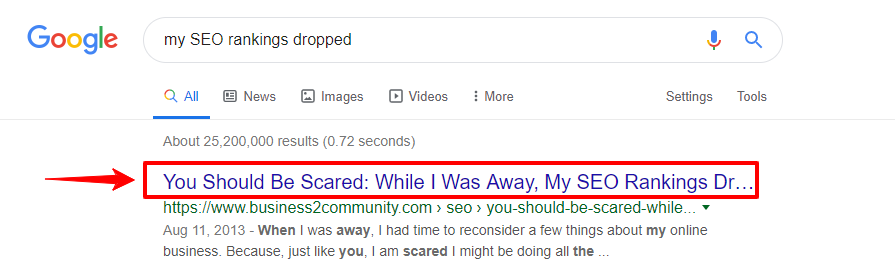
It is vital to create a unique and accurate title for each page on your site. This allows Google to see your page the same way people do. A good title helps Google understand what your page is all about.
If you’re using HTML to code your web page, you must include your <title> tag within the <head> element, but you probably do this already. If you use WordPress or any other content management system (CMS), adding titles is the stuff of fourth-graders. Simply put, ensure you write unique and accurate page titles.
For a platform such as WordPress (I have experience here), you have a powerful SEO plugin known as Yoast SEO. The plugin allows you to add incredible SEO titles easily.
You can learn more about optimizing page titles by reading HTML Title Element: How to SEO Your Page Title Tag. Remember, your page title is the first thing people see when they view your search result in Google. As such, it’s essential to add some copywriting magic to the whole mix to boost your click-through rates (CTR).
At the same time, there are some corrupt practices you should avoid at all costs to avoid penalties. Firstly, don’t use a title that has no relation whatsoever with the content of the page. Secondly, don’t use stupid titles such as “New Page 1” or “Untitled.” Thirdly, don’t use the same title across all pages on your site. Fourthly, avoid lengthy titles. And finally, don’t stuff unnecessary keywords into your titles.
Add Relevant Meta Descriptions
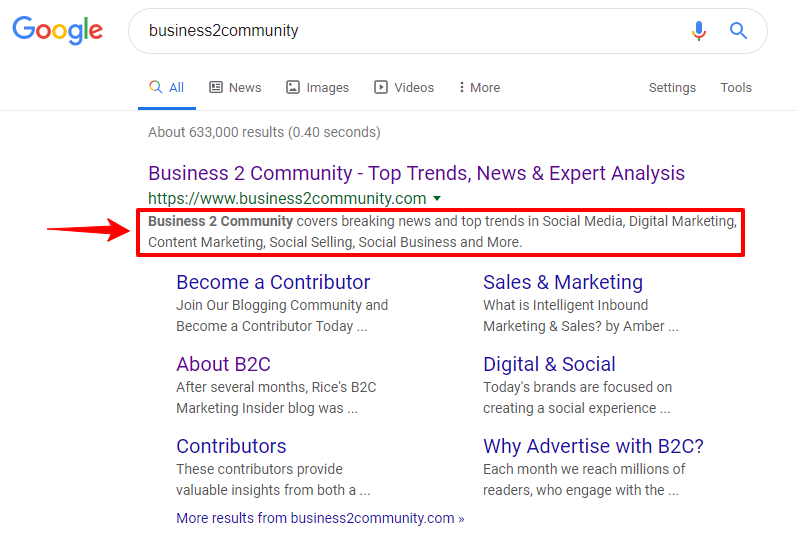
While the page title offers you the chance to communicate to Google what your page is about, the meta description allows you to reel in your potential customers.
The meta description appears under the page title in search results (see image above). It’s a prime location to entice users to click through and visit your website.
Additionally, it offers you the chance to include your primary keyword and sell yourself. Google limits the page title to about 60 characters, but the meta description goes beyond that.
This means you have more leeway to describe the page, i.e. the benefits the user will enjoy when they click through. It could mean all the difference between the success and failure of your SEO strategy. What is the use of top rankings if the user doesn’t end up clicking through to your website?
Adding meta descriptions is easy whether you’re coding your website directly or using a CMS. If you love WordPress as much as I do, the Yoast SEO plugin we mentioned earlier helps you to add meta descriptions easily.
And just like with page titles, be careful with your meta descriptions. For instance, I don’t expect you to stuff your meta description with keywords. Secondly, don’t use the same meta description across all pages. Thirdly, don’t use vague descriptions such as “Page about SEO services.” Fourthly, never use a meta description that isn’t relevant to the content of the page.
Use Headings to Break Up Your Page Content
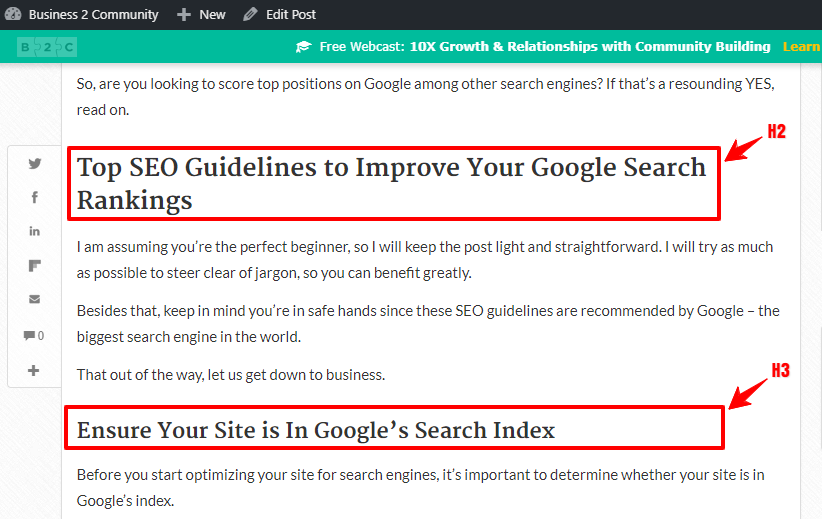
SEO is not all about optimizing your website for search engines. It is all about optimizing your website for better user experience, which keeps users on your site for longer periods.
If users come to your website and leave almost immediately, you register higher bounce rates, and Google thinks you have nothing good to offer.
Look:
To keep users on your site for more extended periods, make your content easier to consume.
How?
Break up long text with sub-headings, just like what we’ve done with the post you’re reading. If this post was just a massive chunk of text, I am sure you wouldn’t be reading this part. You’d have left many paragraphs ago.
All that eye strain would have you looking elsewhere for the same information on this page. And I would get a high bounce rate, which reflects poorly on SEO.
That being said, add a couple of headings to your pages to:
- reduce eye strain while reading, and
- highlight important points
While using headings makes your content easy to scan, don’t overuse the same. In other words, use headings where necessary.
At times, you don’t need a heading. Perhaps you can italicize or bold specific areas to create emphasis, instead of using an excessive number of headings. And since you have upto six headings (from H1 to H6), you can easily create hierarchy in your content. At the same time, only use H1 for page titles.
Leverage Structured Data Markup
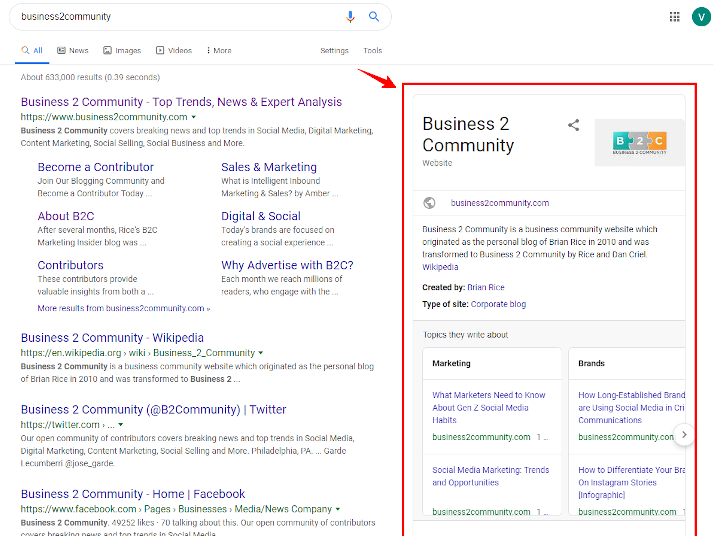
Google and other search engines encourage webmasters (yep, that’s you) to use structured data to enhance or support SEO.
Incorporating structured data in your SEO strategy offers you many benefits. You can use structured data markup to display a lot of information in your search result snippets.
Here’s what I mean. You can enrich your search results in the following ways:
- Rich search results, which include visual enhancements, styling, and images
- Add breadcrumbs to your search results
- Integrate Knowledge Graph in search results allowing you to offer information about your business entity in search result pages (such as in the image above)
- Add multiple rich results in carousel style
- And so much more!
If the above list doesn’t make much sense, don’t sweat it. You can use structured data markup to display your business location, products, opening hours, event listings, company logo, reviews, live videos, and so on. That’s much better.
Adding structured data markup to your website is as easy as A, B, C. If you’re using WordPress, you can use a plugin such as All In One Schema Snippets. You can learn more about structured data markup by visiting Schema.org or the Understand How Structured Data Works article on Google.
Once you implement structured data, it is critical to test your results. For that, feel free to use the Rich Results Test tool by Google. Note that you don’t want to edit your website’s code if you have no idea what you’re doing; it’s better to higher an SEO expert.
Also, don’t use invalid/irrelevant markup or try to manipulate Google with fake data such as fictitious reviews. This kind of practice will only land you in hot soup, which could see your rankings and traffic drop.
Understand How Google Uses URLs
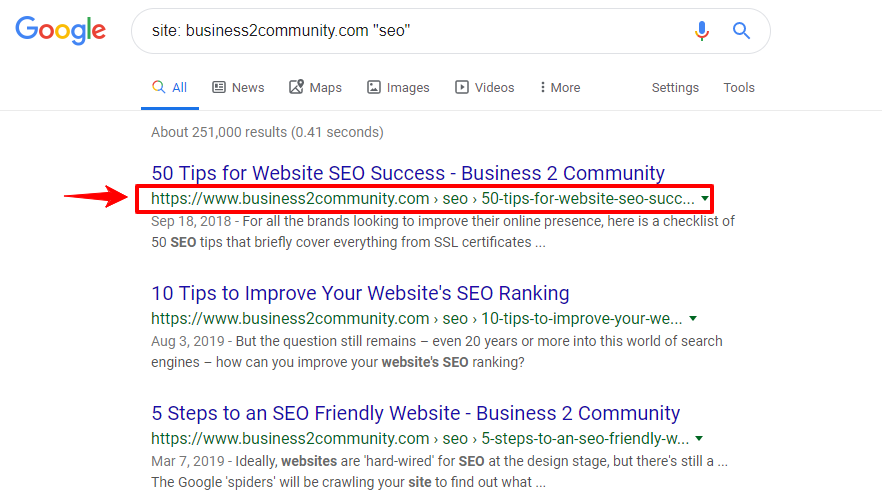
To find your content, index, and rank it, Google (as well as other search engines) rely on the Uniform Resource Locator (URL). The URL is simply the web address of any piece of content on the web.
For instance, the URL for your blog page could be something like https://example.com/blog. The URL for your contact page could be https://example.com/contact.html or https://www.example.com/contact among others.
The point is, without said URLs, Google cannot find or even index your content, hence website.
Google emphasizes the use of HTTPS instead of HTTP since the former is a more secure protocol than the latter. You must add an SSL certificate to your domain name to use the HTTPS protocol. Don’t worry; you can obtain free SSL certificates on websites such as Let’s Encrypt or buy one from your hosting company.
Configuring the SSL certificate is simple, and many web hosting companies will set it up for you without extra charge.
That aside, keep in mind that Google sees the “www” version and the “non-www” version of your domain as two separate domain names. That is, Google sees www.youdomain.com and yourdomain.com as two different domain names.
The search engine then interprets this as duplicate content, which leads to a loss in SEO rankings.
So, how do you overcome this challenge?
When adding your website to Google Search Console, Google recommends that you add both versions of your website, i.e. the “www” and “non-www.” On top of that, add both http:// and https:// versions. With that handled, Google won’t confuse the various versions of your site, and you will get all the SEO juice due to you.
Fix Your Navigation + Links
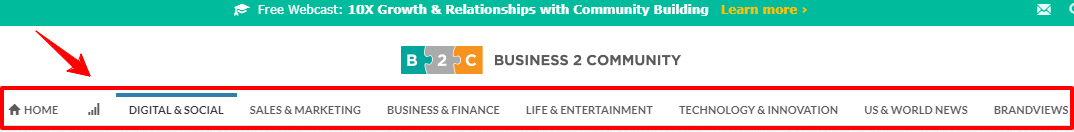
Having an excellent navigation structure helps your readers to find content more efficiently, which translates to better user experience. If users cannot find the content they want quickly, you will lose customers as well as search rankings. You will also register high bounce rates, which is terrible for your conversions.
Good navigation also helps Google to understand your content hierarchy, allowing the search engine to find the most important content. Or as the guys over at Google put it:
Although Google’s search results are provided at a page level, Google also likes to have a sense of what role a page plays in the bigger picture of the site. – Google
Pay close attention to how users will navigate from the home page to the inner pages of your site. The rule of thumb is to ensure the user’s journey to internal pages is as smooth as possible. Don’t shy away from the idea of using categories to group similar content or products.
Additionally, implement breadcrumbs so users can quickly go back to a previous page while navigating your site. There are many solutions to add breadcrumbs to your site whether you’re working with a CMS or raw HTML.
Avoid creating overly complex navigation systems at all costs. On top of that, endeavor to make content easy to find, instead of slicing similar content in multiple pages. I have seen websites breaking an article into multiple pages to boost the number of page views, which results in bad user experience if you ask me.
Additionally, use text links as opposed to images and animations for your navigation. That’s not all, NEVER EVER use plugins or JavaScript in your navigation links. Many unscrupulous websites use this black-hat trick to hide dodgy and spammy links, which results in poor SEO rankings and penalties.
Another thing:
Update your links regularly to ensure you don’t have broken links that lead to nasty 404 errors. Speaking of 404 errors, create a custom 404 page that links users back to the home page.
Moreover, add relevant links to your custom 404 page to guide users if they don’t find what they wanted. This is especially useful if the user follows a link to a page that no longer exists or types in the wrong URL.
To check your links, you can use a free tool such as W3C Link Checker.
Finally, strive to create friendly URL structures that are easier to share on social media, among other platforms. Instead of using a link such as https://example.com/category1/246723/x3/900378.html, create a more approachable and shareable link such as https://example.com/smartphones/lenovo.html and so on.
Keep in mind that URLs appear in search result snippets, so the prettier, the better.
Do you get it? I certainly hope so.
Content is Still The King
Creating compelling content is one of the best SEO tactics you’ll ever use. Users know great content when they see it, so don’t shortchange your readers. Never hold back; invest time, effort, skill, and money to create the best content you possibly can.
Why?
Users are more likely to share great content with friends (read followers) on social media, email, and other platforms. Besides, you can earn links back to your website naturally, but only if you create fantastic content.
On top of that, you can spur buzz, which gets people talking about your content. If people are actively discussing your content, you can only expect to garner more links, traffic, and higher search rankings.
In other words, great content helps you to build a good site reputation with both human visitors and Google. A good reputation means excellent brand image, and that translates to more money for you.
But how do you create high-quality content?
There are seven key concepts you must internalize to create content that resonates with your readers. You can think of these precepts as the seven cardinal rules of copywriting. They are:
- Know your target audience – This is the first and most crucial step in creating remarkable content. You must understand your ideal customer weeks before you write your first word. This means you must carry out astute research before you start writing your content. If you want to take a hands-on approach, you’ll love tools such as Google Keyword Planner and Search Console Performance Reports. Oh wait, there is Google Analytics too, which helps you to understand your audience.
- Create an irresistible offer that your visitors cannot resist. It could be a new service or product that nobody else is offering or just a new way of creating value for your customers. Get creative.
- Avoid poorly written content. Nobody wants to suffer through speelling mistaks (see what I did there?), grammatical errors, and so on.
- Start a blog and create fresh and unique content. Google loves and rewards blogs that are updated regularly. On top of that, don’t rehash content and avoid duplicate content like the plague. That means you cannot scrape content elsewhere and use as your own.
- Write for human beings godammit, not search engines!
- Mix up your content. In other words, use different types of material – images, infographics, video, audio, podcasts, webinars and so on
- Use clear call-to-actions (CTAs)
If you’re interested, I found this great copywriting video by Dan Lok:
What do you think about the video? I knew you’d love it 🙂
Neil Patel, the world-renowned SEO specialist, has a mega guide for you too: How to Write Content for People and Optimize for Google.
SEO is quite a vast field that we would need an entire ebook to cover everything. That being said, I have included a couple of resources (that Neil Patel guide covers A LOT) below for your reading pleasure.
- Responsive Web Design for Mobile SEO
- Google Content Guidelines
- Complete SEO Checklist for Your Business Website
- Search Engine Optimization Starter Guide
- 9 Effective SEO Techniques to Drive Organic Traffic in 2019 & Beyond
Keep in mind that SEO is not a one-time activity; you must actively keep optimizing your website to achieve the best results.
Conclusion
Today’s article is simply a tiny window into the world of SEO. I hope I’ve pointed you in the right direction as far as search engine optimization goes.
Now it’s your turn; take it from here and start working on your website one step at a time. Within no time, you will score top positions in Google and other search engines, and I can guarantee that. I have been there and done that. You, too, can win at this SEO game.
Which are your favorite SEO tips? Do you have SEO concerns or suggestions regarding this post? Please share with us in the comments.
Digital & Social Articles on Business 2 Community
(40)