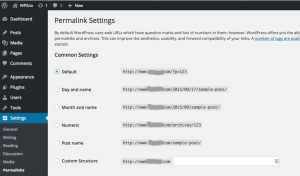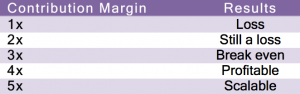Over the years, we see many different features in Google Ads. Some things come, then they leave, and other times we get adjusted versions of what they used to be.
One such feature that has changed relatively recently is the types of targeting options on the Display Network.

In particular, Custom Intent Audiences and Custom Affinity Audiences have been combined into Custom Audiences.
Rather than choosing from a preset list of options from Google, we’re able to create our own audiences based on their interests and, in some instances, their search history. I’ve really come to enjoy using Custom Audiences, so I want to take the time and walk you through all of the options available for you to leverage for better ad performance. They include:
- Interest & behavior
- Types of websites browsed
- Types of apps downloaded
- Category of physical location visited
What are the Custom Audience options in Google Ads?
Custom Audiences are used for display and YouTube ads.nLet’s go through what each targeting type means and how it can be used. I’ll also provide strategies for getting the most out of them and show you how to set up Custom Audiences in your account.
1. Interest and behavior targeting
The first box we’re presented with is to target users based on their interests or behaviors. When you hover over the support box, here’s the description Google gives:
“Enter interests, in the form of keywords or phrases, that represent your ideal customer. Your ads will reach people likely to be interested in or with purchase intent for your keywords based on their behavior and activities, such as apps they use or the type of content they search for online.”
What we’re trying to do here is almost use targeting similar to keywords to find users who have either been conducting research around specific topics or have shown interest in a product, solution, service while on Google.
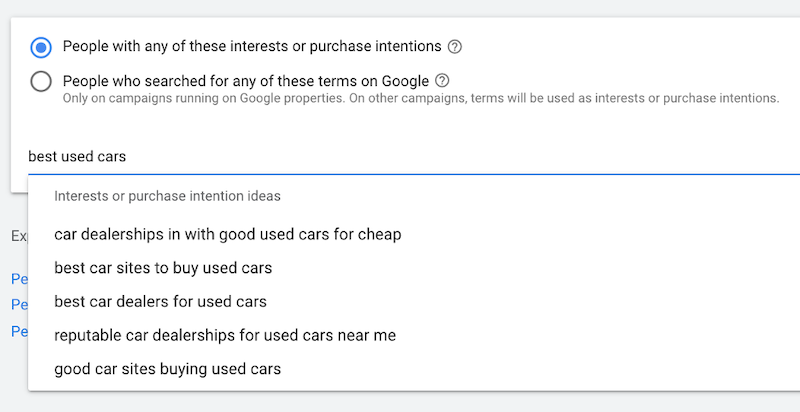
For example, if you’re trying to target users who are looking to buy a used car, you might type in something like “best used cars”, then Google will show you some other phrases you could target based on what they’ve seen users search for. As you add more keywords, you’ll see the Audience Insights chart on the right adjust based on the audience you’ve selected to include.
Google properties vs the Google Display Network
One of the best features of these Custom Audiences is when you plan to use this list on Google-owned properties.
The two buttons at the top of this builder provide a little insight and to build the audience you’ll have to choose one or the other:
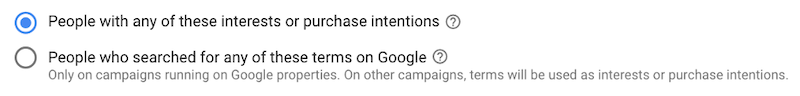
The first option here means that you’ll be targeting users just as mentioned before: based on their interests and purchase intentions.
But the second option is where things get more interesting: People who searched for any of these terms on Google.
This means you’re effectively doing search retargeting for any of the terms you add (and any terms “similar” to them) as long as your ad is going to run on a Google-owned property.
Google-owned properties include:
- YouTube
- Google Discover
- Gmail
Unfortunately, the Google Display Network is not one of those owned properties. Each website is owned by individual users or companies and has opted into Google AdSense to monetize their site.
In the end, we’re able to retarget people based on what they searched for on Google, then put our relevant ads in front of them when they are watching videos on YouTube, checking their email, or discovering new topics on mobile. Pretty powerful stuff!
2. People who browse types of websites
Below the keyword section, there is a new header that says “Expand audience by also including” which is then followed by a list of three additional types of targeting.
The first is People who browse types of websites.
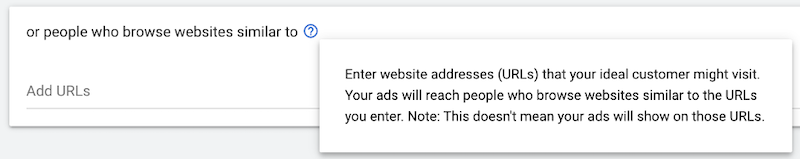
For this section, Google is asking you to provide the types of websites, in URL form, that your target audience would visit. As it mentions, this is not a way to target those specific website placements, but rather to capitalize on the audience insights from those sites to find new users.
If you know the places where your customers hang out online, this can be a very powerful type of targeting.
For websites, stay away from broader sites and instead focus on industry-specific and closely related sites. For the used car example above, it’s a better idea for you to include websites to local used car dealers or larger national used car websites than simply targeting the Ford, Chevrolet, or Volkswagen websites. Sure, users on those sites might be interested in buying a car, but people could have lots of other reasons for visiting those sites than simply buying a used car.
3. People who use types of apps
The next targeting option is very similar to the website targeting options, but includes apps instead.

Think of the types of apps your potential customers would use. This could be either a permanently installed app or something more temporary. For my used car example, these apps are likely going to be more temporary as you no longer need them after you’ve made the purchase.
To get started, I type in a few companies I know that are important to many users when trying to find a used car:
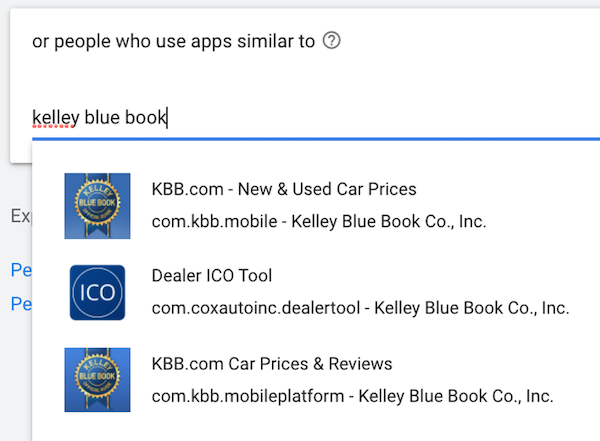
As I type in the names, Google automatically populates a list and suggests apps I should add based on the themes I’m working with.
I can keep using apps that are similar to Kelley Blue Book, which helps you determine the value of a used car. Or I could take a different tack and include apps like Credit Karma which might also find users who are trying to ensure their credit is good enough to purchase a car.
Think of the different types of apps users might use to either help them make a purchase or show interest in your product or service and how you can leverage those for Custom Audience building.
4. People who visited certain places
The last type of targeting option is focused on the types of places your customers have visited recently.
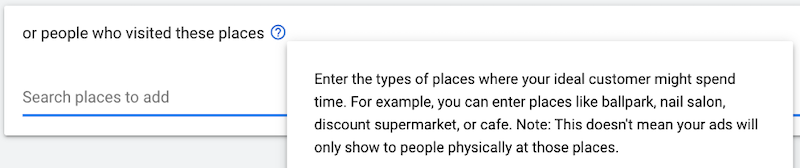
These are going to be categories of physical locations rather than the individual places themselves, but these can be immensely useful depending on who you’re trying to reach.
For my used car example, I conducted two quick searches:
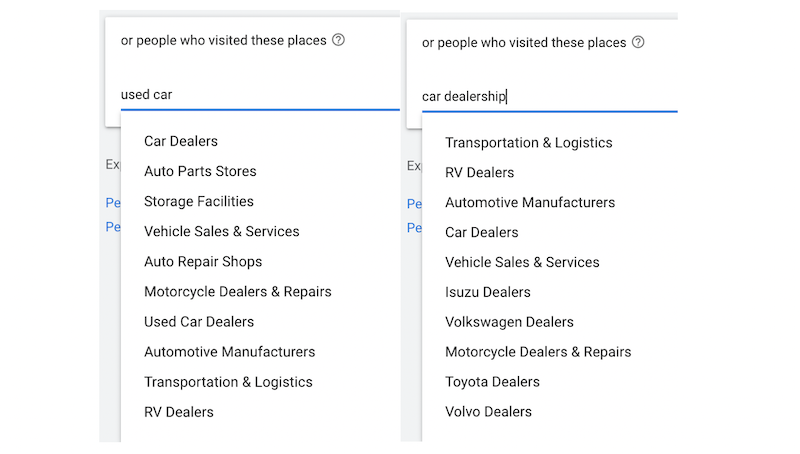
Each of these opened up physical locations that could be quite valuable. Used Car Dealers is highly relevant for my purposes off of the “used car” search, but even on the more general “car dealership” search, there are some interesting options around specific brands. If my hypothetical used car dealership only dealt with one brand, or if I’m the manager of the used car business at a specific brand’s dealership, these could also be great options to target.
How do I set up a Custom Audience?
The name Custom Audiences might suggest that you would build these in your audience manager, but that’s actually not the case.
To build Custom Audiences, you’ll need to start by either creating a new display or video campaign or navigating to an existing ad group where you can leverage audiences.
Once you’re in the Audiences tab, click the blue plus button.
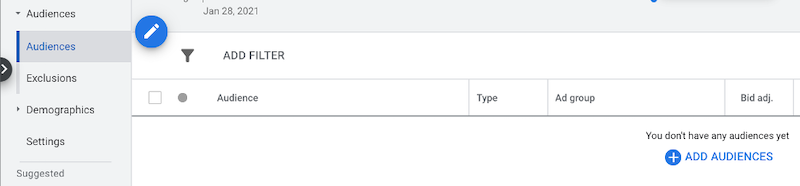
Toward the bottom of the list, you’ll see Custom Audiences as an option.
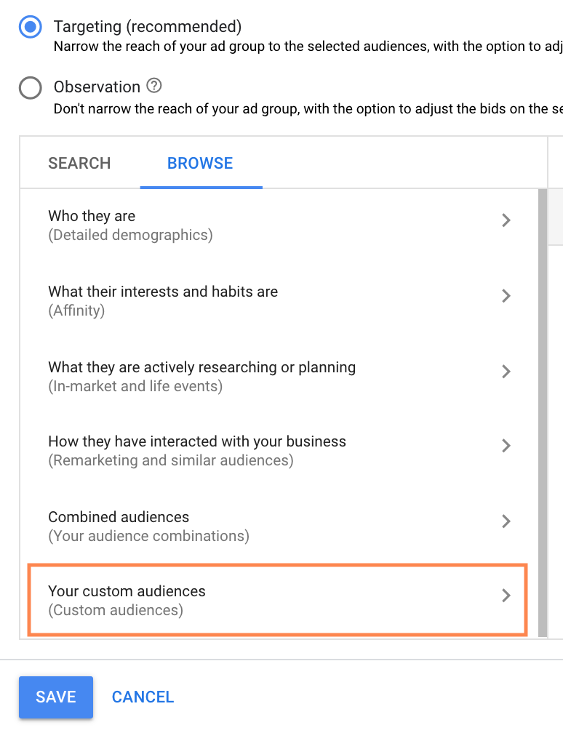
If you have Custom Audiences created, you’ll be able to choose them from the list at the top. If you don’t, then you can create a new one by choosing “+ Custom Audience” at the bottom of the list.
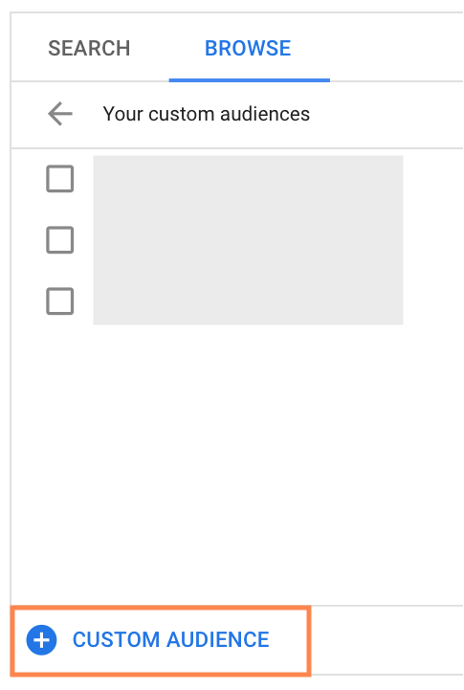
Then you’ll be provided with this audience builder.
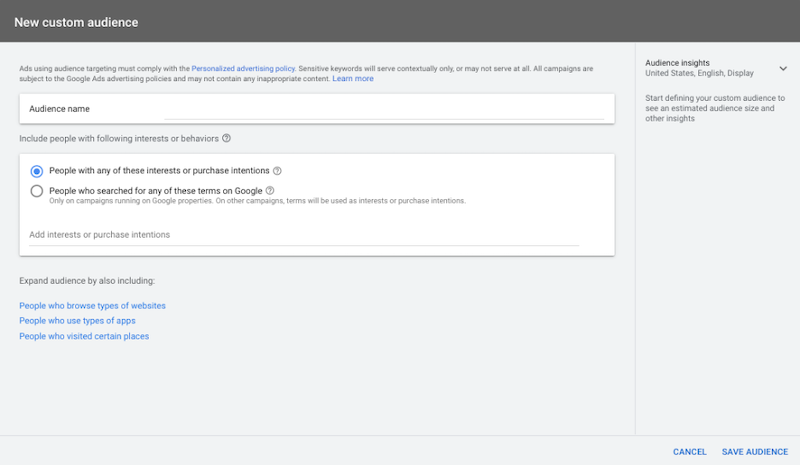
Go beyond the keyword with Custom Audiences
Although Google targeting options continue to change with some frequency, I think we’re in a great spot to leverage Custom Audiences right now. There are many different targeting options that go beyond broad interests. We effectively have Search Retargeting across the Google-owned network, but we can also target people based on specific websites, apps, and physical locations they’ve visited. Talk about going beyond the keyword. Next time you’re looking to spruce up your targeting on Google, don’t miss out on testing Custom Audiences to see how they can work for you.
Digital & Social Articles on Business 2 Community
(27)