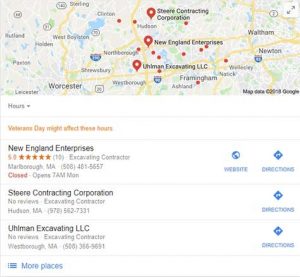What Is The GDN?
The Google Display Network is a set of millions of Google Owned and non-Owned websites which reaches more than 90% of online Canadian users. It may also include mobile sites and apps, and covers a pretty wide range of demographics and interest categories. While many individual sites may seem obscure or lacking fantastic content, the collective of them provides a network that can reach a pretty niche set of targets, and allow you to try out display advertising easily through your AdWords account.
When To Use It
More important that ‘what’ is the question of when Display advertising might make sense for your business. If search is fantastic because people are actively telling you what they want, then display is great for when not enough people want what you’ve got. Think of display ads like online billboards – they are a broadcast medium, putting a message in front of people you believe might be targeted buyers, and they perform differently. A few times display might be a good test:
- You need to get the word out:
The reach of the GDN is hard to match – it’s the largest global display network, so chances are your customer is on there somewhere, and possibly waiting to learn more about you
- You want to improve brand awareness:
Display ads are much cheaper than TV and print, yet they allow you to use images to build your brand recognition
- You want to align your brand with a certain niche or high profile site:
Running an ad as part of the GDN can allow you to show your ad on some very high profile sites (nytime.com, expedia.ca and more) relatively inexpensively. This can give the impression that your brand is a ‘big player’ with money to spend on high profile campaigns
When To Stay Away
A word of caution – do not use the GDN if you are trying to apply the same strategy and metrics you already use in search to something new. They are separate tactics, and should have a separate audience, goals and KPIs. Additionally, if you’re working with a limited digital marketing budget, I would typically recommend tapping out on Search before trying display. And if your business is particularly reliant on a low CPA, display probably isn’t for you – remember, display is less likely than search to drive direct conversions. It just won’t work as well if you have a short sales cycle, either. You don’t need to introduce people to your brand and you don’t need to stay top of mind while customers are researching.
Successful Ads
When users are on the GDN, they are in information consumption mode (vs. actively searching for something) – they are reading news or blogs etc. Therefore your ads should attract attention and be enticing enough to attract them away from the site they were on. Don’t expect strong CTR out of the gate, but you should find the clicks relatively inexpensive
How To Get Started
You can actually create “ok” ads within Google’s Display Ad Builder for free if you don’t have any creative help. Or if you’re trying to create something yourself, make sure you are using a quick headline and call to action – this really is a ‘billboard’ kind of message. Display ads can be a great format for sale or offer pricing, too. You should also consider the landing page where your ad will be taking potential clickers, and try to ensure a seamless experience in terms of both look and action – if your ad does advertise a promotional price, it needs to be reflected on the landing page. Like any form of digital advertising, display ads should be constantly tested, so try different headlines, CTAs and colour schemes to get the most out of your program.
Create your ads in at least these sizes to be eligible to show on most sites in the display network.
728×90
160×600
300×250
320×50 (mobile)
There are some sites that only show text ads, so you may want to consider a text ad with the appropriate offer / headline in the mix, as well. But, you should keep your image and text ads in separate ad groups so that you can control bidding more easily.
Once you have your ads and landing page ready to go, it’s time to implement.
Uploading Your Campaign
The GDN is accessible through the AdWords interface, and you can get help knowing exactly how to set it up from Google’s help site. Like any campaign, watch your targeting and budget and double check any default settings. Don’t forget to set your frequency cap so you don’t burn too many impressions on the same user. But, since your ad may be displayed below the fold on some sites, don’t assume it’s seen every time. Aim for at least 5-10 impressions per user.
Measuring Display Performance
While conversions are still the end goal, they may come in a more round-about fashion on display. A user may see the ad but still not click – and could potentially come back, resulting in an increase in clicks to your organic search, and you may see rising brand searches. While potentially difficult to attribute, you may also see an increase in direct website traffic.
If you have a lot of content on your site or you have a product with a longer research phase, you may also see increased engagement with your content, and with pages viewed during the display campaign.
And finally, you should still measure conversions and CPA from display – just know that you’ll have fewer leads at a higher cost than in search. But they may be leads you would never have gotten if you hadn’t introduced them to your brand through display.
Targeting
The GDN offers lots of targeting options, and you can even layer then if your audience is large enough. The basics are:
Contextual Targeting
Based on the content of the sites. So if I sell lunchboxes, I might target sites about cooking for kids, healthy eating and parent / family sites. This is done via keywords, so you can leverage your best performing search keywords for this targeting.
Placement Targeting
Choose the actual sites you want to appear on. This is great if you’re concerned about what content your brand appears beside, but it might not help you expand to new audiences if your selections are very narrow.
Geographical Targeting
You can get as narrow as postal/zip code targeting so that you can layer a campaign targeted via interest category to pet lovers to just your pet shop’s service area
Interest Category
This is a great way to target people who are really interested in specific categories, like travel, sports and more. The interest categories are created based on how often a person visits a certain type of site and may also include some demographic data. So, as they continue surging GDN sites, Google has a pretty good idea of their interests and assigns them to the appropriate category.
Market Segments
This is a segment which are flagged as ‘in-market’ for a certain product, based on their behavior comparing items on the GDN, and based on the types of ads they’ve clicked on. It’s based on an identified pattern of comparison shopping, the frequency and recency with which they visit certain sites and the content of those sites, and pretty accurately qualifies an audience
Remarketing
This is my favourite type of display targeting, and if you have a limited budget, it may make sense to focus on remarketing first. This really gives you a second chance at a customer who has previously visited your site. Regardless of what sites they visit around the GDN after visiting your site, you can show them a message with an offer or reminder message. To use remarketing, you need to have the code on your site first to build your audience, and it’s a good idea to tag lots of pages and then build a custom audience based on the page the person visit. You can tailor your messages to converters and non-converters, offer content for download that will help people with their research, or offer a small discount to entice them back. While remarketing isn’t going to expose your business to new users, it will be one of the best opportunities to convert from a display ad.
Layering
If your audience is large enough, consider layering 2+ types of targeting to really refine where your ads are shown. Google will only show your ad to the people who fit into both groups. So, you could target people who are interested in running via Interest Categories, then look for only women of a certain age who are into running by adding demographics.
With the right goals, message and KPIs established at the outset, Display advertising on the GDN can generate significant traffic and introduce your brand to a new and targeted audience.
Now Read
- What Is a Good CTR on Google AdWords?
- Currently Running AdWords? Here’s Why You Should Also Be Using Bing Ads
- The Real Cost Of Adwords ” 6 Calculations You Need To Know
* image via Stuck in Customs
What You Need To Know About Adwords & The Google Display Network
The post What You Need To Know About Adwords & The Google Display Network appeared first on Search Engine People Blog.
(215)