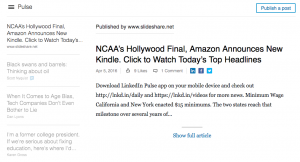— June 4, 2018

While tools like cPanel can install CMS platforms like Drupal and WordPress into $ 3.95/month web hosting services with the click of a button, there’s the cheap and easy way and there’s the right way. As they say, measure twice, cut once. Entertainment Weekly runs Drupal and The New Yorker runs WordPress. Even though Drupal and WordPress are free Open Source CMS solutions that will run on the cheapest hosting site, enterprise solutions should be developed using enterprise hardware, software, caching, bandwidth, database, hosting, and CDN solutions—beginning at birth, at installation. Here’s an exhaustive list of all the stuff you really should think about before you try to merge your I think I can, I think I can little put-put onto the highway:
SEO Automation
Most modern content management (CMS) sites support plugins and modules. There are a variety of 3rd party modules that can automatically optimize site content and site images in the background after setting up these plug-ins and integrating them into Google and Bing Webmaster tools, etc.
Writing for SEO
Most traditional copywriters are appalled by how they’re taught to write for search. Luckily, Google’s recently become more interested in user experience and readability; however, Google still only returns pages that literally have the searched-for words on them. So, writing for SEO is a balance between readability and user experience and having all the words and phrases your site needs to have to show up on search literally on the pages of your site. This also includes linking, keywords, etc.
Writing Copy for Search
Also, writing content for search. Since Google Search is extremely literal, it’s important that whatever search terms that you want your site to show up for, you need to have both the literal phrase in there and also a cornucopia of similar content. In search, SEO experts spend a lot of time doing keyword research, trying to find the least competitive search terms that would result in their site being found and then write to that; also, people oftentimes will write content based on Google Trends, trying to surf the most currently-successful content to drive traffic to their sites. Writing copy for search is all about creating content that is the most compelling to Google and Bing search so that their sites show up organically on Google under these terms.
Optimizing Drupal for Search
While database-backed CMS and blog platforms can be like catnip to Google Search based on its architecture and how professional Drupal sites tend to be, Drupal can also be a pig hog of a resource-intensive site. There are so many useful plugins and off-site 3rd party services available, each of which can slow Drupal down. Additionally, server speed, caching, image optimization, and database optimization and responsiveness, can bog down a site to where Google won’t be willing to pass visitors off to it. This can really kill search results even if the site is content-optimized for search. In the new search, all parts contribute to where your site shows up organically on search.
Optimizing WordPress for Search
WordPress is one the easiest database-backed platforms online. Unfortunately, the success of the site directly affects its performance. While you can install WordPress sites on a $ 3.95/month web host, it’s not recommended. As a database-backed site, each additional plugin and 3rd party script can slow down a WordPress site to where Google might be unwilling to rely on it and will lower its placement in the Google rankings. So, even if the copy is on point and the site is architecturally and keyword-optimized with content that passes Google’s muster of readability while still covering all preferred keywords and phrases, you still need choose the right hosting company, have a server with enough RAM, a fast enough drive (or a quick enough virtual server), close enough to the Internet backbone (tier 1 service), image optimization, adequate caching, and possible integration with a Content Delivery Network (CDN).
Content Delivery Network (CDN)
A content delivery network is a geographically distributed network of proxy servers and their data centers. The goal is to distribute service spatially relative to end-users to provide high availability and high performance. In addition to investing in better servers, better hosting, better caching, database optimization, image optimization, adding a CDN to the mix can make your site show up everywhere around the world without any undue delay. It can be a very effective service, especially for new and ecommerce sites.
Site Speed Optimization
So many companies are willing to pay thousands of dollars on SEO consultants and site developers but are unwilling to spend enough money on making sure their sites are being hosting on a powerful and responsive enough hardware, virtual, or cloud server solution to support not just the site being fast enough for your visitors, readers, or customers, but quick and responsive enough to pass Google’s PageSpeed Insights site speed test. It’s not only the allocated RAM memory or the speed of the hard drive, it’s also the responsiveness of the database, the site caching, the optimization and minification of images, CSS, HTML, and even JavaScript. There are so many advantages to 2018 Google Search; however, one of them that can be frustrating is that if your site isn’t as responsive as Google Search itself, Google might de-prioritize your listing based solely on that fact and not whether your site offers the best content. Even if your site is perfectly optimized for keywords and architecture and your link strategy is on point, if your site is perceived as too slow or not quick enough, Google will ignore it. I will be so bold as to add mobile and accelerated mobile page (AMP) to optimization via site speed.
Content Management Systems
Experts with blogs and CMS platforms since 1999, include sites on Linux, BSD, and Unix servers. Web applications built using Perl, Python, and PHP with PostgreSQL, MySQL, and ZODB database backends. Currently developing, running, populating, updating, and monitoring. CMS proficiency includes WordPress, Drupal, Zope, Plone, and Joomla. We have experience installing, monitoring, and building up online forums and message boards and Nukes, including phpBB, Phorum, vBulletin, etc.
CMS Site Management
Just because you’re the captain of your own ship doesn’t mean there isn’t an engine room full of sweaty engineers and mechanics. Yes, you can solo sail a small boat—even around the world. Anything bigger than a 35-foot sailboat and you’re going to need help. It’s important, after building and optimizing your site, you’re going to need to hire or retain an engineer or expert who can keep your site running like a top. Databases become slowly corrupted, hardware and software needs to be optimized, domain names and nameservers need to be maintained, updated, and renewed. From hardware to software to the healthiness of the pipe connecting your site to the Internet, need to be constantly gardened.
CMS Site Security
Sites can be vulnerable from the very front end through issues with templates, JavaScripts, to vulnerabilities in PHP at the server-side scripting language-level to the PostgreSQL and MySQL database back-end to the Apache, IIS, lighttpd, etc, webserver, all the way back to the OS, DNS, etc. Making sure all the holes are prevented and patched is essential.
CMS Site Updates
Updating your CMS, all the plugins and modules, and all your back-end services, including PHP, MySQL, BSD/Linux, isn’t rocket science; however, you would be surprised to see how many WordPress and Drupal sites are months if not years behind in their site security and compatibility updates. You don’t ever want to be the one caught with your pants down when it comes to site security and vulnerabilities.
CMS Site Analytics
Google Analytics and Bing/Google Webmaster Tools take a second to learn and a lifetime to master. From setting up and connecting your site to Google’s and Bing’s tools to integrating them, adding 3rd party analysis and reporting tools as well as dashboards and campaign tools, we’re more than happy to set everything up for you, including helping you with advertising and keyword services. We can even write reports for you and your boss and your board.
CMS Site Monitoring
From simply making sure that your site is always up, to making sure your site is running on all cylinders, we can set everything up for you and you can do all the monitoring—or we can do it for you. We can even write reports for you and your boss and your board.
Feel free to own the yacht but hire a crew if you’re not yet seaworthy.
Digital & Social Articles on Business 2 Community
(37)