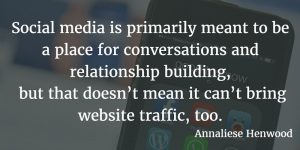Optimizing productivity is important in any role but it requires particular attention in the world of customer success. As a CSM your schedule can be at the mercy of your customers and the multiple hats you need to wear throughout the days and weeks will pull you in different directions.
In this post I hope to provide some guidance on how to stay organized and at peak productivity while ensuring your customers get the best service possible. I’ve gathered these productivity tips from my network of experienced CSMs across large companies and startups alike.
Laying the foundation –
Before I dive into the specific tips it’s important to ensure you’re setting the right expectations with yourself and optimizing the environment you’re working in. Just like working with customers, these expectations form the basis of good habits and make it easier for you to adopt new tools and tips for productivity in the future
Know how reactive / proactive you really can be –
The cornerstone of customer success management is the proactive nature of the work. The holy grail of any CSM is to be 100% productive and strategic all of the time.
Unfortunately this not realistic. The best CSMs I work with embrace this fact and allow flexibility in their schedule for “stuff to happen”. As a rule of thumb I would say any CSM who is 80% proactive and 20% reactive is hitting the mark. If you fail to realise this fact and completely schedule your calendar with customer meetings, training, onboarding sessions and strategic planning you will be overwhelmed when ad hoc situations occur.
Be selective with your time
This will sound intuitive but a core trend I see in the most productive CSMs is how selective (even ruthless) they are with their time.
Customer work is not all that you have going on as a CSM. 1:1s with your manager, team meetings, product training and internal meetings will pull you away from direct customer communication. This is ok and in the long run is driving towards their success.
If trainings or meetings aren’t mandatory take some time to ask yourself how relevant it will be for you and whether or not the information can be accessed at a later point.
The same could be said for some customer work that can be counterproductive if the time isn’t valued by both parties. The best CSMs I know are proactive about looking forward a few days or weeks in advance at scheduled customer calls, assessing the agenda, reaching out to the customer and potentially cancelling / rescheduling the call if the agenda isn’t relevant or key actions haven’t been completed in advance of the call.
This is a hard habit to form and not possible for all types of customers but it can free up valuable time in your calendar for productivity.
Build good habits and expectations with your customers about your availability
We all want to provide above and beyond service but from personal experience it can be difficult if not impossible to recover from mis-set expectations with your customers.
Every email exchange is an opportunity to set these expectations. The most productive CSMs I know are experts at setting boundaries with their customers about how available and responsive they can be without the customer feeling like they being shut down or limited.
A major zap to productivity are those customers who’ve essentially “got you on speed dial” and have the expectation and habit that you will drop everything when their needs arise. Not only does this impact your productivity it creates less time for other customers who will suffer as your time is shifted to those who shout the loudest.
7 tips for CSM productivity –
Now that you’ve got a solid basis for improving productivity in mind here’s some of my favorite tips I use with my teams as well as what I’ve collected from CSMs.
1 – Try to work in “lifecycle chunks”.
As we’ve already seen, it can be impossible to avoid jumping between customers and their diverse needs as a CSM.
One way to combat this is to schedule your proactive time with customers who are likely to have relatable challenges. The easiest way to do this is by working with customers who at similar stages in the lifecycle. It might seem insignificant but it takes a lot of mental gymnastics to move from working with a customer who is brand new to a two year old customer coming up for their 3rd renewal looking to demonstrate continued ROI. The skills required in each situation are varied and applying a “new customer hat” to an old customer could get you in trouble.
Below I’ve grabbed an example of a simple customer tracking table I might use for 3 customers at different stages in their lifecycle. As you can see the milestones and actions needed for each customer are quite different a lot of time can be wasted jumping from a who’s a potential churn risk to customers in implementation who are struggling with the basics.
The trick here is to schedule chunks of your day for customers in similar stages. For example the morning could be reserved those difficult negotiations, early afternoon for customers in the early stages who need plenty of energy and late afternoon for regular scheduled calls with your best customers to end the day on a positive note.
The added bonus of this approach is that you will start to see patterns more easily across similar customers and you can apply learnings and situations to each other.
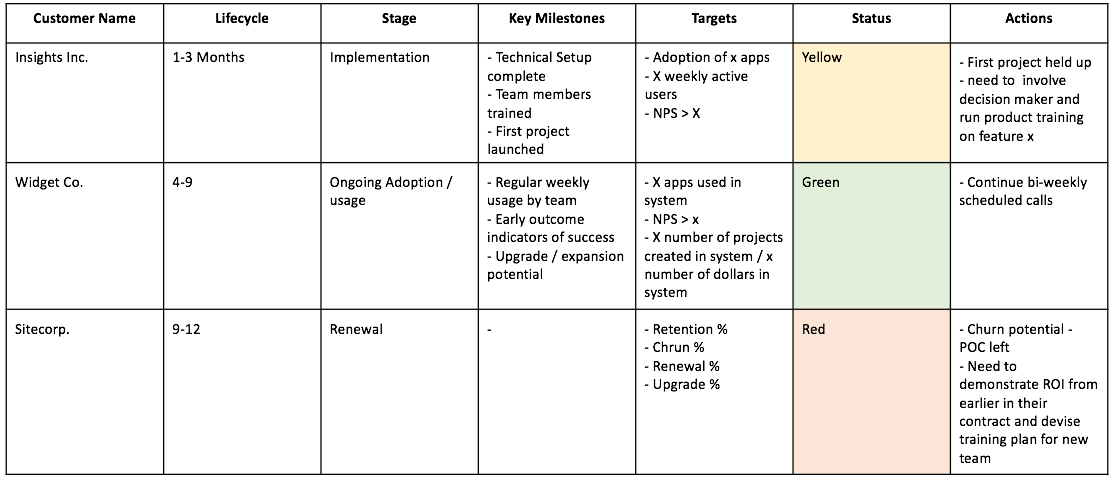
2 – Keep a consistent note format
If you’re a CSM that works with a large number of accounts this simple tip can save you valuable time when you’re jumping from account to account.
If you take notes, it’s a good idea to keep the same headings or “fields” you want to add to for every single customer. For example here’s a list of headings to add to or reference on a regular check in with a customer –
- Their business model
- Keywords this customer uses
- Key people
- Current activities
- Short term objectives
- Long term objectives
- Current tasks they are working on
- Roadblocks / challenges
- Next steps / follow up needed
Using this same format consistently has a few benefits –
- It’s easier to quickly orient yourself when working with multiple customers
- It helps other team members find out the status and history of a customer if they start working with them or the account it handed over
- It allows you to identify trends and similarities across customers and report / take action on trends
3 – Schedule emails in advance
Most CSMs I speak to leave and hour at the end of each day that’s dedicated to catching up, email and following up with customers. One tip for maximising this time is by scheduling follow up emails to go out the next morning or some time into the future.
The helps with two things i) It ensure any actions listed in your email have a higher chance of being executed by the email being received by a customer when they are active in the morning rather than them filing it away at the end of a long day. ii) It helps with what we mentioned earlier – setting the right expectations. Sometimes even though you might have the answer instantly it can be good practice to schedule emails in advance so the customers value the response.
A couple of tools that can help you schedule emails in advance –
Boomerang for Gmail
HubSpot Sales
4 – Give some customers control of your calendar
As CSMs we spend a lot of time chasing down our customers to ensure we are keeping up with them and making sure they are on the path to success. Sometimes this is unavoidable but in some cases it makes sense to give customers direct access to book your calendar to avoid this back and forward game.
A lot of CSMs I recommend this to will initially curl up in terror so it’s important to be selective about which customers will have this access. Provide this link to your customers you know won’t abuse it. It’s a way to allow them to be self sufficient and pull you in when needed. This should be paired with some form of proactive reporting to know if things are going off track if they aren’t booking your time.
A couple of tools to allow customers to schedule your time –
ScheduleOnce
HubSpot Meetings
5 – Build learning time into your schedule
If you follow all of the tips in this post but don’t spend time on this one – any improvements in productivity would all be temporary.
The productivity benefits of your own development will be obvious. It saves time having to ask colleagues or your manager questions and allows you to solve problems directly with a customer rather than having to follow up with a list of questions.
If you don’t keep learning about your industry, your product and improving your skills then you’ll be left behind. This is obvious but the nature of customer success work means it’s easy for days and weeks to go by while you’re focused on running on the hamster wheel of “busy work”.
Be diligent about your own development. Schedule time in your calendar for learning and stick to it. My advice here is book 1-2 hours on a Friday afternoon from 3-5 to do this. Most CSMs I speak to agree that customers are much quieter during this time and even scheduled calls fail to take place. Take advantage of that time to use your own product, upskill in a certain area or review industry trends.
6 – Work on building your network internally
This might not seem like it directly relates to productivity but the most productive CSMs I’ve worked with, who seem to have extra hours in the day, all shared this superpower.
Due to the variety of subjects and skills required to be an effective CSM it’s not always realistic to be an expert in all of them. For that reason it’s essential to be an expert networker within your own company and outside.
When you don’t know the answer or need to pull in additional resources then knowing who the go to person is or who may be able to help can save you hours of back and forward.
7 – Limit the number of systems you work in
The systems we work with can be a big drain on productivity. A lot of time can be wasted if customer data isn’t readily available, you need to reference multiple systems or wait for someone else to pull data for you.
There’s two main tips that have stuck with me to help combat this issue –
i) Have one single source of truth for your own customer data. If you’re lucky enough to have all of your customer data in one place then you’re already ahead of the game. Even if this is not the case, then create some form of spreadsheet for yourself with all of the key customer information, actions and milestones.
If you’re a CS manager, having everyone on a team with a different way of tracking customers is not ideal so although this isn’t always a scalable solution, having some agreed upon structure for what to track can remedy this. As you grow, technology becomes your best ally for this challenge.
ii) Avoid the lure of productivity tools
There’s so many tools out there that claim to improve your productivity. Most of these tools are great but require a lot of habit formation to jump in and out them while balancing all your existing tools like email, CRM, Slack or other messaging tools. The most productive CSMs I speak to all use their email inbox as their primary productivity tool. That’s where they live all day and that’s where the customers are.
Using a combination of filters, multiple inboxes and flags can turn your inbox into a great project management tool. One tool that’s great to get started with is Follow Up Then. It allows you to simple email an address to create to-do items for yourself in the future or schedule follow ups with customers.
Wrapping it up –
It’s important to keep an eye on productivity as a CSM. It’s easier to get sucked into the endless world of customer emails and meetings but if you aren’t conscious about how you allocate your time you won’t be delivering the best service possible to your customers. Hopefully some of the simple ground rules and tips suggested here can save you a few valuable minutes or hours in your day.
If you’ve got other tips or suggestions I’d love to hear about them in the comments. Thanks for reading.
Business & Finance Articles on Business 2 Community(56)