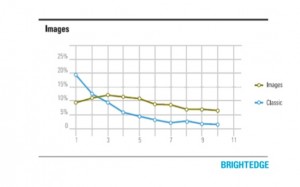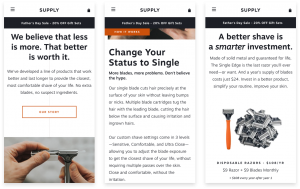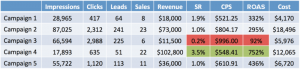There’s nothing more frustrating than waiting for a website to load. In the new era of mobile internet usage, this complaint is shared by many. Studies regularly show that many people will abandon a site if it’s slow to load – the only thing that seems to change is that the time threshold keeps lowering.
That may be shocking to some but consumers no longer have the patience they once had. Aside from impacting user engagement, a sluggish site speed can quickly see you drop down the rankings. A common trait with those sites that offer a poor user experience, search engine bots now consider this when ranking a site.
The truth is, with today’s advances in technology, it’s unacceptable to offer a poor performing website. Whether you’re a small business or vast ecommerce empire, it’s essential to carry out performance tests periodically. We’ve selected 5 of the best tools to help you out.
Google PageSpeed Insights
As mentioned above, it’s no longer acceptable to offer a less than average service for mobile users. These devices are now more widely used for internet usage than PCs and laptops combined. Fortunately, the good people at Google have brought us this ultra-smart web app which analyses site performance across desktop and mobile.
YSlow
Have you ever wondered how the competition compares to your website? With this handy browser plugin you no longer have to. It provides over 20 performance measures for any website that you visit. It’s the perfect way to understand your rival’s weaknesses as well those areas that they perform best at.
GTmetrix
A go-to performance tool for those in the know, GTmetrix provides a detailed report covering the entire scope of a website’s loading speed. Aside from making suggestions for improvement, you’ll also receive a very helpful video playback file. It shows exactly where issues are occurring, making it easier than ever to overcome problem zones.
WebPagetest
Comparing you websites performance against the industry standard, WebPagetest includes a grading score as well as an accurate measure of the loading speed. This tool is especially good for those sites which operate across several geographic regions. Change the settings and you can see your site’s performance in any country in the world.
Pingdom
This free application is the perfect solution for those wanting an in-depth analysis of every page on a website. Not only will it show the loading time, you’ll receive other insights such as page sizes and information on individual visitor’s experience. There’s also an ongoing monitoring service available which provides alerts when an error occurs. All this history is saved, enabling you to view the effectiveness of your strategies as you work to overcome issues.
The first step to improving your site’s performance is thorough and ongoing testing. Use one, more or all of these tools and you can’t go wrong.
Digital & Social Articles on Business 2 Community(24)