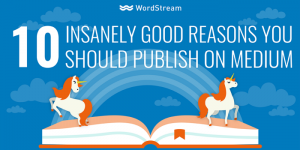In the second installment of our “What Is Pay-Per-Call Technology?” series I’m going to follow up our discussion of call attribution for performance marketers and talk about how networks use contextual call routing to optimize their pay-per-call campaigns.
To get the most out of pay-per-call marketing, performance marketers need the right technology to get the right phone leads from publishers to the right advertisers efficiently. I’m going to break down four ways networks use advanced call routing rules to improve how they route calls between publishers and advertisers from every marketing channel – online, offline, and mobile.
Use Custom Call Routing Rules for Different Advertisers
This diagram shows four key methods networks use to route calls:

Round Robin
Round robin allows networks to route calls between groups of advertisers sequentially. This is a very standard way of routing calls, and you can see above it’s as simple as Callers 1, 2, and 3 being routed to Advertisers 1, 2, and 3, respectively.
Priority Level
Assign advertisers different priority levels to determine the call routing order. In the example above, you can see that because Advertiser 6 has first priority they receive the first call (from Caller 4), followed by Advertiser 4 (Caller 5) and then Advertiser 5 (Caller 6). You can easily customize this order and change it in real time.
Geography & Day/Time
Only send advertisers calls from the countries and states they want during the right days and times. For advertisers that have multiple offices across the country, the Network above uses a geographic and day/time strategy to route calls. This ensures that when Caller 8 calls, both in the morning and in the evening, they are always routed to an open office.
Rerouting
Send repeat callers to the same advertiser without double charging, or to a different advertiser. In the example above, Caller 8 was rerouted, and you can do this in a couple of ways:
- Route the caller back to the same advertiser so they can continue to work the lead (without double-charging).
- Maximize revenue on repeat callers (who were not able to connect with a live agent on the first attempt) by sending them to another destination available to handle their call.
Bonus: Set Up Call Cap Settings
Call caps are set up to ensure an advertiser never exceeds their lead limit or budget. Networks can set this based on a number of parameters:
- The number of calls an advertiser receives within a given day.
- How many total calls an advertiser wants to receive within a longer timeframe.
- How much budget an advertiser has available to spend.
- How many calls an advertiser can handle at a given time.
Once an advertiser reaches that call or budget quota for a given timeframe, networks can stop routing calls to them until the call cap is reset.
Business & Finance Articles on Business 2 Community
(77)