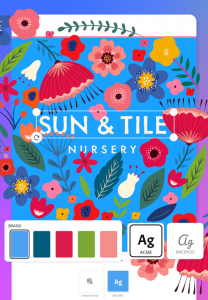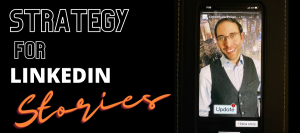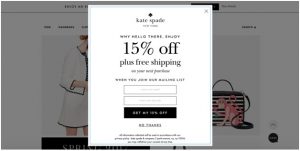Facebook Ads, once pretty universally panned as low quality and lacking in intent, has exploded into an online advertising powerhouse in recent years. New features are being tested and launched regularly, and the Facebook Ads Manager itself just had an overhaul.

In fact, Facebook Ads is becoming a bit like AdWords, in that it’s getting more difficult for marketers to keep up with all of the options available to them. It seems like every time you set up a campaign, there are new toys for you to play with!
Some aren’t so obvious, though. Today, I’m going to share with you 5 awesome-but-hard-to-find Facebook advertising features. These incredible features are completely buried in the Facebook Ads Manager and Fan Page Publishing Tool, so you probably wouldn’t just stumble upon them.
Check them out:
Secret Facebook Ads Feature #5: Free Stock Images for Use in Ads!
I love this, because it takes an extra step out of the ads creation process. Who doesn’t love efficiencies?
When creating an ad, you can choose from a searchable database of thousands of free stock images.

This image library is powered by Shutterstock, but there’s one important caveat. Not all of the images meet Facebook’s advertising guidelines, so you should familiarize yourself with those and pick carefully. You don’t want your ads getting rejected over some silly technicality such as the 20% text rule on Ad Images.
Secret Facebook Feature #4: Relevance Score
Relevance Score is so critically important for Facebook advertisers, I can’t understand why they would bury it!
Relevance Score is basically Facebook’s answer to Google’s Quality Score for AdWords, in that it guides both how often your ad will be displayed and how much you’ll pay for each ad engagement.

Facebook considers a lot of different factors when calculating your RS, including positive vs negative feedback via video views, clicks, comments, likes and other ad interactions. It also counts against you when someone reports your ad, or tells Facebook they don’t want to see it anymore.
So how can you tell when it needs work? When looking at either an Ad or an Ad Set, navigate to “Customize columns.”
Find and select “Relevance Score” from the list of available columns.

Oddly enough, it’s unchecked by default. Why aren’t they just showing this to people?! I don’t know, but there it is.
Secret Facebook Feature #3: Invite Friends to Like Your Page by Email
Talk about hidden features! This one is so totally buried that it took me half an hour to find. I knew it existed, but couldn’t for the life of me find it!
Obviously, it’s beneficial for you to be able to invite your email contacts to Like your Facebook Page. All you have to do it click on the “…” button (see figure below) then click Invite Email Contacts. (That was pretty obvious – NOT.)

Once you select “Invite Email Contacts,” a pop-up gives you the different integration options you can use to import your contacts.

Now, there are a few limitations here. You can only upload 5,000 contacts per day, so that’s something to keep in mind if you’re trying to bring in a large customer or subscriber list.
Also, your Page may already be suggested to your contacts who use Facebook, so you can decide whether to email them, as well. If you’re already showing up in their Recommended Pages, it’s just free advertising for you — yay!
Secret Facebook Advertising Feature #2: Schedule a Facebook Post
This one is buried in the “publishing tools” tab and it’s pretty handy, especially if you’re using Promoted Posts.
No, you don’t need Hootsuite or Buffer to schedule Facebook posts. You can do it right in Facebook and can even back-date posts to appear earlier on your timeline.

This can be really useful in larger teams where the person responsible for creating and uploading Facebook content may not be the same person who targets and launches your social PPC campaigns.
#1 Secret Facebook Tool: Spy on Other Facebook Pages
This little gem is buried at the very bottom of the Facebook Insights page and what it does is it lets you snoop around in the Likes, posts, and engagement of other pages. They could be your partners, competitors, friends — whatever turns your crank.
For example, I can see here that HubSpot generated 320,000 new Page Likes last week (that doesn’t seem suspicious at all, does it?) and that they posted five things this week, with 158 people engaged.

Looking at this report, I can get a sense of how many times to post per week. I can see that my friend Perry Marshall has more fans than me, but no engagement last week (sorry, dude). On the other hand, Rand Fishkin killed me this week with 2.5 times greater engagement, so obviously I have some work to do!
In a nutshell, this gives me some context as to how my social media marketing efforts stack up against others, using real benchmarks — their actual performance.
I’m loving all of these awesome Facebook features! I just wish Facebook made them a bit easier to find… but then, knowing about them gives you an edge now, doesn’t it?
Digital & Social Articles on Business 2 Community(91)