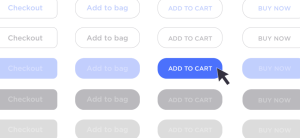2020 has been a bizarre year so far.
Who would have predicted that a global pandemic would put millions out of work this year?
This global crisis has left a lot of people scratching their heads and wondering if there really is stability in the traditional 9 to 5 career path.
Companies are laying off or furloughing employees left and right. Millions of people are scrambling around, trying to figure out how to pay their bills and keep their lights on.
As bleak as the world seems right now, there is still plenty of opportunities to make some good money on the side. In this article, you are going to discover free ways you can start collecting checks on the side during this economic downturn.
How To Collect Clients On LinkedIn
LinkedIn is a hotspot for business opportunities. Essentially, it is a social media platform geared to professionals. It enables you to build your professional network and personal brand.
According to a study done by Hootsuite in 2020, a social media management platform, the average income of LinkedIn users is over $ 75,000…
That statistic should spell it out for you why LinkedIn is a powerhouse for business opportunity
It gives you the ability to showcase your expertise in a certain field as well as get social proof from recommendations and connections. So, if your professional profile is optimized correctly, you can get a lot of credibility in your industry.
I’m going to show you how to leverage LinkedIn to find freelance clients for whatever skills you may have.
Step 1: Optimize Your Profile
Your profile is basically your personal brand. Whatever skills you have, you’ll want to advertise them here.
That is why you need to pay extra attention to every detail on it because it is going to be your first impression for many professionals. You want to put your best foot forward by having a complete and well-optimized profile.
Here’s a quick LinkedIn optimization checklist to help you out:
- Get a professional profile picture – this one seems like a no-brainer but you would be surprised at how many people skip out on this. Your picture is pretty much what other users are going to see first on your profile, so make it a good one of you. Use a nice professionally taken headshot as your profile picture. If you don’t have one, hire a photographer and invest in some nice pictures.
- Get 500 connections – 500 connections is the magic number on LinkedIn. For many reasons. After you collect 500 or more connections, on your profile it will appear as “500+ connections”. This is great for your credibility. Another perk of having 500 connections is the number of views or reach your posts will get when you start posting.
- Get 4 Recommendations – Ask your old coworkers, bosses, clients, or even friends for a recommendation on LinkedIn. It is merely a short paragraph vouching for you given by someone in your network.
- Update Your Bio – For your bio, you want to answer three basic questions:
- Who are you?
- What is your mission?
- How can you help?
Step 2: Post Updates Every Day
This is a simple and free inbound strategy to land clients.
Whatever niche or skill you have, you want to post on LinkedIn every day on that topic so you appear as an expert in your field on LinkedIn.
For example, I’m a freelance copywriter so every day I would share an update giving value to my audience about copywriting, sharing a copywriting article with my thoughts about it, and sharing stories about my business.
You see, if every day my network saw that I was posting about copywriting, if they were to ever need copy to be written for their business, they would reach out to me because they know I am an expert in the field.
This could work for pretty much any niche. If you are a search specialist, share articles on SEO every day with your thoughts about the reading. Give away free tips to improve business’ rankings and how to optimize pages.
Remember, value, value, value. It is important to give your readers as much free value as possible. If you have people comment or engage with your posts, add them as a connection to grow your network. You can post valuable content in specific LinkedIn groups every day as well if you follow the group guidelines.
Step 3: Connect With Professionals And Ask Them If Your Service Can Provide Them Value
This strategy can feel pretty tedious but it is very effective. Add professionals, build a relationship, and then after the relationship is built, you ask them if you could provide value to them with your service in any way.
The tricky part here is not asking so soon after you connect with them. Try to build an actual connection with them before you ask otherwise it will seem very insincere and fake.
Start off with a simple thank you message for connecting. A great tactic is to send them a relevant but helpful resource that you think would genuinely help their business. It could be a valuable article or an eBook but some piece of new information that they could use to grow their business.
Keep in mind that they probably receive a ton of other messages with pitches from other professionals every day, so you want to use your best judgment on when to pitch to them after you’ve built the relationships.
Here’s to Thriving During This Global Crisis
There you have it.
My tips that you can use to start landing clients on LinkedIn for free. If you feel overwhelmed, just start by optimizing your LinkedIn profile every day, little by little. I started my profile at ground zero and it has paid off in multiple freelance clients throughout my career.
I can’t stress enough how powerful a tool LinkedIn is for professionals. So, do yourself a favor and start optimizing your profile, today.
Digital & Social Articles on Business 2 Community
(66)