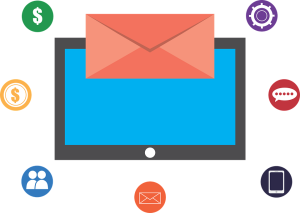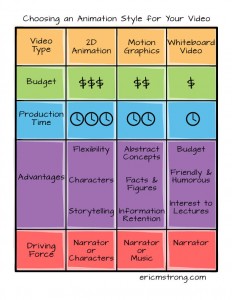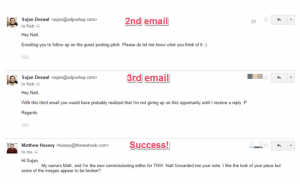— October 18, 2018

Think about your inbox for a second – both your personal and work accounts. How many emails do you receive in a week that are completely irrelevant to you? Cold emails copied and pasted from generic templates, email blasts from companies you never subscribed to, promotions from companies you bought from that one time seven years ago…there are probably dozens (or even hundreds for some).
But how many are from companies you have a long-term relationship with? Your banking and insurance companies, retailers you buy from multiple times throughout the year, software you use either in your personal or professional life. I bet there are just as many (or more) of those emails in your inbox. And I’d argue it’s more important for those companies to get their emails right. You have an established relationship with them. If they send emails that are irrelevant or ill-timed, you’ll probably be more annoyed than if you didn’t know the company at all. Because these companies should know you better.
To avoid sending irrelevant emails to your own customers, it’s critical to make use of personalized email. In this blog post, I’ll describe four main ways you can use personalized emails to improve customer success and customer loyalty.
1. Personalize at open time to reflect recent information
First and foremost, each email you send should be as tailored to the individual as possible. What does that mean? You are constantly learning about your customers from their in-app behavior and the actions they take on your website or via other channels like online chat or your call center. Use that information to understand their needs, challenges and interests and personalize any email to them to ensure the information they receive is valuable and relevant.
But don’t just decide what personalized content to include in an email when it is sent, make that decision when the email is opened instead. Because a lot can change before a customer reads your email. She may have already taken the action you recommend. She may have already read the eBook or signed up for the webinar you’re promoting. She may have taken some actions that indicate her interests or intent has changed. You want to make sure that whenever someone opens your emails, the content is never out of date. (Read this blog post to learn more about what open-time email personalization is and what the benefits of it are.)
For example, if a customer initially received an email containing several support articles, but she downloaded one of them (“Optimizing for SEO Value” in the image below) between the time the email was sent and opened, a different relevant article can be shown in its place. This way, you are showing her that you remember her from one moment to the next.
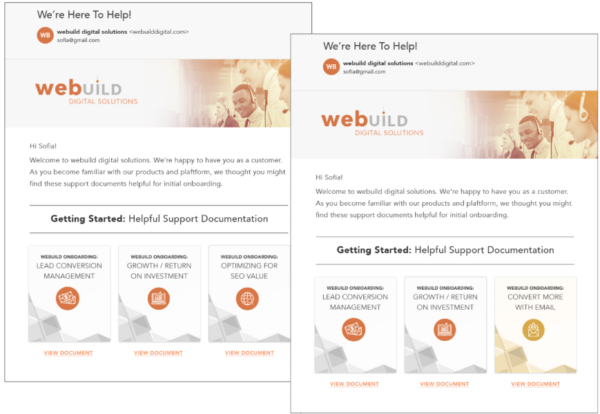
Think about the emails you currently send to your customers. How personalized are they right now? How can they be adjusted to include more personalized content? Many companies “check the box” on personalized email when they include just a person’s first name. But think about your customers and determine how you can show them that you genuinely understand them in your email communications going forward.
2. Trigger emails for certain reasons
Open-time personalization helps you with what your emails should contain, but what about when they should be sent? Triggered emails are not sent until certain criteria are met. For instance, an email can be sent once someone has taken (or not taken) a certain action, when new content (such as blog posts or help articles) are added to your catalog or when any external conditions are met (such as different weather conditions).
There are many reasons that you would want to set up emails to trigger to your customers — it depends on your business. There are the more obvious ones that you may already be doing. For instance, if a customer’s payment is due soon, you can trigger an email reminding him to pay by a certain date. If a customer hasn’t logged into your application in a while, you can trigger an email asking if his needs have changed. You could trigger an email to remind him to finish an onboarding process, or once the onboarding process has been completed (as shown below).
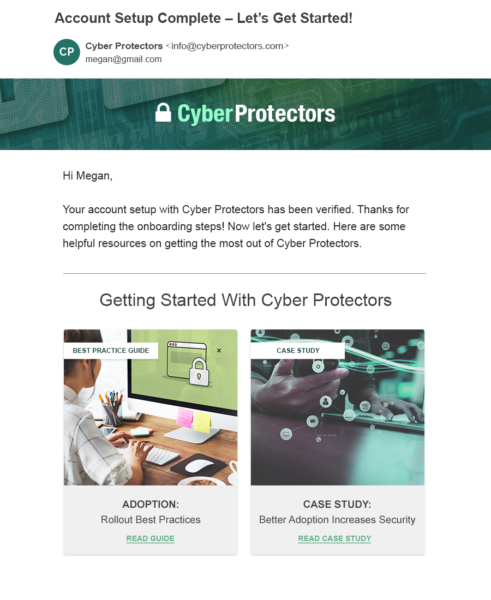
But think beyond these triggered emails to the less obvious. You can cut down on the number of promotional emails you send to customers by triggering them only when they’re relevant instead. For example, send an email containing an upsell offer only after a customer has demonstrated through her actions that she is a good candidate for that offer (e.g., using a more advanced feature, answering a specific question in a survey, etc.). That way, the message is more likely to resonate with her.
That’s just one example. You could probably come up with several uses for sending triggered emails to your own customers.
3. Send better targeted newsletters
You won’t be able to set all of your email communications to trigger based on criteria that specific individuals meet. There will still be a need to send bulk emails, such as newsletters, to a broad list.
But send your newsletter in a smarter way — don’t just blast it to all of your customers indiscriminately. You probably have many customers who are very engaged with your content and open all of your newsletters. Unfortunately, you also have others that are less interested and delete those emails more often than they open them. Rather than risk annoying these customers — leading them to unsubscribe — you can determine whether or not to send the email based on who will be most receptive to the message.
For example, if you want to send a newsletter containing your newest blog articles (ideally personalized to each individual at open time), you can use a personalization platform to determine whether or not a person should receive this particular newsletter. A person who has never opened the newsletter may not receive it at all, while someone who always opens them certainly will.

Think about how you can send better targeted newsletters — or any kind of bulk email — to your customer base.
4. Notify internal team members about pressing issues or account changes
Finally, let’s talk about internal emails. You don’t need to think about email as a customer communication channel only. There are many opportunities to send internal emails that notify team members about changes in customer behavior — because a customer’s behavior often indicates that something is going on that someone on your team should know about.
For example, if a customer that regularly logs into your application stops logging in for a while, it may be an indication he is no longer receiving value from your solution or may even be thinking about leaving. Or, if he begins logging in more frequently or using more features, he might be a good candidate for a case study. Both of these situations warrant follow-up from a customer representative, but many businesses have too many customers to keep a close eye on all of them manually.
Emails can be sent to the appropriate customer success or account rep to alert them to any major changes in customer activity so they can follow up with a personal touch.
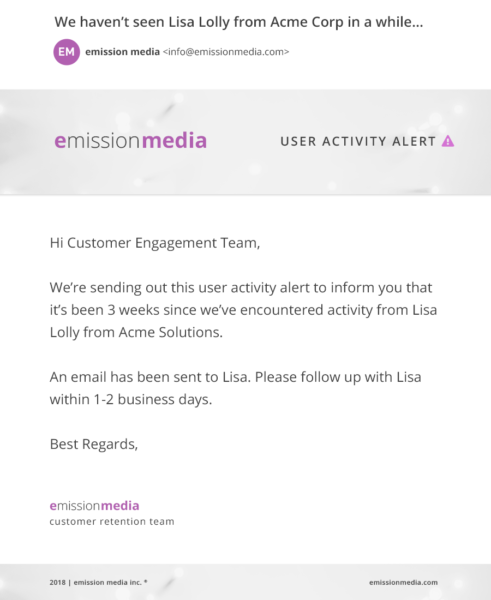
Think about how you identify potential customer issues, churn signals, upsells or advocacy activities today. What behaviors do you want team members to pay attention to? Could you use internal emails to alert the right person instead of relying on them to pick out important behaviors among all of your customers?
Final Thoughts
Your customers deserve to be treated with respect. At a minimum, they should be treated like you know them! And they don’t want to feel like you’re spamming them with irrelevant information. Once you leverage the types of personalized emails I have described in this blog post, you’ll be able to maintain and even improve the good relationships you developed with your customers through your emails.
Digital & Social Articles on Business 2 Community
(21)