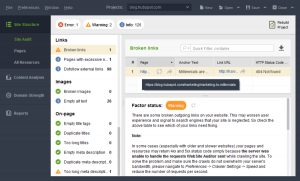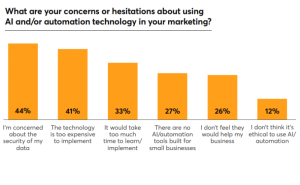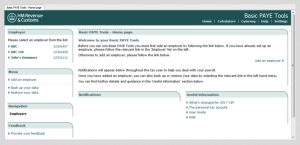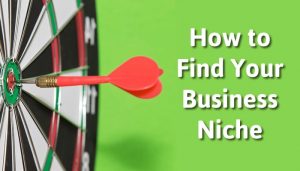The landscape of good Facebook advertising is changing once again. Right now, businesses using newsfeed style ads can capitalize on a new trend of “dark posts.” A dark post is using a newsfeed style ad that doesn’t actually get published to your page’s feed. With newsfeed style ads generating 49x the clicks at a 45% lower cost than right-hand side ads, it’s no surprise why businesses use it in the first place.
Why You Should Use Dark Posts
Let’s say you’re a company that has five products, each appealing to a slightly different audience. You’re unsure of the right call of action to use for each. You know you want to advertise the products on Facebook, and you’ve been told newsfeed-style sponsored posts are the best option.
Using traditional Facebook advertising, the only way to advertise all five of these products in the news stream means creating five status updates, and then refine your targets to ensure the ads are seen by the right segments of your audience. Seems simple enough right?
Wrong – all five of those status updates just ran through your page’s stream. The audience you’ve poured a lot of time and energy into building through useful and engaging information is now turned off, and “unliking” your page as quickly as possible since your stream is nothing but advertising.
To add insult to injury, as a smart marketer, you’re A/B split testing variations of the headline on each ad, which adds even more ads to your stream.
The Dark Post Option Saves the Day
Facebook lets page owners create ads without requiring publishing, and has for some time. Using this approach, you could easily:
- Run all five product ads as sponsored posts
- Target your different audiences
- Split test your headlines
- Personalize messages for demographic and geographic targets
with dozens of ads every day, without ever posting a single thing to your page’s news stream.
Research shows 23% of Facebook ads are dark posts – the second most popular ad type on Facebook behind domain ads – the ads you see on the right-hand side of the screen – which account for 38% of Facebook ads. The dark posts also provide a 55% higher return on investment than domain ads, and a 69% lower cost per install (CPI), where mobile apps were advertised. With numbers like these, using the other Facebook ad formats doesn’t make as much sense, does it?
How to Build Dark Posts
You’ll create dark posts with Facebook’s Power Editor. If you’re unfamiliar with it, read some tutorials about it before going any further. (Telling you how to use the program is another article, for another day.)
If you’re already using Power Editor, it’s a matter of using more features, so you’ll need to invest a bit of time playing with it.
To create dark posts with Power Editor, use the editor’s ability to create posts. Open the program. Click Manage Pages. Select the page you want to create the post for. Click Create Post, but be sure the Unpublished Post option is selected. Complete the fields. Stay true to the “voice” you’ve created on your page thus far.
After the post is created, upload your changes. You can create multiple posts in one sitting and upload them all together. It’s a good idea to preview what they’ll look like on both desktop and mobile before you upload.
After you’ve created and uploaded all your posts, switch to your Ad Manager. Create your ads by choosing the posts you want to use, choosing your audience, and selecting your budget. Rather than taking the Facebook advised budget (they’re in it for the money, remember?), start small and adjust accordingly.
Organize ads by campaigns and ad groups to make it easier should you decide to start running a lot of ads for different things.
When the ads are approved, monitor performance, tweak the tests, and improve your results. Act now – before everyone catches on and this tactic becomes less effective.
Image via Shutterstock
(369)