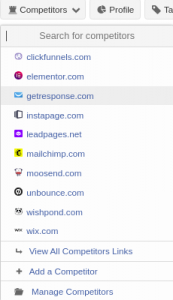For most people, your website represents a primary interface to your company – a single source for all of the information that a prospective customer might get about your products, services, and values.
Your website is very important to the perception of your company, and it also drives everything from your lead generation to your public relations.
Unfortunately, too many companies have websites that are simply inadequate for the lofty task of representing them to the world – and their amateurish websites and disjointed marketing messages cost them in the long run.
If your company doesn’t have a website, or has a website that looks like it is stuck in the 1990s, it is time for an upgrade. High-quality websites that convey your marketing message accurately and in an exciting way don’t have to be costly or difficult – and the returns will be enormous.
Here are three website brand identity considerations that companies often overlook when designing their website. Are you doing these things?
1. Get The Input Of Every Stakeholder
One mistake that companies make when they design their website is to design their website in a vacuum. Sure, your IT department might be highly skilled at web development, but do they know the style/shape that your brand is supposed to take in the future? Note: We wrote an article about IT handling your website design that you might be interested in.
Does your marketing team know how to support the technical integrations that your website needs? What about a customer service portal, or a place for the operations/finance team to share SEC filings? Websites are large projects, and they should require the input of everyone in your company that might have a vested interest in all or part of the project.
Website planning can be done over the course of a couple of months – with each department submitting their requirements and their “wants” for approval by the project leader – and the marketing team ensuring that the aesthetics of the website match the company brand guidelines and direction that the company wants to move in.
Make sure you simultaneously treat your website as a lead generation tool – providing detailed, specific resources in exchange for a prospect’s contact information.
2. Consider Content Management Systems That Don’t Limit Design Options
With all of the high-quality content management system (CMS) software out there, there is no need to reinvent the wheel for your next website.
A simple CMS like WordPress can do some pretty powerful things once it is customized for your application – and using a CMS will open up a vast array of customization options for your non-technical departments so they can make changes and additions to the site without requiring the site to be taken down and rebuilt.
Make sure that your company website is unique. Using a WordPress template that 500 other companies are using doesn’t exactly communicate your brand. Forcing your website’s layout to match a Joomla template isn’t going to tell your company’s unique story. Your website should be totally unique – and your goal should be to design your own template, not let a purchased template dictate your design.
Also, a content management system can enable your marketing department to add information without changing the color palette, fonts and style of the website overall. Consistency is important across all media, and your website is no different.
3. Testing, Testing, Testing
Finally, lots of companies spend a massive amount of time and energy on the development of their website only to drop the ball when it comes to testing.
Not only does your website need to work on your own personal computer – but it should also be usable (and good looking) on the majority of modern browsers and screen resolutions. Practically, this means choosing a responsive design for your site – or at least creating a separate mobile site that offers a “light” version of your website in a smaller resolution for mobile devices like mobile phones.
If you don’t have multiple testing devices, there are plenty of services online where you can see what your website looks like in different browsers and window sizes – so test away.
(266)