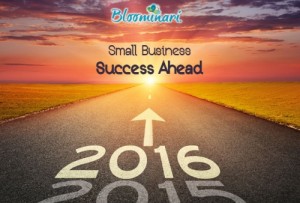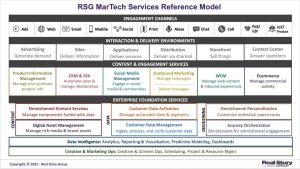Modern marketers have certain overarching goals in common: Connect with the audience and move its members to take meaningful action. In the digital world, meaningful action usually means a click of the mouse (or tap on the screen), which leads to a conversion.
But often overlooked is the thing that everyone’s actually clicking on: the call-to-action (CTA) button.
For example, did you know that some buttons appear to our brains to be more clickable than others? For years, smart marketers have used basic brain science to develop campaigns that grab our attention — and CTA buttons are no different. Below are four tips from our Why We Click guide on how the right button color, copy, shape and placement can help skyrocket your click rates.
1. Compelling color
Color matters, probably more than you realize: 85 percent of people say color is the main reason they buy a product. There’s no magic color that converts best, so pick a button color that contrasts with your design to make it stand out (think: orange on blue). Or, use a color that promotes a certain feeling.
For example, orange encourages immediate action. Consider orange for asking people to sign up, buy or join right away. It’s also the color most associated with cheap or inexpensive things. And, we all know green means “go,” which is pretty handy when it comes to CTAs. It’s also the easiest color for the eyes to process, so it’s often used to relax the mind and promote growth.
2. Clickable copy
A CTA’s whole life’s purpose is to move someone to take action right away, so try to write copy that’s irresistible to click. It should be specific: Think “Download the guide” rather than “Click here” — and use active verbs like “start” and “get.” Passive words create lazy mouse-finger couch potatoes, so lead with an active, energetic verb to drive more clicks.
One recent study found a 90 percent better conversion rate using first-person language, e.g., “Start my free trial” vs. “Start your free trial.” Also, simply adding the word “now” to a CTA button can boost conversions by creating a bit of extra urgency.
3. Shape and size
Rounded, big, tappable and tested: These four adjectives should describe every CTA button. Ever. Rectangular buttons are by far the most popular, but since our brains are programmed to avoid pointy things, make sure to round off the corners. Buttons should also be big enough to be easily tapped on a mobile phone, just not so obnoxiously big that they ruin the overall design.
4. Prominent placement
CTA buttons shouldn’t be vying for attention. You should make clear at a glance what you want your audience to do. When you place buttons above the fold, your audience will see them even if they’re just scanning the email or page. Visitors spend almost 80 percent of their time above the fold, so you’ll catch those folks who are ready to act right away without forcing them to sift through content to get there.
Also, surrounding buttons with white space helps them stand out, so give CTAs plenty of room to pop, but not so much space that they don’t feel like part of the overall design. They should attract the eye, not look lost in the desert.
Every audience is different, so you’ll have to test colors, copy, shapes and placement to find the right combination of buttons that sends your conversion rates soaring. After all, A/B tests can improve conversion rates by as much as 49 percent!
This post originally appeared on Entrepreneur.com
(197)