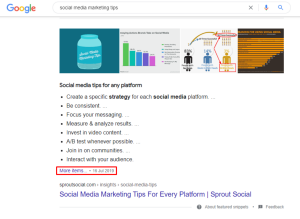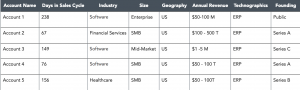If you’re a business owner and you have a Facebook page for your business — I’m really hoping that you do — then you’ve most likely made the transition already to the new business manager tool.
It was something that kind of flew under the radar for most businesses despite the tool being launched last year. If you’re like many business owners, you probably went to log in to your Business Facebook page and got an alert that you needed to convert to a business manager page. Instantly the frustration sets in.
But come to find out, it wasn’t a difficult procedure, and it probably helped you better manage your business page(s). So let’s take a look at how the new tool helps manage your business accounts.
Easy To Manage
In many cases, business owners were managing several pages. Instead of having to deal with multiple log ins, you can now link all of your business pages to your personal account. This way you only have to log in to your personal account, select the business page you want to manage, and you’re off and running.
And don’t worry, by selecting the business page you wish to manage, you will keep business side completely separate from your personal page. Just don’t make the mistake of posting to your personal page and not selecting the right business page.
Add Other Team Members
The new change also provides you with the availability to easily add other team members to manage the business pages. You simply add others by typing in their name, clicking on their personal page and an invite is sent to them asking if they wish to contribute. It’s that simple. You can also give each person a different role if you wish to limit what they can do on each business page.
Gain Access To Other Pages
If you are in the B2B world, you will probably have clients who will want you to run their business Facebook page. Thanks to the new business manager tool, you can request to become an admin rather than having the client go through the process of inviting you. Simply request access from your own business manager page and the client can accept. It’s that easy!
Bugs & Glitches
Of course, this is a new tool. And with just about all new tools, there are some speed bumps along the way. Hopefully, and I’m assuming, Facebook will be making some tweaks and changes to the tool to better suit its purpose. But don’t get discouraged by this little tool. Once you figure out, it should help you better manage your business accounts.
(183)