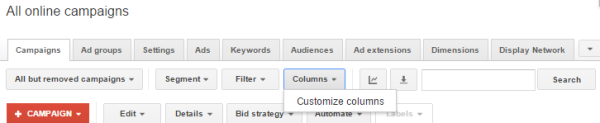By Tommy Landry, Published November 3, 2014
After working with Google AdWords for over a decade, I’ve seen many changes rolled out to their user interface. It seems they make an update nearly every week. Earlier this year, they made a nomenclature change to how data is reported on an account’s AdWords conversion rate.
In the old reporting UI, they had the following:
- Conversions (1-per Click)
- Conversions (Many-per Click)
These were pretty simple concepts. 1-per Click Conversions were when someone clicked a PPC ad and immediately submitted a form on the landing page. Many-per Click Conversions were when a person clicked a PPC ad and converted via multiple CTAs on the website, or left the site but later came back and converted before the “cookie window” closed (cookies only track follow-on behavior in a browser for a pre-set length of time on Google AdWords, typically 30 days as default).
Simple as that appears, there was a good amount of confusion among some users. Additionally, the above metrics were desktop-format centric, and did not track well across platforms or call tracking conversions.
Over the past several months, I have had several conversations with clients, prospects, and colleagues about how the new terminology works. Since most of them have been struggling to adjust to the new AdWords conversion rate reporting, I figured others are having the same problem. So let’s sort it out here.
AdWords Conversion Rate: Three Key Metrics to Track SEM
Before we get into the detail about the conversion types, make sure you can see all three of them in your Google AdWords dashboard. If you are not seeing all three, you need to add them as follows.
Go into whichever view you want to add them to, e.g. Campaigns or Ad Groups. From there, you want to select the dropdown under “Columns” as shown below:
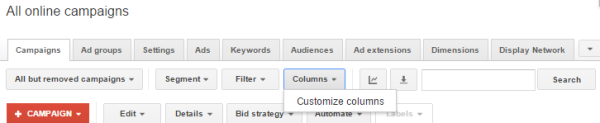
Once you click “Customize columns,” you should see the following selection view where you can update what shows in the UI. You will want to add “Converted clicks,” “Conversions,” and “Est. total conv.” If you also want to be able to see cost / conversion and conversion rate data for each of those values, feel free to add them as well.
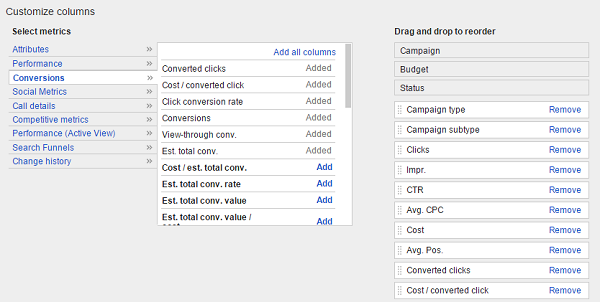
Now that you have all the right conversion types showing up in the dashboard, you can easily start keeping up with your AdWords conversion rate of choice. But which should you care most about? Let’s go through them individually.
Converted Clicks
Converted clicks is very similar to 1-per Click, in that it counts how many times an ad click led to at least one conversion. Take note of that wording – this metric is much more focused on number of clicks that converted, rather than overall conversions.
Many of my clients like to keep close tabs on this data point. Although it does not line up to volume of conversions shown in internal systems, such as CRM or marketing automation platforms, it is the purest way to measure the value you’re getting from each paid click. Since you only pay for the click once, it serves as a pseudo-ROI measurement on a per-click basis.
Granted, converted clicks does not show a true ROI. A customer could easily convert multiple times, make any number of small or large purchases, or do nothing else after the initial conversion. But it is great at measuring effectiveness of ads or keywords in driving conversions for planning out bidding, vetting out ad texts, and managing which keywords to keep active or not.
Conversions
The conversions column provides insights into non-unique conversions, including all the conversion actions you’re tracking. Conversion actions may include anything you have set as a conversion – white paper downloads, demo requests, contact forms, or even purchases.
One caveat you need to keep in mind: this value is affected by how you choose to track those conversions. When you set up the conversions in Google AdWords, you are offered the option to track “All” or “Unique” lead, purchase, or other actions. If you select “All” and a prospect converts multiple times (e.g. makes three purchases over the next 30 days), it will count all three. Alternatively, by selecting “Unique,” you will only see a single conversion counted under this column for all three purchases.
Here is an example from the Google AdWords dashboard that further outlines how this works:
Example: You track two conversion actions: leads and sales. You decide to count “Unique” leads and “All” sales. When one ad click turns into two leads and two sales, it’s counted as three conversions: one for the unique lead, and two for the sales.
With many clients, the conversions column plays a huge role in calculating cost / conversion. After all, if you can get multiple sales from a single click, the true ROI will be much better as compared to the cost of that individual click.
Estimated Total Conversions
This summarizes every single conversion that Google is able to track through your AdWords campaigns. It includes everything under “Conversions,” as though every conversion is set to “All.”
It even counts cross device conversions when possible. This includes call conversions, multi-device conversions, and standard browser / website based conversions. When Google is unable to track across devices, this number will simply match the value shown in the “Conversions” column.
Google recommends using this column to make decisions about bids and budgets. If you want to have the widest possible net of conversions upon which to make decisions, I’d agree whole-heartedly. One benefit is that it tracks further down the conversion funnel, for some insight into multiple conversion events as well as multi-visit conversions. Among the three reviewed so far, it is the closest to an ROI-friendly metric you can pull out of the AdWords system.
Wait, What About “View-Through Conversions?”
While the three aforementioned conversion types are clearly the most measurable, I would be remiss to overlook “View-Through Conversions.” This conversion type occurs when someone sees an ad but does not convert, until later. This happens without a single click on the ad itself.
View-Through Conversions are especially useful for measuring the effectiveness of display advertising. Very often, someone will see an ad mutiple times without clicking, but later remember the brand or offer. They may then go directly to the website or find you via organic search. Should they then choose to join your list, make a purchase, or complete some other call to action, you’ll see a View-Through Conversion count in the UI.
Summary
Knowing what to measure with your Google AdWords conversion rate can be tricky and confusing, but it’s nothing to be afraid of. Hopefully these brief definitions help you better understand the data available in the AdWords dashboard.
Which metric have you been using to determine success rates on your own campaigns? Are you planning to adjust that strategy based on this information?
Business Articles | Business 2 Community
(346)