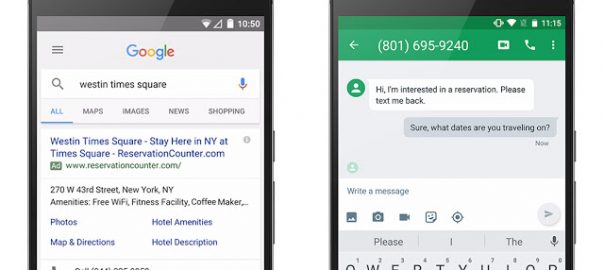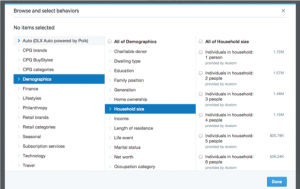It’s no secret that more users are starting their search for products and services from mobile devices. A recent report from Hitwise analyzed data from a large pool of web searches and found that almost 60% of them began on mobile devices.
Enter Google Message Extensions
Google has been pushing its “mobile first” mantra for a few years now and announced their mobile message extension in late October this year. Now the extension option should be appearing in most Adwords accounts. The extension allows users to contact advertisers via SMS text right from search results – similar to call extensions.

Image courtesy of Google
Why Message Extensions Matter
Since its release, Ironistic has started to recommend this extension to more of our clients because of some obvious benefits:
- Speed: With more and more searchers making their first contact on the go, this provides a quick way for users to make that first contact without having to complete a form or potentially wait their turn in a phone queue to get in touch with your business.
- Convenience: Message extensions allow a potential customer to initiate and continue a conversation at their own pace instead of requesting a scheduled call to discuss their needs.
- Accessibility: No business would like to miss out on a potential customer or lead because they were too busy to make that first contact. Message extensions show users that your staff is flexible when it comes to how they are contacted.
How to Setup an Adwords Message Extension
We will cover an in-depth strategy for planning your Message Extension implementation in a later post, but here are the basics on setting them up from within your Adwords account:
From the Ad Extensions tab, create a new Message Extension at either the Ad Group or Campaign level. You will then see this pop up (field descriptions below).

Message extension field descriptions:
Business name (25 characters): Your business name
Text phone number: The phone number the message should be sent to (must be able to receive SMS messages)
Extension text (35 characters): This text will appear next to the extension in the ad. Follow general guidelines so your message is clear and users understand that by clicking the ad, they will be sending you a text.
Message text (100 characters): This is the default message text that will appear in the user’s messaging program. Think about this carefully and set it up so it starts a clear conversation with the person on the receiving end.
No Conversion Tracking Support
Just like with other ad extensions, conversion tracking is not currently supported. We will discuss some workaround in a future post.
Let us know about your experience with message extensions or questions in the comments.
Digital & Social Articles on Business 2 Community(40)