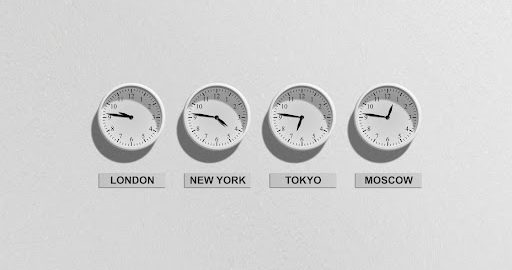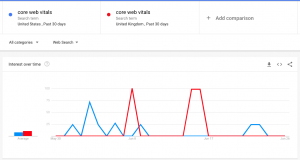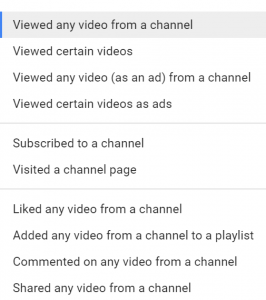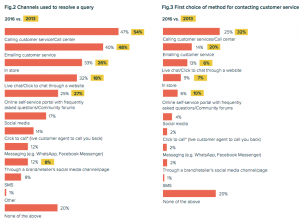The Christmas holidays are almost here! Though it’s a cheerful period for everyone, it’s also a “hot season” for marketers. The marketing team has a lot of work to create the perfect festive branding of their products or services, maintain launched campaigns, and make reports.
In this splash combination of joyful mood, present choosing, the mass of work, and end-year-deadlines, it’s easy to stumble and make mistakes in such casual things as emails. Why? Because here every detail and every word matter.
Let’s imagine that you’ve prepared an email or launched the whole email marketing campaign according to your checklist and sent it in a hurry, without the revision. A few minutes, an hour, a day have passed, but your inbox doesn’t have the reply, except automatic ones. After several days you’ve got a few messages, but you still haven’t received the result you’ve expected.
What are the reasons for this failure? What have you done wrong? This article will tell you about nine of the most widespread mistakes in email marketing and email writing in general.
Table of Contents:
Mistake 1. Wrong email subject line
Mistake 2. Long email text
Mistake 3. Lack of personalization
Mistake 4. Incorrect names spelling
Mistake 5. Too formal or too informal tone
Mistake 6. Adding too many images
Mistake 7. Improper email ending
Mistake 8. Sending without proofreading
Mistake 9. Choosing an incorrect time of sending
Mistake 1. Wrong email subject line
In emails, it all starts with the subject line. It’s the first your receivers see when they get the email. The subject line helps recipients to decide whether to open the message or not. That’s why, if it’s very general or doesn’t respond to their interests, they’ll probably skip it.
Marketers usually choose the wrong subject line because they focus on the body text. They forget that the subject line has the same importance. Try to dedicate more time to think about this part of the email. Take a look from the readers’ point of view and ask yourself several questions:
- What does the receiver want to get, and how can I use it in the subject line?
- Which subject line would make them open the message?
- Would I open this message?
Be clear in your subject line (e.g., if you want to propose a personal sale for the laptop for coding and programming, you should talk directly about that).
You may also ask your colleagues to help you and to give a fresh view. If it’s hard to decide which subject line to choose, you can try several options for different receivers and see which works the best.
Mistake 2. Long email text
Lots of people receive hundreds of emails per day, especially before holidays. Their inbox is full, and, for sure, they don’t have time to read all of the messages. If readers need to spend more than 3 minutes to understand what email is about, they probably will not read it at all.
Of course, you would like to explain everything in tiny details, but sometimes it takes up to 10 paragraphs to get to the main point. Don’t choose this option. Be concise and focus only on the important information.
If you’re writing some meeting summary or call notes, the message will include a lot of text. However, make it short, exact, and reveal only needed details. Once your email body is ready, take a look at it a few more times and delete everything unnecessary.
Furthermore, you may attract and keep readers attention with proper formatting. Make the crucial data bold or use a bullet list, when it’s needed. But, of course, there is no need to make the whole text bold as it won’t work in your favor.
Mistake 3. Lack of personalization
People usually receive very similar general emails. They are cold and do not create an atmosphere of trust. As a result, emails become less successful than expected. So, take time to think, how you can personalize your message.
There are different ways of email personalization. The simplest and the most common is to mention the name of the reader. But, the most interesting are those, which you can add to the email body (e.g., position or company name). The more personalized your message is the better. Besides, the majority of mass email sending tools have the option to do this personalization automatically.
A great example of personalization is Grammarly’s weekly report to each user. They show how many mistakes you’ve made the previous week, the tone you’ve used, and many other metrics. A similar approach can be used for language learning or translation tools. You can set up such emails in advance and don’t care about them before the holidays.

Mistake 4. Incorrect names spelling
When you’re personalizing email, check the correctness of name spelling, both in the greeting part of the email and in the whole text. Readers don’t like to be misspelled. Someone can just read your email skeptically, others can even accept it as an offense. Anyway, it reduces your chances of success.
Besides, check the correctness of other recipients’ data you add to the email. The incorrect information makes you incompetent and negatively impacts the image of your company, even if you have high-quality content. It also increases the risk that your message will be left without reply or action.
Mistake 5. Too formal or too informal tone
When you send an email within an email marketing campaign or a single one, you have to choose the proper tone. Though you probably have never met the person you write to, you know a few details about him, such as approximate age, gender, social status, or profession. Having this data, you can already imagine who he is and can define the voice of your message.
In case you don’t have any idea of which tone to choose, be more formal than with your friends. However, it’s better not to be too formal unless your receiver is some government official. Just use “Hello” or “Dear Mary” and pay attention to the tone of reply.
Mistake 6. Adding too many images
Images make your email beautiful, especially in the holiday season. You want to add a lot of them to your Christmas messages. Hesitate to do this as too many images can cause you some problems. For instance, readers can miss the main point and the valuable information among all those pictures).
Here are some pieces of advice regarding images adding:
- ensure its size doesn’t increase drastically email loading time;
- test the image size on different devices;
- check if the email isn’t overwhelmed with images;
- keep the CTA visible for the reader.
Mistake 7. Improper email ending
Even if not every reader reaches the end of the email, it doesn’t mean that you can write it carelessly. The subscriber should understand why you send the email and which actions you want him to take. You need to follow email etiquette and finalize the email with gratitude and call-to-action (CTA). The perfect ending can increase your click-through rate or amount of replies.
Also, remember to add the signature with your name, position, contact details. It will make your message more professional.
Mistake 8. Sending without proofreading
Even if you’re a philologist, you can make some grammar mistakes. It’s normal, but when you send an email with a mistake, it reduces your credibility lever for your reader. So, carefully check your email before sending it. You may also use grammar checking tools or ask professional proofreaders to revise your email, especially if you send it to hundreds of people.
However, you should check not only the grammar correctness of the message but also if everything looks and works properly:
- if the images are in proper form and format;
- if the text looks harmonically with pictures and is visible;
- if the CTA button works;
- if receivers’ names and personal data is correct;
- if your signature and data there are correct, etc.
Mistake 9. Choosing an incorrect time for sending
The time when the email is sent also impacts the reply you’ll receive. You should understand who your subscribers are and when they read emails. For example, people who work in the office read their emails in the morning, evening, or during breaks.
For sure, if you send an email concerning work, it’s better to do it during working hours, but preferably in the morning. The time from 9 am to 11 am is the best for this. Though, Monday can be an exclusion, as the inbox is flooded with other messages after weekends. Choose the middle of the week, from Tuesday to Thursday. And don’t send the emails near 5 pm, because the main work is almost finalized and to start a new chat is not what a person wants at the end of the working day.
One more piece of advice is to count time zones. If it’s 10 am for you, it can be 10 pm for your receiver. So, till the morning, your email can be 20th in the inbox.
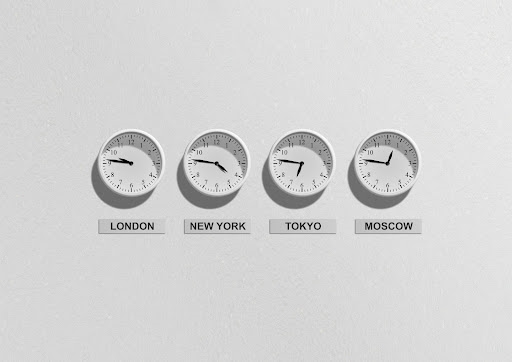
Conclusion
Here they are – the main mistakes and tips on how to avoid them. Hope that now your pre-holiday emails will become easier for you to write and better for receivers to read.
Happy holidays!
Digital & Social Articles on Business 2 Community
(30)