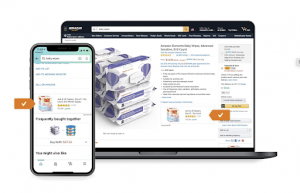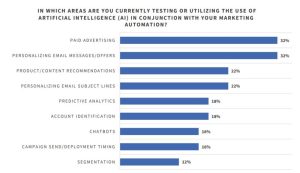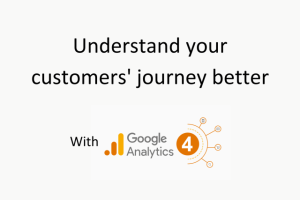There are a lot of marketing articles out there that tout Facebook ads as a great way to promote your products to new audiences. But very few go into serious detail about all the different elements of an ad and how you can make yours successful.
So, why are Facebook ads so good for promoting your info product?
Lead Generation
Facebook ads are ideal for lead generation. Pretty much the world and his wife are on Facebook, giving you the opportunity to reach new audiences and introduce your products to them in an environment they’re familiar with.
Creating an ad that leads to a landing page that encourages people to sign up for your email list (and, therefore, emails about your info product), is a surefire way to reach the right people – A.K.A. people who are interested in buying your info product.
They’re Highly Targeted
The best thing about Facebook ads is how targeted they are. Facebook is renowned for gathering the data of its users on a minute scale and it allows you to tap into this when you’re creating and promoting ads.
So now we know why Facebook ads are a key ingredient in promoting your info products to new audiences, let’s delve into how you can set them up to work for you.
Setting up Highly-Targeted Facebook Ads to Sell Your Info Product
Step 1: Create a Detailed Customer Profile
The very first step in creating a successful Facebook ad is knowing who exactly you want to target. It’s not enough to simply decide their age, sex, and location, you need to dig a lot deeper than this.

To do this, you want to ask yourself leading questions that you can start to form profiles with. Questions like:
- What is the end result that your ideal customer wants to achieve?
- What are the elements required to get to this end results?
- What could you give, say to them, or share with them that will move them closer to that end result?
- What is the biggest fear they have that’s preventing them from getting to the end result?
When answering these, you also want to be thinking about the what, why, and how.
- WHAT is it exactly you’re helping them with?
- WHY are you the person to help them? Or WHY is your info product the answer to their problems?
- HOW are you going to help them?
This will help you form an idea of the kind of people your info product is geared towards. You can get really specific here, too, thinking about the actions your audience would take in certain situations (for example, are they the kind of people who watch live TV or do they prefer Netflix?).
General questions like this might not seem relevant to your business and info product, but it helps you get a really focused idea about your audience.
Secret Customer Profiling Tip: Lookalike Audiences
If you already have between 100-200 subscribers, you can start creating lookalike audiences based on this list.
To do this, you simply need upload your subscribers into your Facebook Ads Manager by clicking on “Add Audience” à “Custom Audience” and then uploading your list. From there, you can then go to “Lookalike Audience” and select the audience you uploaded.


Facebook will then use the characteristics of these people to find other Facebook users with similar characteristics to create a bigger, even wider audience to target with your ads.
The Different Ways to Laser-Focus Your Ads to the Right People
It’s not just similar characteristics you can match your ad audience up with. In fact, Facebook allows you to get really specific and target users based on a number of determining points:
- Via their interests

- Via their demographics
- Via their job title

- Via their behavior (including what they’ve already bought online or what they’ve searched for)

- Via their political leanings, whether they’re parents, whether they’re homeowners, their salary, whether they’re page owners, those who own specific devices, and more – see how specific you can get?
Step 2: Choose Your Ad Type
There are a few different ad types you can choose from depending on the content of your info product and the industry you are in.
Image Link Ads
These are the most popular ad types – they’re the ones that include an image with a link underneath like this:

These ads are often referred to as “dark posts” because you don’t have to publish them to your Facebook page (like with a “boosted” post), which means you’re free to really laser-focus them to specific audiences.
The image, text, URL, and copy is all editable on these ads, giving you the chance to really get creative.
Video Ads

These are becoming more and more popular as videos start to become a huge part of marketing.
They allow you to dig deeper than a single image and you have the opportunity to create deeper connections with your audience (and, therefore, make them more malleable to buy your info product). But the issue here is getting your audience to watch them in the first place.
Top tips for getting your image watched:
- Use text overlays to present your call-to-action and important information
- Let the viewer know early on what to expect and how it will benefit them (basically, make the video all about them)
- Use the limited amount of copy you have to draw them in and make them click the “play” button
Carousel Ads
These are the latest Facebook ad trend, incorporating a selection of images so you have more chance of attracting your audience’s attention. They look like this:

It’s important with these ads to create a good set of images that relate to your info product but that also resonate with your audience. You can do this by:
- Using cohesive images (with a common color, style, or subject)
- Telling a story (use the multiple image options to take your audience from one point to another)
- Highlighting the different features of your info product (instead of focusing on it as a whole, the Carousel format lets you highlight a number of elements)
Now you know who your audience is and the kind of ad you want to present them with, it’s time to figure out what information and visuals you’re going to use.
Step 3: Create Eye-Catching Visuals
Creating attractive visuals for your Facebook ad really doesn’t have to be difficult. You don’t need to be a designer (though it does help if you have an eye for composition and color) because there are plenty of tools out there that will help you create images.
Tools You Can Use
Canva is really simple to use and has a number of pre-made templates that you can edit to suit the theme of your info product.
Similarly to Canva, PicMonkey allows you to create visuals combining text and image that are attractive and look professionally made.
What You Need to Include in Your Visuals
Because Facebook Ads rely heavily on their visuals (after all, you need something to stop people scrolling past it on their news feed, right?), it’s important to get it right.
The great thing about the Ads Manager is that you can create multiple ads in the same campaign to run at the same time and see which one performs best (and then take out the ones that are performing the worst). So it’s well worth experimenting with a few design ideas.
To really make your ad stand out you might want to:
- Use bold colors that will stand out in a user’s news feed (try and avoid the Facebook blues as your ad will just blend into the background)

- Use images of people looking directly at the screen (the eye contact will attract Facebook users)

- Use a graphic style (which will stand out against the slew of real-life images on Facebook)

Step 4: The Four Elements of a Successful Facebook Ad
In the final step, it’s time to bring everything together to create an ad campaign that reaches the right people and encourages them to click through to your info product.
So how do you do this?
Well, there are four specific stages.
Capture Attention
This is predominantly down to the image or video you use. Ideally, your ad should stop Facebook users in their tracks and intrigue them enough to make them want to read the copy and then click through to your info product.
Once you have this stage covered, it’s time to…
Create Interest
Now, this is where your ideal audience comes into play. During this stage, you want to really resonate with them using your copy and the title of your ad. Here, you want to directly speak to your customer profile, using the answers from the questions we asked previously to decipher what exactly it is that they struggle with and how your info product will make their lives easier.
Here are a few ways you can create interest with your ad:
- Ask a question: engage users with a question like “Do you want to _____?” At this point, you want you prospect to be nodding their head in agreement.
- Call out your prospect: literally speak directly to them, like “WANTED: People who want to _______”. This will speak to a really specific type of person (the kind of person who will buy your info product)

- Create intrigue: draw in your ideal customers by generating curiosity around your ad with copy like “Discover 10 unusual ways you can ______”.
Create Desire
Now it’s time for your info product to do the hard work. Once you’ve created interest and shown them that your product was made for them, it’s time to offer them something (your info product) that gets them closer to their goals or, on the flip side, one step further away from the big thing they’re struggling with.
To help create desire, you can use power words, or words that spark emotion, to push your prospects in the right direction.
Provoke Action
The final element is a call-to-action. This where everything should point to, and it should be the only thing you’re asking your prospect to do within your ad.
Ideally, your call-to-action should encourage your prospect to click through to your info product landing page and buy it. To give them a push in the right direction, you want to reiterate how it will change their lives or how it will get them closer to their ultimate goal. You might say something like:
- “Click here to get your hair color guide and finally find the right shade to suit your style”
- “Grab your 50-page healthy meal booklet and save time cooking each week”
By combining all these elements across these four steps, you should be able to create an ad that resonates with your ideal customers and gets them to click through to your info product.
It’s definitely not easy to create an ad that works off the bat, but if you keep experimenting, you’ll find that Facebook Ads are a great way to connect with new laser-focused audiences. It means you can start reaching the people who are genuinely interested in your offering, building a loyal audience for your business and a slew of happy customers for your info product.
Digital & Social Articles on Business 2 Community(69)