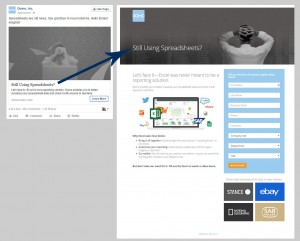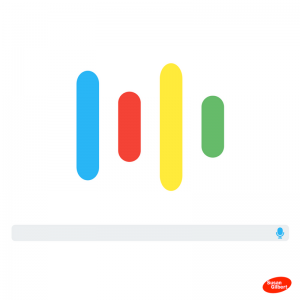Is bad design sabotaging your business website? With so many great (and affordable) small business website options on the market these days, picking the right theme for your business can be a bit overwhelming. It’s tempting to grab the first topic that looks good and call it a day. It’s the little details that make all the difference. Does your site instantly connote professional legitimacy or a does it leave would-be customers scratching their heads and clicking straight over to the competition?
The three biggest website design “fails”: failing to compress images, failing to use the right type of logo file, and failing to use standard navigation. They may seem like no-brainers, but folks are still failing to follow the rules here. These three little mistakes can end up costing you bit time when it comes to clicks, customers and brand credibility. Here’s how to fix these problems now.
Mistake 1: Failing to compress/optimize images.
Site speed matters! I’ve written before about how just a one second delay (or three seconds of waiting) could cost up to $ 2.5 million in lost revenue. Broken links, redirects, and failing to use browser caching are all familiar site speed problems. Another, often overlooked issue: image size. According to this shocking study by Radware, nearly half of the top 100 e-commerce sites don’t compress their images. The bigger the image size, the longer it takes to load.
Fix this problem by setting image dimensions (the specified width and height) directly in the code of your site. This way, when the browser begins to render your page, the browser won’t have to wait for the image to load fully; it can allocate an appropriately sized box and move forward. Dynamic Drive and Riot are two great image optimization tools that will make all the necessary changes for you, including removing additional colors from the palette, converting to the right format, and stripping redundant meta data.
Starting in 2015, Google’s PageSpeed Insights Tool also began offering webmasters optimized site images, CSS, and JavaScript for download. With all these great (free!) tools at your disposal, there’s no excuse for failing to optimize images!
Mistake 2: Failing to use vector logos.
If you’re new to the design world, it’s easy to assume all logos are the same type of file. Just like images, however, logos and other illustrations can come in different file types. I’m not a logo expert, so I talked to graphic design logo expert and Designhill founder Rahul Aggarwal to learn more.
“Vector graphics are composed of thin lines and curves known as paths,” says Aggarwal. “Any line or curve in this image can be assigned a color value. This defined, formulaic approach means a graphic can be sized and repeatedly scaled without ever becoming pixelated or losing resolution. Vectors are an absolute must for logo design – they’ll look just as good on a smartphone screen as they will expand upon a 4K TV.”
Here’s another advantage to using vectors: because these files are mathematical descriptions and not individual pixels, the accompanying file size is pretty small, ensuring speedy download times. Vectors also convert quickly to png graphic files, making them ideal for web use.
Mistake 3: Failing to use standard navigation.
Don’t make life any harder than it needs to be for your visitors. Don’t hide navigation bars or clutter them up with too many options. Put your menu bars at the top and bottom of your website; these are the two locations visitors expect to find navigation options. Non-standard navigation means higher bounce rates, fewer pages per visit, and lower conversions, reports Kissmetrics. Navigation isn’t the place to try to stand out from the crowd: your mission is to help people easily and quickly find content, not force them to learn a new way around websites.
Bottom line:
As you continue to refine your SEO strategy for 2016, don’t overlook the most basic element: solid website design. You don’t have to pay a small fortune for a professional designed small business website, but if you’re not a design expert, consider bringing in someone who is. From crowdsourcing a logo to hiring a college design intern to tweak a custom WordPress theme, small design changes can be affordable AND have a significant impact on your site’s performance. Finally, confirm your images are optimized, your logo files are easily scalable, and you’re employing navigation best practices.
Digital & Social Articles on Business 2 Community(82)