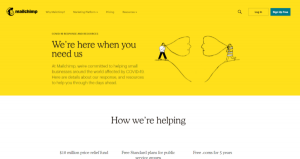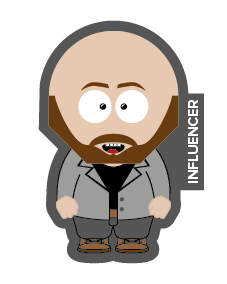I hope your 2020 worked out okay. Some of us had a bad year, while some of us had a good year, business-wise. It’s just about over and we’re about to start 2021. It’s that time of year to say – out with the old and in with the new!
Every single year, on New Year’s day, I have a ritual. I take the old personal paper files from my business, and I put them in banker’s boxes and then I sit down and I print out new labels and make new files for everything. I like to get organized on the first day of the new year so I can start the year ready and organized while hitting the ground running. How about you?
Did you know that 2021, in the Chinese zodiac, is the year of the ox. And actually, it’s the metal ox. The message could not be clearer if you believe in this sort of stuff: “Success will come to those who work hard, really hard, and it’s hard work of duty and discipline”. That’s what Susan Levitt says. She’s a professional astrologer, she should know.
Time To Get Organized
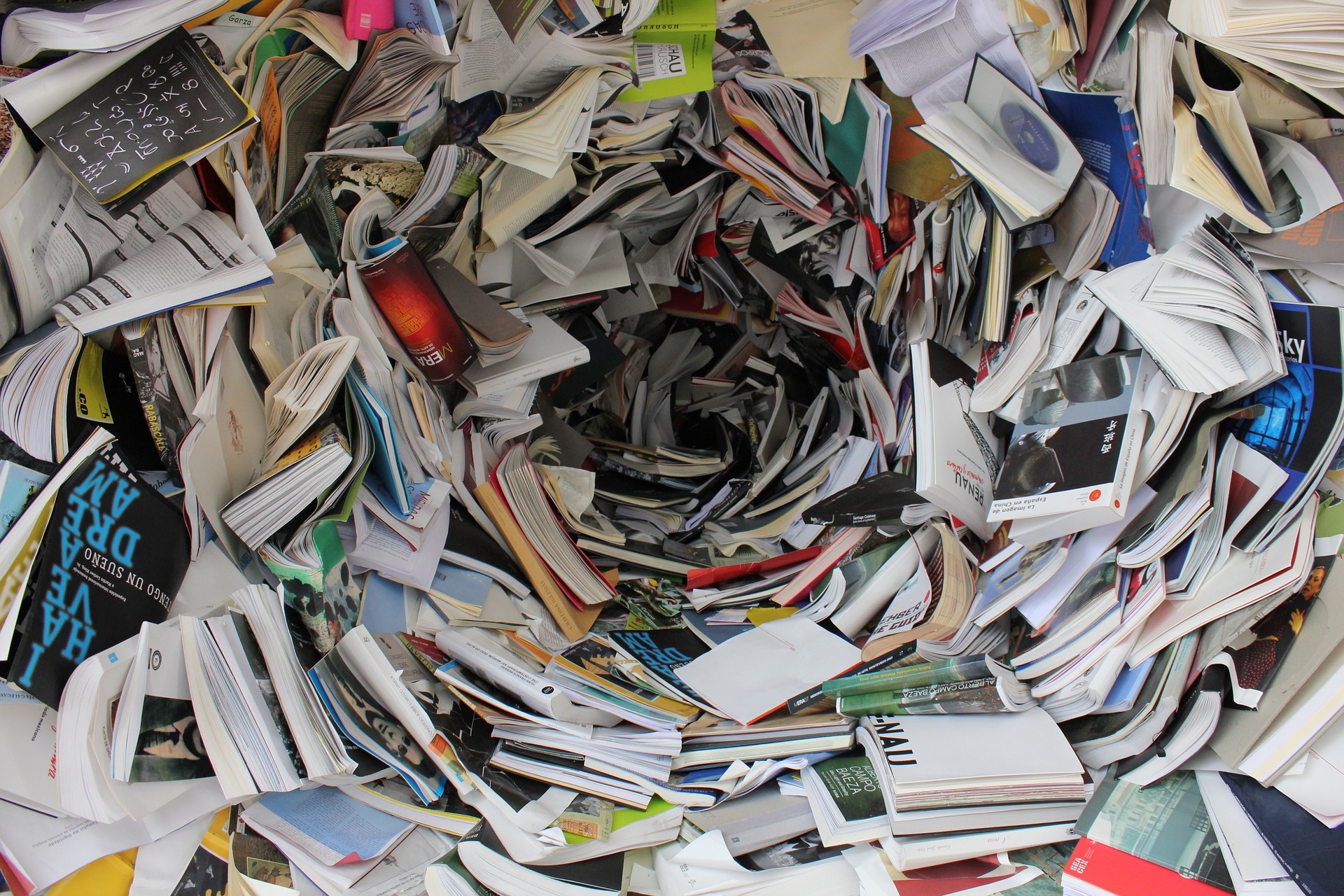 I want to give you five things that you can do to get ready and organized. Not only between now and the end of the year but also to be continued throughout the entire year. This does not necessarily have to be high tech, and it can be very old-school. They’re all basic things that we use on a regular basis, but they are often overlooked when it comes to productivity and efficiency.
I want to give you five things that you can do to get ready and organized. Not only between now and the end of the year but also to be continued throughout the entire year. This does not necessarily have to be high tech, and it can be very old-school. They’re all basic things that we use on a regular basis, but they are often overlooked when it comes to productivity and efficiency.
Those five things are:
- Calendar
- Address book
- Telephone
- Paper
Calendar
©2016 Adobe Stock
Let me start with the calendar. Some people, like my wife, prefer a paper calendar. She loves getting those for Christmas and she writes down all the dates and things she wants to note and remember from previous years calendars like birthdays and anniversaries.
Now, me being the geek, everything is digitized for me. I have a desktop calendar and you probably do too. You’re either using something like an iPhone with iCal, or you’re using something like Outlook with Microsoft. But either way, there is a calendar associated with your digital devices. I strongly suggest that you make multiple calendars inside of your primary calendar.
For example, I have one that’s just for my business, one for home, one’s for Bacon Podcast recordings, one can be for training, presentations – you get the idea. The reason I do that is so that I can turn them on and turn them off, and I can also export or integrate specific calendars with other programs or websites. For example, I can integrate Google Calendar into my Mac Calendar, or I can export my Mac calendar and use it and other tools like Acuity Scheduling to block out time.
The bottom line is you have to choose your home base and sync everything to it. That way you have one place where you can look at all of your calendars both the online cloud ones and the regular ones that you use on your phone. Then you can stay organized no matter where you’re at.
Address Book

The next one is your address book. Now, again, my wife got a paper address book for Christmas. She likes taking that every year, scratching off the outdated information, and writing in the updated information in a fresh clean book.
I, obviously, tend to have my digital versions. You may have multiple digital versions and you need to make sure that you can synchronize those as well. I have multiple telephones, one of which is a landline that is connected with VOIP through phone.com. That keeps call logs and actually allows me to see voice messages as well as text messages.
I have my iPhone which integrates with the contacts in iCloud. And then I have my CRM, and that CRM is the place where I want to make sure that I have all the most current and complete information. In my CRM (I use Nimble) I have addresses, phone numbers, LinkedIn contacts – everything I need to stay in touch with clients, prospects, and vendors.
You want to make sure that you’re synchronizing all of this information just in case you need to text somebody. You need to know the difference between their landline and their cell phone. If you want to send out some snail mail or email, you want to make sure you have the correct address or multiple addresses for them. And of course, if you want to contact them on social media, you want to make sure you have that saved in a specific place as well.
Telephone
Photo by Hansjörg Keller on Unsplash
The next tool that we need to use this year and organize is our telephone. I’m suggesting that you spend more time on the telephone than on email this year. Reach out and touch somebody, make some phone calls.
Right before Christmas I called at least 15 people and just wished them a Merry Christmas. That was met with some very positive feedback. I heard things like, “Wow, that’s nice” or ” This was so unexpected”. That’s because it was unsolicited and different. Over the last six-to-nine months, everybody has been stuck in the email and Zoom meeting world. Tack onto that an overuse of social media-based messaging as well.
If you want to stand out, you can use your calendar and your address book to make your telephone a tool that can help you grow your business. Again, I have a landline for my business, I have a cell phone, and I can send and receive texts from both places.
You want to make sure that you’re communicating with people in the place they want to be communicated. Take note that if somebody likes texts, make sure you indicate that in your CRM and have that in your cell phone address book so you’re ready when the need arises. The same goes for phone calls, emails, and social media.
Paper

Many of us still rely on paper notes. I tend to write a lot of notes on meetings. These can be from Zoom meetings, in person meetings, or simple phone calls. I am ashamed to say that my desk is a complete mess with Post-it notes and notepads.
I have promised myself that this year I will get more organized. I’m going to try to find a way to take all of those notepads, and even the computer notes that I use like Evernote, and find a way to digitally enter them so I can easily have those in one place. There are tools out there like iPads, where you can purchase a stylus or a pen and write them in. There is another tool which I’m exploring called reMarkable.
reMarkable is just a digital notepad. It has a paper feel, and a stylus with an eraser and acts more like a traditional paper pad. Not only can you write things on it but it will convert your handwriting into text, make drawings and diagrams, but you can also save them on your computer, and more. You can also read and notate eBooks, pdfs, and more and save those notes with the documents.
What I have been doing is writing everything down on pieces of paper or Post-it notes, and then I’ve been taking those and typing it into Evernote so I have it saved somewhere. Find a way to organize your notes, that’s going to help you remember what you said in meetings. There are tons of different ways to do it, but it’s a good idea to get control of your paper monster (if you are more traditional in your note-taking like I am).
The last tool I want to talk about is, again, paper-based, but it’s Snail Mail. It’s so different to get something in the mail than it is via email. Email threads and spam can easily create overwhelm with email. By doing things via the US mail or through UPS or Amazon, or however you want to ship things, it’s going to help you stand out.
This holiday season (Christmas) I sent all of my clients and vendors boxes of cookies, which had their logo engraved on the wooden box it was delivered in. It was so well received and shared on social media for an extra social boost for my business.
Think about sending out postcards, I had one client who was very successful in creating postcards to sell airplanes. I’ve been mailing out my book, “Toilet Paper Math“, with a roll of toilet paper and a case study stuck inside. That really stands out.
One final thought about snail mail (especially in the working from home era) is to make sure you’re sending it to the right address. One of the things about Snail Mail is, a lot of people are working from home, and I made the mistake of sending gifts to my client offices. I had to send them an email saying there is a box waiting for you at the office and what can I arrange to get it to them. Nothing is worse than 3-6 month old stale cookies when they get back to the office in April or June.
Keep in mind that some clients and vendors really don’t want you to know where they and their family live, so it may be hard to get their home address. Do your best to be diplomatic and accommodating.
Final Thoughts

Sometimes it’s good to get back to the basics. It’s all about building and maintaining quality, authentic relationships. There are a lot of digital tools out there, but it’s good to have a system to work from a home base when it comes to your data, and make sure you organize it in the way that works for you and your lifestyle, and makes you even more productive than before.
I hope these basic and useful tips were enjoyable and easy for you to understand and implement. So, get ready and organized, and rock 2021.
I would love to hear your thoughts on this. Comment below and share your thoughts, ideas, or questions about how you’re getting ready and organized for 2021. Have you had to overcome any of the presented concepts? What worked and what did not live up to expectations? Do you have any ideas or advice you could share?
Business & Finance Articles on Business 2 Community
(22)