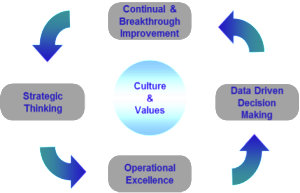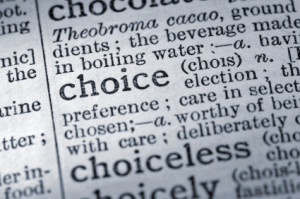You purchased a list, and John Smith is now in your database. He has not, however, expressed to your company any interest in your products or services. As such, he falls into the category of “suspect.”
A call to John is cold.
And, understandably, whether they are the initiator or recipient of such a call, most people prefer not to engage in this activity. Luckily, today you can use LinkedIn to warm up the call and make the experience more pleasant and fruitful to both parties. Here are some tips to get started.
Check Out the Individual’s Profile
To discover what’s important to John, read his LinkedIn Summary and information about his current position. This helps you determine how you might be able to help him and the best angle for your approach.
For instance, if one of our business development specialists discovered that John Smith’s primary concern is building relationships with resellers to increase his software company’s sales, she could then tailor her communications around helping to solve channel recruitment and management challenges.
Another area to look is published posts. If John has articles on LinkedIn, they can give you a window into his thinking and provide a launching point for a conversation.
Also, scroll to the bottom of the profile to find his interests. Perhaps you both enjoy skiing or are dedicated to animal rescue. Such insights help you find common ground. Even if your interests don’t intersect, understanding that he enjoys hunting and fishing may give you clues for personalizing your approach.
And, don’t forget to look at their employment history. You may know or have things in common by the companies they worked at.
Discover More about Their Company
Once you have a feel for the person, learn more about the company for which they work. For most people, you can click from their current experience section to their LinkedIn company page where you’ll find their business’ statistics, such as the number of employees, plus the latest news.
Has the company introduced a new product? Are they merging with another organization? Are there any changes that make the timing ripe for the organization to benefit from your products or services?
Go for the Intro
Back to the profile. On the right-hand side, you’ll see “How You’re Connected.” If you have a connection in common, try to get an introduction. Here’s how you do it:
Dear Sue:
I hope everything is going well with your new business.
I see you’re connected with John Smith, Marketing VP at Ability Software. I believe we could help them to analyze the market and reach out to new partners that mirror the characteristics of their current top performers.
Would you be able to introduce us? If not, I’d appreciate any insights you could give me before I reach out to him.
Please let me know if there’s anything I can do to help you.
See how it’s worded so you don’t put your connection in an awkward position? You don’t expect an introduction…they can just give you some insights.
Asking for the introduction may seem like extra work, but in the long run, this practice will increase your efficiency. Here’s the proof. If anyone knows the ins and outs of LinkedIn, it’s the professionals at LinkedIn. They also sell, and their data tells the tale. LinkedIn’s biggest source of leads in 2015 was warm introductions (32%). This was followed closely by marketing leads (28%) and InMail (25%). The remaining leads came from emails, calls and events.
But here’s the really big news … drumroll, please. LinkedIn was not only 37% more likely to win a deal with a warm introduction, but also deal sizes were 23% larger than the average of all the other lead sources.

Opt for InMail
Sometimes there’s no one to introduce you. Your next option for an initial outreach before calling is LinkedIn InMail. If you have a premium package on LinkedIn, you can use a limited number of InMails to reach out to people you don’t know. And the results from InMails aren’t too shabby either. A study conducted by InsideSales.com found that when they put the same content in an InMail as they did in an email, they achieved a 700 percent boost in response rates!
Be Visible
You don’t always have to reach out directly to be noticed.
If you can find groups where people are interacting with each other, it’s a good place to get to know people.
Another excellent option is to publish articles on LinkedIn. Your connections and followers will see it. Also, it goes into the newsfeed of professionals who like and share it, spreading your influence further. And if you create a post that gets featured on Pulse, it will be distributed to an even larger audience.
The value of this visibility is that a wide group of professionals may start to know, like and trust you.
Make the Warm Call
Ideally, your prospect may have read some of your articles or those written by other members of your organization. You’ve also been introduced by a mutual connection and sent an InMail to set an appointment.
Now you’re ready to make a warm call. It might go something like this:
“Hello John, this is Jeff with 3D2B. I appreciate that Sue was able to connect us. The reason I wanted to talk was that I noticed you’re responsible for building relationships with resellers. We offer channel recruitment and management services that have helped other software companies identify new partners and expand their businesses. I was wondering what challenges you face in building strong sales partnerships….”
Doesn’t that seem a lot easier and more productive than calling someone out of the blue without knowing what is relevant to them and how you can help them?
Call us at +1 718-709-0900 (US) or +39 06 978446 60 (EMEA), or contact us online to learn how you can respond to leads faster and pass more qualified leads to your sales team.
Digital & Social Articles on Business 2 Community(62)