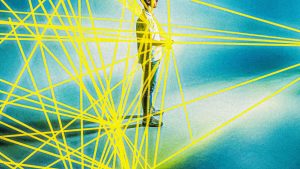— September 13, 2017
Facebook live video is slowly but surely becoming the most engaging type of post on the social platform. Due to its interactive nature, live broadcasting can deliver dozens of new viewers to your Facebook page.
Plus, with the ability to directly address your audience, sending out a marketing message has never been easier. It’s easy to see why making a new live stream on the social network might be the best marketing move you’ll ever make.
Yet, despite the attractive nature of the analytics, most brands and influencers tend to steer away from the idea. And that’s understandable. On one hand, you have the anxiety that comes with the lack of editing capabilities. But that’s just a piece of the puzzle you’ll have to solve before clicking the “live video” button.

To do so, you must have a clear idea of what you are going to stream. A live broadcast on Facebook often has to be professional yet creative enough to bring in new viewership. In addition, you have to be able to adapt based on the audience’s response and be prepared to face any unexpected outcomes. Much like doing a show in front of a live audience, a Facebook stream should be both scripted and improvised.
But that still doesn’t paint a clear picture of everything you need to make a Facebook live stream work. You should also consider the marketing budget. As we’ve mentioned before, recycling content is a great way to keep things in check for both big brands and small-time influencers. What’s more, Facebook live can be as affordable as pushing a button on your smartphone.
While we can’t put all the pieces of the puzzle together for your particular marketing message, we did collect a few amazing ideas on the matter. Without further adieu, here are the top Facebook live video ideas to keep you inspired when doing your next broadcast.
Q and A
Making a “Q and A” session is one of the easiest Facebook live broadcasts you can make. Simply turn on the camera, watch the questions come in and answer them. When it comes to the setup, you don’t need anything else than a good smartphone and decent lighting conditions. Yet, for a better flow of the session and for the better ability to keep track of the questions, you can have a laptop or even a TV by your side to watch the questions come in. A moderator might also be required for streams with a bigger than average viewership. For a company, it would be best, if the session is done with the CEO.
The Office Pet Camera
Another effortless way to get some needed views to your Facebook live video is by doing an office pet stream. Simply create a playground for your pet of choice, place your camera in position and start sharing. You’d be surprised to see how many people will quickly hop on the viewing train, especially if your pet is adorable and out of the ordinary. Think a baby opossum or a parrot!
Office entrance camera
This might not be the best idea, but it is certainly an effortless one. Attach a camera to the entrance of your office building and start live streaming. Granted, depending on where you live, you might have to inform people walking in your office that they are being filmed. And this is not the best business move. But if possible, you can quickly garner an audience of people trying to find meaning in the otherwise meaningless stream.
Office party camera
If everything else fails, stream your office party. Now, this will definitely boost your Facebook engagement, but be sure that it won’t ruin your brand image. After all, at such parties, people do tend to have a few drinks and do/say stuff that is not entirely appropriate in an office setting most of the time. Do this stream at your own risk.
Stream an Extreme Stunt
Nothing gets the crowd more excited than some nice action camera footage from a great stunt. Even though this might be a more costly option, as you’d have to hire a stunt man, you can shoot from multiple locations and reuse the footage. The other slight downside is that the setup is also relatively difficult as a software setup that syncs action camera footage such as one from a GoPro to a smartphone is needed.
A Challenge
Remember the ALS Ice Bucket Challenge or the more recent mannequin challenge? While they were not live you can start your own Facebook live video challenge. Of course, we don’t have a particular idea of what the challenge might be, but we hope that the idea itself has inspired you. We wish you good luck and a viral success!
News announcement streams
Are you sending press releases often? Next time, in addition to your press release, why not make a news announcement stream? All you need to do is turn on the camera and start streaming. Better yet, if you have a bigger announcement you can send out a teasing press release that lets news outlets know that you’ll be making an announcement via a Facebook live stream. If you do so, chances are people will be more engaged with your Facebook page as they’ll expect to receive news, announcements and releases via the social network.
Instant Feedback Stream
One of the great benefits of Facebook Live Broadcast is that you can directly engage with your audience. Simply create a stream, similarly to the Q and A, and let your audience give you direct feedback.
Live Reaction to Third-Party Content
If everything else fails, a live reaction stream might be the choice for you. This can be done in groups or only with one individual. Simply choose a piece of content you/the group will be reacting to and make sure to stream your reaction live on Facebook.
Tips/Tutorials Stream
One of the best ways to prove your proficiency on a subject matter is to create a stream that focuses on tips and/or tutorials in your specific niche or field of expertise. The best part? You’d be able to recycle the content later on.
Live Demo of a Service/Product
If you sell a certain software service or a product, you can create a live demo stream of that product. This way, you will both present your product to the audience, but also teach them how to use it.
Live Series
One of the best ways to ensure a long-term audience and engagement boost is by creating a Facebook Live series. Choose a topic of discussion, create a small set or studio from which to stream and voila! You have a new live TV-Show-esque live series.
Cooking
There’s no shred of doubt in anyone’s mind that everyone on Facebook loves cooking videos and streams. Whether or not the kitchen’s skills are up to par, you’d be able to either get the audience inspired or laughing. Both will result in an increased engagement, so go for it!
Artistic Work in Motion Stream
If there’s one type of video content Facebook viewers love more than cooking clips, it’s definitely an artistic work happening in motion. Even if you don’t have an artistic talent, you can easily hire someone to do some art in your office, while you stream it. You’d both get a great piece of art and a ton of new engagement for your page.
Office Board Games
Does your office enjoy playing board games? If so, make sure to turn it into a live stream. While the setup will be slightly difficult, having in mind there’s no proper way to capture both the board game and the table in detail as well as the participants, you’d still have a great stream for your audience.
Live Viewing Party
Even Elon Musk admitted to watching TV Shows like Rick and Morty. It’s not out of the ordinary for a specific brand to get on a media hype train. Whether it would be the finale of the latest season of Game of Thrones, or something niche that your employees/co-workers enjoy, a live viewing party is always a great option for a Facebook stream.
Gameplay
Streaming gameplay or music is not that out of the ordinary, especially if your brand is focused on a particular niche in those industries. A quick Minecraft for newbies session won’t hurt anyone. After all, even Angela Merkel has a Minecraft character skin now. And if you and your team don’t fancy that particular game, you can always try out one of the many infamous or obscure titles.
Music
Music is even more niche of a live stream option than gaming. Nevertheless, creating a broadcast of a DJ playing music might be enough to boost your Facebook engagement. Plus, you can even go creative and stream only a stylish speaker. People get drawn to seemingly absurd, but artistic ideas. Just be careful about the music streaming rights in your particular country.
Play a Live Game with your Audience
Music is even more niche of a live stream option than gaming. Nevertheless, creating a broadcast of a DJ playing music might be enough to boost your Facebook engagement. Plus, you can even go creative and stream only a stylish speaker. People get drawn to seemingly absurd, but artistic ideas. Just be careful about the music streaming rights in your particular country.
Giveaway for a Boost in Shares
A Facebook live broadcast game can be as simple as “guess what’s in the box.” It might sound wacky, but you’d be surprised how many viewers will be curious enough to watch the whole stream. Plus, if you add a special surprise for a random person that has managed to make a correct guess, the stakes will be that much higher for the audience.
Digital & Social Articles on Business 2 Community
(49)