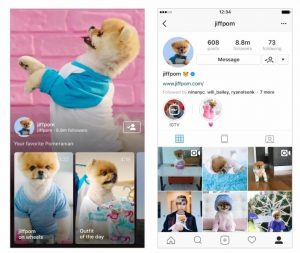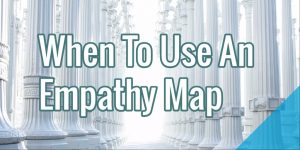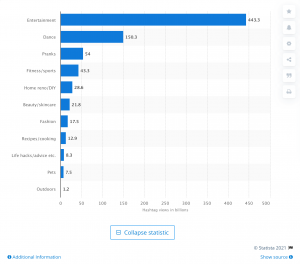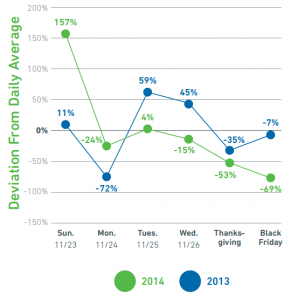We’ve all fallen victim to the design trap before—countless hours making something look exactly perfect. Weeks later we end up viewing that same piece of content or design on a not-so-retina screen, outdated browser, or mobile device to discover that it looks 180 degrees different than when you published it. Was it worth the hours after all? Today’s readers care more about what you have to say than if everything is left-aligned perfectly.
However, amongst the mess of what you say is the fact that content consumers are also increasingly mobile multitaskers with short attention spans.
There’s interruptions we encounter every day, everywhere we go. As a result, readers are all trained to ignore, half scan, and constantly search for what matters to me specifically.
So how do you balance creating quality content, making it consumable and well-designed, without going over the deep-end making it pixel perfect? Think about how you use the web.
Taking transit home, you’re probably in-and-out of apps quickly, flicking up and down, scroll through headlines. You’re in search of information. If you don’t find it within the first 5 seconds of visiting a page you click elsewhere. How do you spend those 5 seconds? Scanning the biggest, boldest sections of the page.
In Sara Wachter-Boettcher’s book, Content Everywhere: Strategy and Structure for future-ready content she discusses the future of content and what it means to have content everywhere. It’s easy to become obsessed with displaying it ‘just so’ to avoid awkward breaks, floating images, or overbearing colors. Here’s a few highlights from the book to make your content future-ready:
Content doesn’t matter if your readers can’t access what they need—Don’t get stuck in creating inconsistent copy at the sake of visual design
Simple markup can help with that. Stick to the basics and add headers, highlighting the boldest message you want readers to walkaway with at the top of your content, in the largest format you can.
“Understanding markup” the need to structure content and set it free now affects us all, working on all kinds of projects. And that means structure and markup need fresh look, this through the lens of meaning, form, and message—so content can go mobile, cross-channel, everywhere… all without losing its form and shape. – Content Everywhere
Between blogging, social media, everyone has a voice, a story to tell, a product to sell. Everybody scans. In just 9 seconds, nearly 70,000 new tweets were shared globally as I created this post. This statistic proves that laying out content to be discovered is more crucial successful content marketing strategy than is the brand aesthetic that goes with it.
First meaning, then modelling—Write content for a purpose and think beyond the website
We often arbitrarily break content down to groups, sections, and bundles without answering first, “Why would a user want this content?”
By answering what it achieves you’re able to define a content goal, then fall through on authoring and laying out your content. Structure should follow substance since not everything you write carries equal weight. You want to know first what really matters once you’ve crafted your content, and then what can be left in a paragraph or on the sidebar.
The big advantage to structuring content, of course, is that it lets you repackage it and present it in different forms and contexts. The downside is that it forces editors to approach their content like machines, thinking in terms of abstract fields that might be mixed and matched down the road. – Deane Barker | To structure or not to structure
Quick tips to creating scannable, meaningful content
- Keep the bulk of your core message to the first 600 words. Searches often favor posts that are longer, however content consumers will bounce from your content if they don’t get what they need within a few seconds. Keep your strongest message visible upon entry.
- Use headers and sub-headers—discoverability. Not only does it make your page look less like a “blob” of text, it helps distinguish what you’re talking about where. Scanners may not want to read everything. Tie in a reader through clear sections to help them see exactly where the content they’re looking for is on the page.
- Use lists—and bold the key points. A good practice to get in is making a list with the key point in bold, and describing what that point means next to it. Scanners can consume the lists, while those reading your content who want to learn more can get more for their time.
- Bold important parts of a sentence. Key takeaways in non-header elements should be bolded. This causes the readers’ eyes to go directly to the point and backtrack to the full message.
- Keep your paragraphs short with single topics. Journalism and newspaper are still successful because they’ve mastered the art of short-and-sweet writing. Attention spans are shorter than ever in a mobile-consuming world. Keep paragraphs to 3-4 sentences and move to your next point.
- Write like you talk. This isn’t a research paper. Writing is about building community—have a conversation with your reader, don’t make them get out a dictionary.
Bloating is for lunchtime, not for content—Be concise
Beware. Body content is where most content ends up with swaths of text left to shapelessly be skipped. When drafting content, our imaginations often get the best of us. “This too!” is a curse to focused content creation. Having key themes and personas to link your content back to helps ensure you’re not providing too much detail in your message.
Deliver too much, you’re just saying the same thing over and over again in a different way—deliver too little, your audience won’t find value and probably not read your content again.
Tools to help you write first, design second
The unassuming free Text Editor on your computer—Escape the husslebussle of most content editors and go simple to avoid falling back into the layout trap. Basic formatting options and spell check allow you to lightly edit as you go, but won’t tease you back into designing before your content is created.
Hemingway App— Once you’ve drafted your content, paste it to Hemingway to ensure it’s conversational. Highlighting complex sentences and providing tips when you overuse complex words, Hemingway will help you clean up your content before you’re ready to publish.
Say what you mean to say first, design second.
A popular design phrase, form follows function, cannot be truer when it comes to content creation. If your spewing out words with no meaning, it doesn’t matter how fancy they look—people will stop listening. Make it meaningful, make it consumable.
What are you tricks to making content matter?
Digital & Social Articles on Business 2 Community(68)