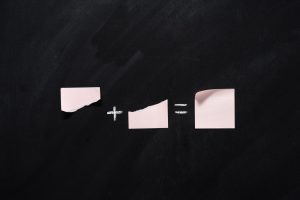The number one rule of social media marketing is … don’t be an egghead (a term our office uses for the placeholder profile image when first setting up a social media account). There is nothing worse than a company profile without a branded message, consistent content shares or even a profile picture. Don’t tie your brand image to a stagnant page with content shared only once every six months. You may as well be an egghead.
As we’ve previously discussed on The Perfect Blend, each social media platform has its own culture and etiquette – including timing of day and frequency of postings. And when your company manages a Twitter, Facebook, LinkedIn, Google +, etc., it can become overwhelming to post on multiple social networks. This is why if you’re not already using a social media marketing platform, you should be!
Here are a couple of our favorite tools:
Sprout Social
Sprout Social is the platform I use personally and Red Caffeine uses for clients. It is a powerful social engagement platform that allows you to publish messages to Twitter, Facebook, Google+ and LinkedIn all from one interface.
Sprout Social offers a number of cool features like Smart Inbox. The Inbox compiles your messages from all your profiles into a single feed, streamlining efficiency. Much like your email inbox, it also offers features to strategically organize and respond to all inbound messages from your social feeds.
The Inbox also offers a brand keyword feature. While you may not be Coke or Nike, you can use the keyword search to monitor conversations about conferences or events you may be attending.
Sprout Social offers many more features, such as:
Tasking team members
Geo-targeting tweets
Sprout queue for scheduling posts
Integration with Salesforce and Zendesk
The convenience, reporting and customer support are outstanding. The customer service alone is a huge selling point for us. Sprout has employees available via chat, which our experience has proved to be extremely responsive and helpful.
Sprout Social is particularly useful when it comes to managing multiple profiles for a variety of clients or accounts. You can organize all of your clients’ social media channels into groups and share the same message across multiple platforms. If you are short on content, use the RSS Reader Feed as a resource. You can also view your scheduled posts in both a calendar and scrolling view.
Finally, to ensure you are marketing for measurable results, Sprout generates analytic reports – and you can receive email copies daily or weekly.
Take note that Sprout does not currently support Instagram or Pinterest.
Buffer
In many ways Buffer is very similar to Sprout Social. It allows you to manage all your social media platforms in one place. In online reviews they are always rated neck and neck. There are two main differences in comparing the two platforms.
The first is Buffer’s integration with Chrome. Buffer’s browser extension allows you to share any web page, photo, or text snippet right out to your social platforms. The added convenience cuts out the copy and paste step into your social media marketing tool.
While Buffer wins out over Sprout Social with the added browser extension, the second main difference is customer service. Buffer lacks the immediate customer service that Sprout provides. So weigh your options when comparing these two services.
Edgar
What people tend to love most about Edgar is its recirculation of posts to optimize exposure of your social media updates. This is most useful for Twitter users. Those of you who are tweeters know the lifespan of a tweet is less than one hour. Chances are most of your followers never had the opportunity to read your tweet before it was pushed off the page by the constant stream of thoughts shared by fellow tweeters.
With Edgar, you can manage Facebook profiles and pages, LinkedIn, and Twitter.
Edgar becomes stronger the longer you use it. You start by writing up all your posts and categorizing them into libraries. You can add to your library overtime and Edgar will then push out your content, following the posting schedule you designate. Once Edgar has exhausted the content built in your post library, it will begin recirculating older posts, giving them a second chance to get in front of your readers’ eyes.
Bloggers especially love Edgar. What’s better than bringing back some oldies but goodies and revitalizing buried content?
Market with Purpose
Social media management is time-consuming. While using a social media tool properly should significantly lessen the time you spend on multiple platforms, you still need to have a strategy. It can help your company expand brand awareness, generate leads, increase event attendance and more. But before you jump in, establish your goals and create a plan to get there.
Did we skip your favorite social media marketing tool? Share in the comment section below.
This is part 2of a 4-part blog series. See “Tech Tools and Trends: Part I (Email Marketing Automation)” here >
Look out for part 3 of the 4-part blog series, Tech Tools and Trends: Part III (SEM Tools).
(125)