As we move towards the beginning of the second quarter of 2021, the ecommerce ecospace is buzzing with new players entering the market, acquisitions, and mergers. The skyrocketing demand and increasing competition will require you to vamp up your digital marketing efforts. While generating traffic organically is essential, you should never neglect paid marketing. It helps you encash opportunities like demand creation for a certain product due to a social media trend.
The two most popular avenues for ecommerce companies are email marketing and today’s topic: search engine marketing. No matter if you are bootstrapping your web store or thinking about expansion, this article will give you a hands-on introduction to running a search engine marketing campaign. Read ahead to get a detailed overview, know the difference between SEO and SEM, SEM strategies for ecommerce websites, and insights on the tools needed:
What Is SEM? How It Differs From SEO And Why SEM Is Important For Ecommerce Stores
Google displays the most relevant results on its SERP (Search Engine Results Page) with the most useful one on the top when we enter a search query. However, if the search query is for a competitive product, many businesses pay Google to get listed on the top directly by paying money. Of course, these advertisements are marked explicitly as “Ad” in bolded letters. Generally, 75% of users don’t go to the second page of the search results, and this makes a strong case for using paid listings.
![Search Engine Marketing Campaign For Your Ecommerce Store [Mini Guide] Search Engine Marketing Campaign For Your Ecommerce Store [Mini Guide]](https://www.onlinesalesguidetip.com/wp-content/uploads/2021/04/02-Search-Engine-Marketing-Campaign-For-Your-Ecommerce-Store-Mini-Guide.png)
SEO (Search Engine Optimization): It is a combination of approaches meant to increase your visibility on search engines by distributing content in different formats on various web platforms and making them easy to access for your target audience and the search engine itself. This also includes technical optimization like having a decent page load speed. Its core motive is to address the search query in the best possible way and satisfy the user intent. Naturally, it requires a lot of time and effort to build an organic audience base, but the results are lasting, and it’s cheaper in the long run.
Now, I find SEM far more attractive for ecommerce websites because when the user enters a long-tail search query for a product, they have already consumed enough content, and it’s ready to convert leads. A lot of people don’t click on the ads, but this shouldn’t discourage you since you have to pay only when a user clicks on your advertisement. SEO requires you to work on all aspects of your marketing funnel, but you can directly put the leads at the end of your marketing funnel with SEM. In the case of social media marketing, you have to engage a potential customer who’s spending their free time while the person entering their query in the search engine intends to buy specifically. That makes SEM far more effective than other forms of paid marketing, and there’s no reason why you would like to leave this high-quality traffic on the table.
How To Get Started With Ecommerce Search Engine Marketing
The good news is that search engine marketing is very easy, to begin with. You should know a few terms mentioned below:
- Keyword: The search query used by your prospective leads.
- Ad Copy: The optimized copy that you will use for your campaign.
- Ad Bucket/Group: A collection of identical keywords for which you are going to run the ad campaign.
- Search Volume: The total number of times a keyword is searched for on a search engine within a month
- CPC Value: The Cost Per Click, i.e., the tentative amount you need to pay
Apart from these terms, you should also have a campaign duration (the sales season) and your budget in mind when getting started.
Follow this step-by-step process to successfully launch your first Google Ads Campaign. You can apply the same tactics with Bing or any other search engine with minor tweaks as they support importing your ad data from Google while using almost similar parameters:
Keyword Research
First of all, you will need to know the search queries that your users are currently typing in the search engines like Google to find the products you are currently offering. For instance, if you are selling a juicer, your prospects will try to find one using search queries like “best juicer” or “best juicer under $ 50” However, you cannot guess all the search queries, i.e., keywords, and you will also require their search volumes since you want to target the popular keywords.
And here’s where you will need dedicated SEO tools like Ahrefs or SEMrush. They help you get accurate data of the popular keywords in a particular region. You can also use Google keywords planner, but that isn’t the best way to do the job. I recommend using a proper SEO tool since it will help you with a lot of other aspects when you run your SEM campaign. At the end of keyword research, you will generate reports containing the most searched keywords, and we will see how to use them in the later sections.
Competitor Research
In this step, you will need to run a content analysis for your competitor’s websites. In most cases, you would already know your competitors, but by chance, if you don’t know about them, the keyword research will help you figure out who’s ranking for your keywords. They also provide you with insights into your competitor’s paid marketing efforts. I recommend using a tool called SpyFu as it provides you with great competitor analytics. Watch out for the terms your competitors are using and try to understand what works the most for them. Of course, you will need to devise a unique strategy for marketing your online store’s products, but this step is necessary to confirm that you are heading in the right direction.
Go For Long Tail Keywords
Once you have the keyword reports and competitor research at your disposal, you should focus on targeting the long-tail keywords as they generate the best results. A long-tail keyword is a search query with multiple words that are descriptive in nature.
The idea behind pursuing them is very simple: Consider the following search queries:
- Juicer
- Centrifugal Juicer Under $ 100
You can easily understand the first query is too broad, which means that many bidders would be interested in it, and generating leads will require more budget. On the other hand, the second search query is narrowed down to a particular type of juicer, and a price range is specified. As a marketer, this is a far better situation as the ‘search intent’ is refined in this case. The user is sure about the type of juicer they want as well as has a particular budget in their mind. In the first case, you need to figure out these things and chances are, the lead won’t be converted. Thus, I recommend my readers to go for long-tail keywords to maximize lead generation and reduce their efforts.
Build A Keyword Bucket
A keyword bucket is a group of queries that have identical search intent. This is done for targeting different customer bases depending upon demographics and campaign budget. The keywords are grouped on the basis of your targeting strategy, i.e., your motive behind targeting a specific search intent.
To group your keywords, you will need to start with a keywords list exported from Google Trends or any SEO tool. Personally, I prefer using a proper SEO tool like Ahrefs or SEMrush as they render much detailed information when compared to Google Trends. This gives you greater control over the campaign results as you can target specific audience characteristics. You can use simple sorting methods to make combinations of keywords with favorable SEO metrics. For instance, you can apply the filters to display keywords as per the increasing value of CPC and add another filter to display them according to decreasing search volumes. This will help you find the top results with the least price-maximum search volume combination. This is a relatively simple method, but you can level up as you gain experience. For beginners, automated bidding is also a great option.
Running Your Ad On Google
To run your ad on Google, you will need to set up a Google Ads account. Next, you need to connect your Google Search Console with your Google Analytics account. You also have to connect your website with Google analytics which will require you to contact your developer to get things done. The CPC pricing isn’t absolutely fixed as Google decides the prices in real-time based on your Ad Rank. Your Ad Rank is decided using your ad’s quality score and an evaluation method involving comparative evaluation of the ad copies, CTR, landing page quality submitted against other bidders.
Your Google Ads Account performance also plays an important role in the pricing. The campaign performances and expected click-thru rate. Before you run your ad, you need to ensure that your bounce rate will remain low. There are many ways to reduce the bounce rate of your Google Ads by optimizing the user experience, adding content and design elements identical to the ad copy, and ensuring that the landing is intuitive.
Google does this to ensure that the most relevant ads are displayed on the top, just like organic results. It is a big fan of relevance since it helps them provide their iconic user experience and maintain unbeatable market leadership. With higher quality scores and consistency, you can place your ads in better positions while paying less than your competitors, who will also pay more than you.
There are multiple models available for bidding, but PPC (pay per click) is the most popular out of them. In this model, you need to pay only when a user clicks on your advertisement. Here are the other different pricing frameworks used by Google to price paid advertisements:
- CPA (Cost per action)
- PPA (Pay per Action/Acquisition)
- CPL (Cost Per Lead)/PPL (Pay Per Lead)
- CPI (Cost Per Impression)/ CPM (Cost Per Milli )/PPI (Pay Per Impression)
You will need to enter the keywords that you plan to bid on, and you can also enter your ecommerce store’s URL to filter out any items that you don’t have in stock. After hitting on the “Create” button, you need to submit the URL of the landing page, and I recommend using a custom landing page builder to get a better Ad score. Next, you have to select the keyword match type. They are namely Broad Match, Phrase Match, and Exact Match. As the name indicates, Broad Match allows you to bid on maximum search queries that are related even remotely, while Phrase Match allows you to target long-tail keywords like “Centrifugal Juicer Under $ 100.”
Exact Match leaves only the particular keyword you entered for bidding, thus limiting your ad visibility to a large extent. You can also use Broad Match Modifiers like using signs ‘+’ and ‘-‘ signs to input conditional formatting for the search queries to be targeted. Next, enter your campaign type, desired action, duration and create an Ad Group. Now you’re almost done as you need to just paste your ad copy and hit the go button.
For Bing, you can import the data from Google, and the same bidding strategies will work for you in most cases. Although, you will need to input certain datasets and set up the bidding preferences due to obvious differences in the CPC values. AOL and Yahoo! use white-labeled versions of Bing, and you can cover them all at once using Bing’s Webmaster Tools. There’s another popular method offered by Google where you can run your ads on CDN (Content Delivery Networks), i.e., the sites affiliated with Google Adsense.
Summing Up
This mini-guide is intended to introduce paid marketing campaigns for web stores, but you may download this free ebook on search engine marketing for ecommerce stores if you want better clarity. It contains a detailed overview of SEO tools, running ads on Google, Bing, and Amazon, along with plenty of examples. I hope this article clears the fog on SEM and helps you get started with paid search marketing easily.
The post was co-authored by Neel Vithalani.
Digital & Social Articles on Business 2 Community
(64)
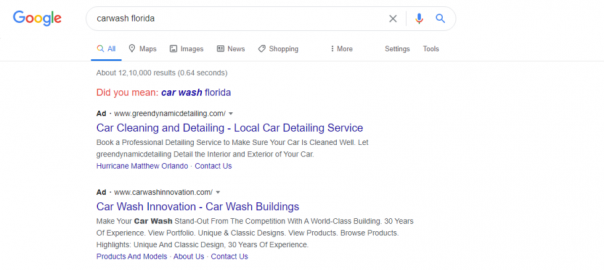
![Search Engine Marketing Campaign For Your Ecommerce Store [Mini Guide] Search Engine Marketing Campaign For Your Ecommerce Store [Mini Guide]](https://www.onlinesalesguidetip.com/wp-content/uploads/2021/04/01-Search-Engine-Marketing-Campaign-For-Your-Ecommerce-Store-Mini-Guide.png)






