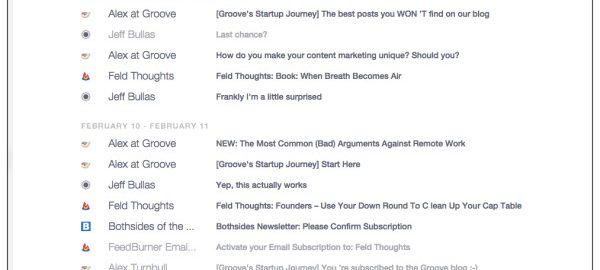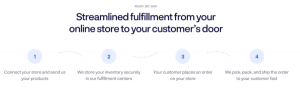Over the last 30 days I’ve discovered three free, online tools that I’m particularly excited about. Each has helped to make me more productive or accomplish my goals in some way. I want to share them with you. But in order to do that we need to talk a bit about tools. Because, folks…we have a tool problem.

Our love affair with tools
People love tools.
When I was a kid I started taking saxophone lessons and the first thing I wanted was a shiny, new saxophone. In my immature, 9-year old head, the quality of my playing would exponentially increase based on the the quality and shine-factor of the horn I was playing.
What’s funny is that most adults are no different. Whenever someone I know starts a podcast, the first thing they do is start looking for a new microphone. It’s as if they think the better microphone they get, the more downloads their podcast will get on iTunes. They’re just like the 9-year old me, only with a different instrument. There are even entire pages online devoted to this.
Why do we search for the perfect tool when effort and execution matter so much more?
That’s simple. It’s because finding the right tool is easier. Think about it. If you want to lose weight and get leaner, the best thing you could do for yourself is just go out and start running…right now…wearing whatever clothes and shoes you have in your closet. But it’s so much easier to jump online and order a snazzy new set of running gear, then wait a few days for it to come in the mail. So that’s exactly what most people do.
Startups are no different
So many fledgling companies operate with the exact same mentality.
Recently I was asked to do some work with a SaaS company that was just hitting the growth phase. They had made some good traction but were still burning cash (as most growing startups do).
So was this small enterprise managing cash flow very closely? Were they being frugal and relying on a healthy amount of scrap to scale their business?
Nope. They had a tool for everything.
Want to send a marketing email to our customers? Use MailChimp. Transactional email? Use SendGrid. Need to see our analytics? Chartio. Business intelligence? Domo. A/B testing? Optimizely.
I think you get the idea. This company was spending thousands of precious dollars every month on cloud-based tools. And while some of them were valuable and helped them to be more efficient, there were many that were completely unnecessary. In some cases, they were even paying for multiple tools to do exactly the same job. Yikes!
Startups who get caught up in this game can end up not just burning more cash, but burning an even more precious resource…time. It takes time to research, buy, set up, train, and execute these tools. In my experience, you’re better off using a Google spreadsheet and some elbow grease instead.
My tool checklist
“But, Chris. Aren’t you using tools to blog, send email, etc?”
Absolutely. I don’t mind paying for tools. There are many digital tools out there that will help you run your business better. After all, who has the time or knowhow to custom code a website, write blogposts, optimize for SEO when you can just set up WordPress and be done with it? But as I said already, our human nature is to look for the easy path, which often leads to us signing up for services that we may not need. This is especially problematic for startups and other small companies with very little cash.
So if I’m at a point where I’m considering signing up for an online tool, I always ask myself these three questions:
- Will this tool help me accomplish my goals? I would say at least 75% of the time this answer should be a no. If that’s the case, then stop and move on to question two. (NOTE: This assumes that you have a set of goals in place.)
- Do I already have a tool that will do this for me? You’d be surprised how often this is the case. As I shared in my example above, often companies will have tool redundancy. So if the answer to this is yes, then don’t buy the tool. If no, move on to question 3.
- Is there a free alternative to this tool? I always take a moment to check this out. Often I’ll find an alternative tool that’s free. The free tool might not get me every bell and whistle that the paid tool does, but if it gets me even 80% of the way there then I’m going with the free alternative to conserve cash.
Three free tools that have made me more productive
OK. I’ll get down off my soapbox now. Thanks for listening. 🙂
With all of that said, I want to share three tools that I’ve found recently that have helped to make me more productive. Best yet…they’re all completely free. I found each of these in different ways, but I’ve been using all three to varying degrees and they’ve all helped me to work more efficiently and get closer to achieving my goals.
Throttle
Throttle is a browser extension that singlehandedly makes it easier to read and manage email while increasing security from risks like spam and having your email address sold. It accomplishes this by becoming a middleman and generating a unique email address every time you sign up for something online (blog, newsletter, giveaway, etc.). Throttle then receives any subsequent email for you and consolidates it into a daily digest that you can read anytime. Best yet, because each email that Throttle generates is unique it provides an intense amount of security. For instance, if your email address gets sold, Throttle will immediately do the following:
- Report to you that a Throttle email address was compromised
- Tell you which service sold your address
- Provide you a one-click option to shut down that email address to stop the spammers in their tracks

How cool is that? A disclaimer – Throttle is the newest tool on my list as I’ve only been using it for about a month. However, so far I absolutely love it. It feels like the future of email security and I honestly think it will be a game-changer.
Knotes
Knotes is an uber simple note taking app that lives in Google Chrome and could not be easier to explain. You install the extension and can then take notes inside your web browser. That’s it. Knotes does this in a very intelligent way. Every time you create a new browser tab, Knotes is available through the default view. You can view and edit existing notes you’ve taken or create new ones.

Best yet, all of your notes live in the cloud so you can view and edit them from anywhere that you have an internet connection. There are probably hundreds of note taking apps out there and many of them are free. But what I love about Knotes is how integrated it is into my daily workflow (Why is this important? Read this.). I basically live in Google Chrome throughout my workday and I’ve been using Knotes for simple to do lists or even copying and pasting text that I plan to use over and over again, like a better-featured clipboard.
Tlk.io
Tlk.io is pretty simple. I needed a chat app so I could communicate with viewers during online training. After some searching, I found Chatroll, which worked pretty well. But when I had to upgrade to a paid version I did some cursory Google searches and found tlk.io.
Tlk.io is a very simple chat app that allows you to set your own domain up as a place for anyone to chat about a particular topic. For instance, I use this domain for managing conversations related to Growth Fruit.

Tlk.io is lean on features, but includes a nifty Twitter integration and the ability to claim a domain so you can moderate comments. They also sport a really clean and pleasant user interface. To check out tlk.io in action you can visit this Facebook Ads training page.
Summary
That’s a wrap for now. If you decide to check out any of these tools, please post a comment to provide some feedback. Do you have any trusted tools that you can’t live without? Let me know!
Business & Finance Articles on Business 2 Community(41)