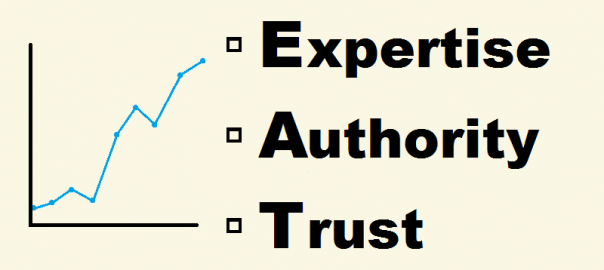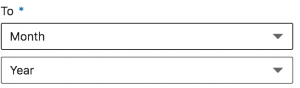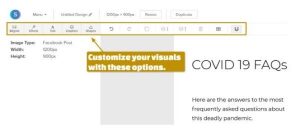How much time do you spend wondering how Google works? Do you keep yourself up at night, asking yourself how Google calculates which pages show up first in the search results?
More importantly, do you wonder just how Google decides your website should be lower than another?
Well, it’s time to end the sleepless nights. The answers are right here.
Paul Haahr, a software engineer at Google for 14 years, recently explained “How Google Works.” Before a crowd of SEO and search enthusiasts at SMX West, Haahr laid out in exhaustive detail the intricate workings of Google’s algorithms—how the search engine decides what pages get shown first, and what order it shows them in.
If you have a half hour to spare, you can watch the whole video here. It’s a deep dive into seeing how Google works from a highly technical viewpoint. Not surprisingly, there’s a lot of useful information to take in. However, not all of it is understandable for the average webmaster. That’s not a bad thing, as it shows the complexity and seriousness that Google takes their algorithms.
Even so, we thought it’d be helpful to simplify what Haahr laid out for the SEO world at large. Understanding something better means being able to put it in simple terms. Yes, even something as dense as what Haahr talks about.
So grab a notebook and let’s get started!

It’s useful to think of how Google works by these two themes: mobile-first and features. Google knows many users are searching on mobile, and they try to provide useful features like flight times, movie show times, and even a calculator right in the search results.
The 2 Themes that Explain How Google Works
The first five minutes of the video are dedicated to laying the groundwork—the things that Google’s engineers, Haahr included, consider when developing the search engine algorithms. As a starting point, we pulled this quote that we think kind of acts as a Mission Statement for how Google works. It takes place around the 2:26 minute mark:
“Search is being thought of as an assistant to all parts of your life.”
Just let that sink in for a moment.
In order for Google search to assist you, it needs to be available wherever you may be. At home, at work, at the supermarket stocking up on canned kidney beans—Google wants to help you find the answers you need.
This brings us to the first theme that explains how Google works: Mobile-first.
Google understands that mobile search queries have surpassed desktop. We’ve seen plenty of recent evidence that Google has been working with mobile-first in mind. From Mobilegeddon to Mobile-friendly ranking boosts, Google wants everyone on the same page when it comes to searching on-the-go. With the world leading the way, Google is merely responding to the paths people are making for them.
Think of it like this: more and more people are searching on mobile. So Google is making it a priority to help make searches faster, easier, and overall better.
Which leads us to our second theme: Features.
Google’s been rolling out a wide range of features over the years. Many of them cater to the way users are searching. People want their question answered quickly, and they want it answered completely. Features like spelling suggestions, autocomplete, related searches/questions, the knowledge graph—even things like a calculator, movie showtimes, and flight status updates—these are all to benefit the demands of the modern mobile user.
So Mobile-first and Features—these are the themes Google search is built around. So now, when you start thinking about how Google works, you at least have more of an idea of what you should be thinking of.
“Life of a Query”
When you type something into Google, what exactly is happening? How is Google finding you the best answer to your question? That’s exactly what Haahr explains around the 2:39 mark, where he explains the “10 blue links problem.”
Google approaches search results two ways:
- What they do before they see a query
- What they do once they have one
Think of this stage as the behind-the-scenes work Google does to prepare to answer a question. Google has to be prepared to answer anything. Literally, anything. Google has even said a large part of RankBrain, their search Artificial Intelligence, answers queries that have never been asked before. So Haahr and the other engineers have make the process of finding the top search result—the best answer to your question—as easy as possible.
Let’s tackle the first one: What Google does before they see a query:
- Crawl the web
- Analyze the crawl (extract links, semantic annotation)
- Build an index – “like the index of a book”
- Web broken up into millions of pages called “shards”
- Thousands of shards for the web index
- Web broken up into millions of pages called “shards”
For those familiar with SEO, “Crawl the web” and “Analyze the crawl” isn’t too hard to understand. But the “index” and “shards” stuff that comes after it seems a bit dense. Haahr says to think of Google’s index “like the index of a book.” Google is building an important reference of information from all the pages of the internet. This index is made up of thousands of “shards,” which are in turn made up of millions of webpages. Shards are merely the name for these groupings of webpages.
 Before a query, Google builds an index that contains millions of webpages, broken up into what they call “shards.”
Before a query, Google builds an index that contains millions of webpages, broken up into what they call “shards.”
The second part, when Google actually gets the query, three things will happen. Google will try to Understand it, Retrieve the best answer, and then Adjust it. Think of this process like Google looking at the pages they found in the first part, and then refining them down to the ones to best match your query.
For Understanding, Google looks for named identities (“Matt Cutts,” “San Jose Convention Center”) as well as useful synonyms (does “gm” stand for “general motors” or “genetically modified”?). These are terms that help Google identify what you’re searching for.
Next up is Retrieval and Scoring. Google sends the query to all the shards in its index. Each shard then finds pages that match what was asked, gives it a score as to how well it answers the question, then sends back the top pages. All the top pages are then combined and sorted by score.
Finally comes Post-Retrieval Adjustments. This is all the stuff Google does to pare down what it finds. It looks at host diversity, as well as how much duplication there is. Makes sense, doesn’t it? For as much as users want to find the answer they’re looking for right away, they also want to see a range of answers. It’s pointless to give users a first-page result that doesn’t answer their question, and then show them several more pages that all say the same thing. That’s like a betrayal of their trust!
Instead, Google tweaks the results so they’re as useful as possible. This means taking into consideration pages that have spam demotions and manual actions and applying those to the results. The results are then generated, and presto—the top pages get sent back to the user.
From this, we can infer several things: It’s really important your content be top-quality, and that you definitely don’t want a manual action. If you want both taken care of, you need an SEO company.
The TL;DR version: When Google gets asked a question, it cross-references the question with its reference resources. It pulls up the most relevant pages, refines them, and sends back the best of the bunch for the user.
Still asking yourself, “how does Google work?” That’s okay! We’re just getting started.
Scoring Signals—How Google Puts Your Page on Top
We all know that some SEO ranking factors are better than others. However, from a technical standpoint, what do Google’s algorithms actually look for?
The answer is signals. In Haahr’s own words at 9:27, he says a signal is “some piece of information used in scoring.”
There are two categories of signals Google uses when deeming pages worthy of that coveted First Page Results:
1) Query independent signals
2) Query dependent signals
The first, Query independent signals, are based around the page itself. They’re “independent” of the question being asked. These signals include PageRank score, what language the page is in, mobile-friendliness—things that can be said about the page.
The second, Query dependent signals, can be features of both the page and the query. These take into account features on the page, as well as what the user is actually searching for. Things like keyword hits, synonyms, proximity all come into play here.
Both query independent and query dependent signals have the same purpose: to assign a number to the page that will best match what a user looked for.
But how does Google know if their signals are working? What can they track to show they’re looking at the right things and are delivering the best search results for users?
The answer lies below.
The 3 Metrics You Need for Google’s Algorithms to Notice Your Page
SEO experts take note: Google’s algorithms look at three Key Metrics.
- Relevance—“Is the page useful at answering the user’s query?”
- This is Google’s top-line internal metric
- Quality – “How good are the results shown?”
- Time to Result – “Faster is better”
These are all pulled directly from the presentation slides and Haahr’s own words. So if you have any doubts about the importance of page speed or quality content, dash them upon the rocks, posthaste!
Haahr bases this section on a modernized version of a famous quote by Lord Kelvin: “If you cannot measure it, you cannot improve it.” Anyone who’s ever spent serious time in Google Analytics knows how true this is. We at SEO Inc. use metrics to help us understand what areas of our clients’ sites need help, and where they are doing great. Metrics are powerful sources of information that indicate what’s working.
Relevance, Quality, and Time to Result are among the metrics Google values most. These go into the very algorithms that rank your pages. So yeah—you’d better take note.
It’s also worth mentioning these metrics are based on looking at “the whole search results page,” not just one at a time. Haahr explains this is a “convention” for most search engines. However, Relevance, Quality, and Speed are common characteristics of first page search results. So if you want to see your page show up there, it’s a good idea to keep these metrics in mind.
One more thing on metrics: Haahr shows us at 11:30 that “higher results matter.” So much so that lower rankings are ranked reciprocally, meaning they get divided from the number above them. It breaks down like this:
- Position 1 = worth the most
- Position 2 = 1/2 of Position 1
- Position 3 = 1/3
- Position 4 = 1/4
- And so on…
Laid out that way, you can see why Position One is such a desired spot. Of course, Relevance, Quality, and Speed aren’t the only metrics Google bases their algorithms on. But they’re good ones to keep at the forefront of your noggin.
So, how does Google get its metrics? A: Experiments, experiments, experiments!
 It seems like Google is always experimenting to find the best way to add to the user experience. Live testing and human search raters are used in finding the effectiveness of new features.
It seems like Google is always experimenting to find the best way to add to the user experience. Live testing and human search raters are used in finding the effectiveness of new features.
The Importance of Getting Things Wrong—Explaining Google’s Love of Experiments
We all know Google likes to try new features out. It’s all in pursuit of a better user experience, right? Constant experimentation is one of the ways Google develops new ways to serve its users.
Google uses two types of experiments to develop its metrics:
1) Live experiments
2) Human rater experiments
Google usually conducts its Live Experiments as A/B testing on real traffic. You’ve probably seen some of this yourself. Don’t believe it? At 12:50, Haahr lets us in on a fun little secret: “It is very rare if you do a search on Google and you are not in at least one experiment.”
Explanation: Google is always, always, always, running experiments.
For example: You’re out running an errand before meeting your friend for a dinner reservation at some new Italian restaurant. You get a text from your friend saying she’s going to be a little late, and asks if you can change the reservation. Since you don’t know the phone number off the top of your head, you look up the restaurant on Google. It comes up, along with something new next to it: a phone number you can click and call. “Interesting,” you think as your phone dials the restaurant, “that wasn’t there (May 03, 2016)!”
Google tests features like the mobile click-to-call function all the time. And they’re often added so seamlessly you don’t even notice them. One thing’s for sure—these features are all meant to contribute to helping you get the answer you need immediately.
Interpreting the results of the live experiments is a whole other deal. Haahr gives an example using two pages, labelled P1 and P2, as ideal answers to a search query. P1 has the answer right on the page, while P2 has the answer on the page and in the snippet. Two algorithms, AA and AB, run the pages and find two different outcomes. The first algorithm (AA) shows the user P1, which looks like a good answer, so the user clicks—Google determines that to be a “good” outcome. The second algorithm (AB) shows the user P2, and they see the answer in the snippet; they don’t click it—Google would see that as a “bad” outcome.
Haahr concludes this example by asking, “Do we really believe this?” (That one answer is “good” while the other is “bad.”) Depending on what Google wants out of these experiments, which is to deliver the user the answer they want, not necessarily. Haahr states how hard it is to distinguish whether AB was really worse than AA because the user didn’t click, citing the user could have gotten the answer from the snippet and therefore didn’t need to go to the page. “Live experiments are challenging” Haahr says, “but useful.”
Human Rater Experiments are just as complex—and useful at helping Google discover the best metrics—as live experiments are. Human rater experiments show experimental search results to real people, ask them how good they are, get ratings for them, and average the results.
The raters—yes, the same raters who use the search quality guidelines—use that same published document in these experiments. Despite their powerful algorithms, it’s important for Google to put experimental search results in front of actual humans. After all, users are the ones who are going to see the search results, not phones and desktop computers. Humans are the ones who will actually determine if they’re useful or not. So Google values its raters’ feedback.
“If you’re wondering why Google is doing something,” says Haahr at 16:49, “often the answer is to make it look more like what the rater’s guidelines say.”
You heard him, folks—Google aims to stick to its own guidelines. So follow the search quality rater’s guidelines.
The human rater experiments weigh its results on two scales: Needs Met and Quality. If you’ve read the search quality guidelines, these should already be familiar to you. If you haven’t, here’s a quick reminder:
Needs Met asks: “Does this page meet the user’s need?” Haahr states Needs Met is also the current Relevance metric. It asks in terms of Quality: “How good is the page?”
A number of factors—make that a large number—go into fulfilling the Needs Met rating. When a rater looks at a site, it will be assigned a score depending on how well it meets a search query: Fully Meets, Highly Meets, Moderately Meets, Slightly Meets, and Fails to Meet.
Haahr gives some examples of how rating a website for a search query can get confusing:
- Turmeric – the spice vs. a restaurant in Sunnyvale
- CNN – the website vs. the mobile app
- Trader Joe’s – the map vs. the site vs. the Wikipedia page
This shows a small fraction of the diverse search results you can get from only a single word. Some may be useful right away, while others may not be useful at all. To determine what score a page should get, raters must keep in mind some key Page Quality concepts.
E-A-T is a major factor in helping Google determine Page Quality. Raters must ask themselves questions like:
- “Is the author here an expert at what they’re talking about?”
- “Is the site/page authoritative about it?”
- “Can you trust it?”
A rating scale from High Quality to Low Quality helps raters assign a score to a page:
High Quality
– “a satisfying amount of high quality main content”
– “the page and website are expert, authoritative, and trustworthy for the topic on the page”
– “the website has a good reputation for the topic of the page”
Low Quality
– “the quality of the main content is low”
– “there is an unsatisfying amount of main content”
– “the author does not have expertise or is not trustworthy or authoritative for the topic”
– “The website has a negative reputation”
– “the secondary content is distracting or unhelpful”
The Mobile First Rating asks raters to take into account what they learned from the Needs Met rating, then think about how useful/helpful it is for mobile users. Raters do this in a number of ways, from visiting websites on their smartphones to using tools that display how a mobile user would see the page. This is all to ensure raters aren’t looking at sites only one way. The multi-angle approach, which also includes “paying attention to a user’s location,” offers a kind of checks and balances, in order to assign a fair rating to a site.
How important is all this checking and double-checking? Well, Google recognizes that mobile searches have twice as many query samples as desktop. And they’re spending a lot of time (and money) on their recent mobile efforts. So sure—Google is going to make sure its raters give mobile the attention it deserves.
So how do Google’s ranking engineers optimize the metrics they find from all this testing? Haahr answers this question as well:
- Idea – “I have a problem I want to solve,” or “I have new data I think is useful”
- Repeat until ready – write code, generate data, run experiments, analyze
- Launch report – expert Qualitative Analyst with an objective perspective
- Launch review – “Is this good for the user?” (can take months/years (rare) after approval)
But this isn’t the only thing Google’s engineers do…
 Google’s engineers are the ones behind the scenes, making Google work by writing code, improving signals, and other essential tasks.
Google’s engineers are the ones behind the scenes, making Google work by writing code, improving signals, and other essential tasks.
“What Do Ranking Engineers Do?”
We’ve talked at length about the importance of Google raters. But that’s only one side of it—Haahr also shed light on Google’s ranking engineers. They’re the ones putting work into improving the algorithms, which in turn find the best results for your query. Their work leads to some pretty significant changes, like the recent update to the search quality rater guidelines.
So what do ranking engineers actually do? Haahr answers this important question throughout the course of the presentation. For the sake of convenience, we’ve put it all under this one section:
- Write code (8:52)
- Look for new signals, or combine old signals in new ways (9:54)
- Optimize metrics (12:00)
- Move good results up, and move bad results down (28:37)
With all the experimenting, tweaking, and testing going on all the time at Google, the ranking engineers are the ones helping to usher in a more powerful, convenient age of search.
But sometimes, as Haahr points out in the presentation, things don’t always go as planned.
Is Google EVER Wrong? (The Answer: Sometimes)
We already went over how Google likes to experiment and test new features. But sometimes these tests lead to what Haahr calls “systematically bad ratings.” Sometimes the ratings “don’t capture the things we care about.”
Haahr uses the term “texas farm fertilizer” as an example. A user looking to buy some fertilizer could come across the website of the brand Texas Farm Fertilizer, which the search raters rated as a match. But because the user can’t actually buy directly from the site, this is actually a bad result. Even though the raters thought it was a good one!
So what does Google do? They look for patterns of losses, things they “think are bad results.” Then they provide examples for the raters to watch for and consider. This is a perfect example of Google creating quality standards within its own network. The raters implement these standards in the same way that SEO companies and webmasters implement whatever scraps of info Google tosses our way.
It’s just like the other checks and balances Google uses throughout its many processes. And like the others, they’re all in the pursuit of a better search experience for the user.
So even though Google can be wrong, their intentions are in the users’ best interests. That is, when it comes to ranking algorithms; Haahr made a point to keep discussion of ads out of the presentation.
Now That You Know How Google Works—Now What?
If you made it to the end, give yourself a pat on the back—you’ve just learned some valuable lessons about how Google, the thing that makes the internet go ‘round, works.
But now what do you do with all this information?
Maybe you’re inspired. Maybe you’re ready to apply all you’ve learned into making your site hit the first page.
Or maybe you’re in full-on panic mode. Maybe you’re suffering from information overload. And you know what? We can’t exactly blame you.
Digital & Social Articles on Business 2 Community(67)