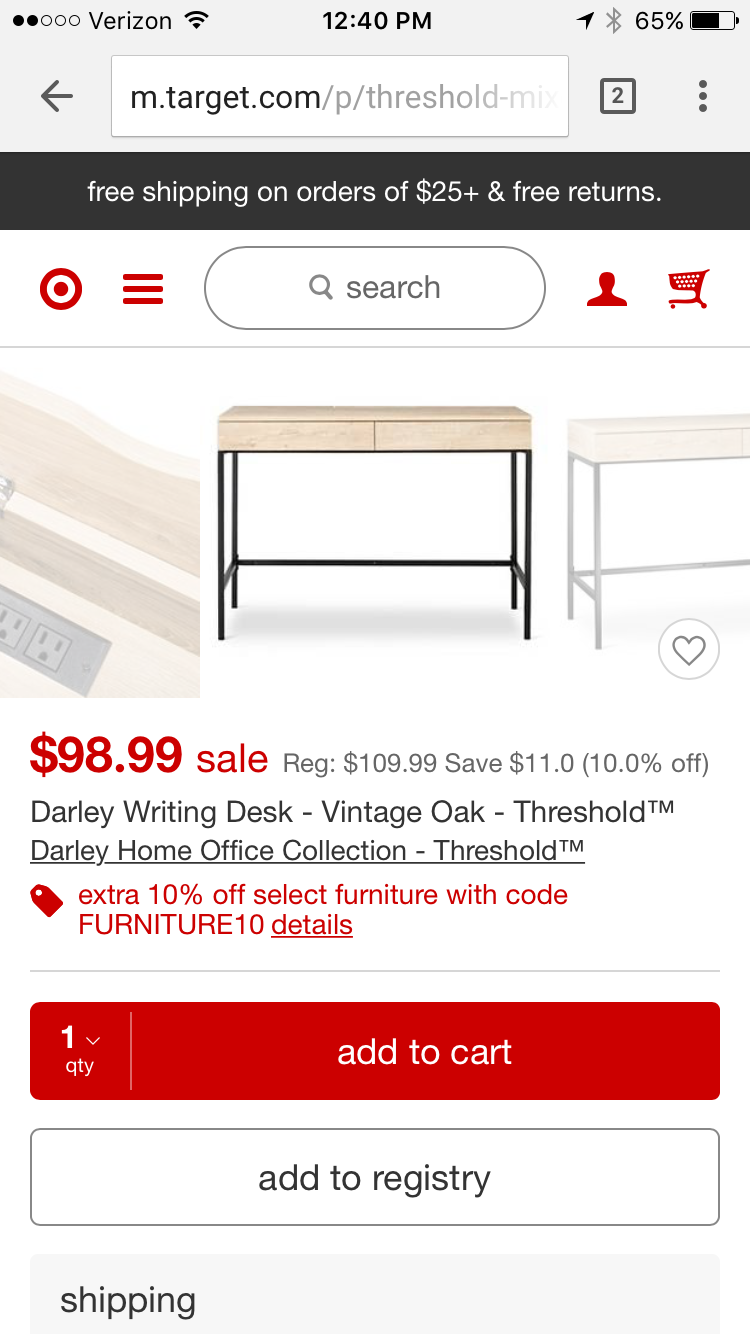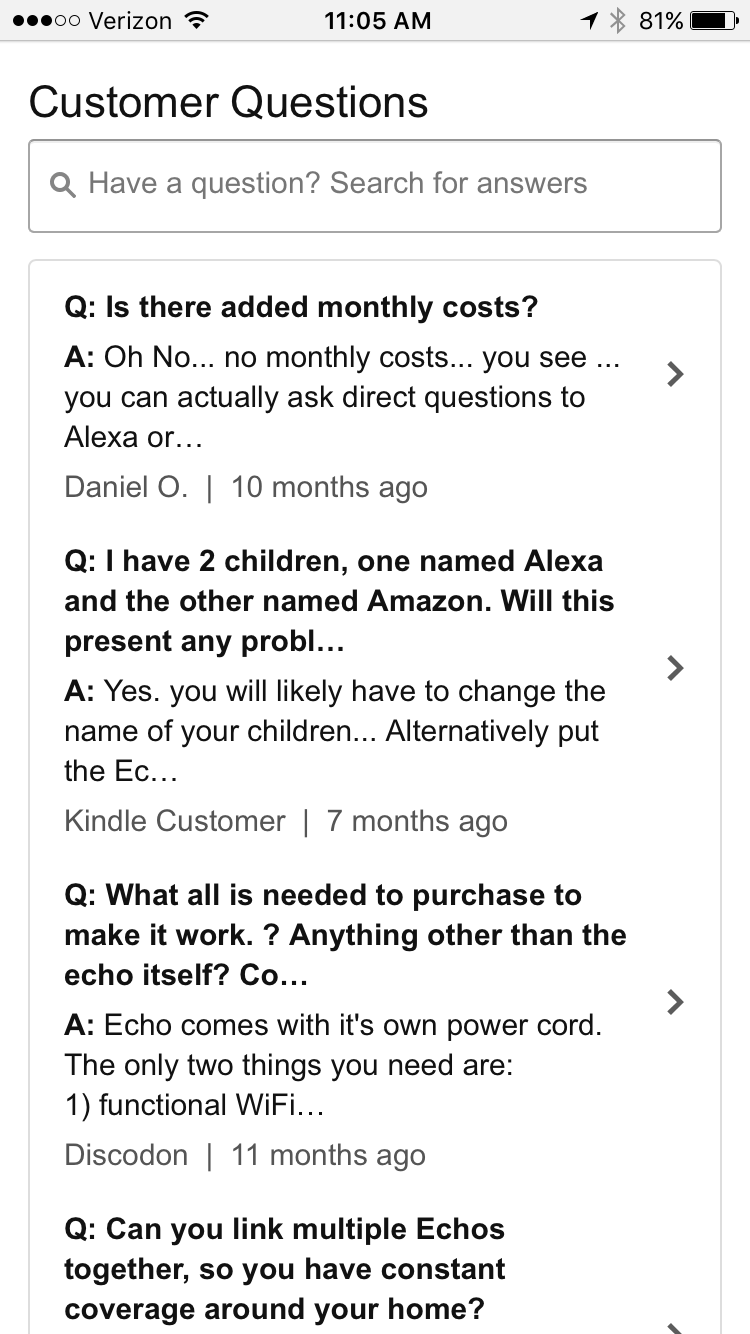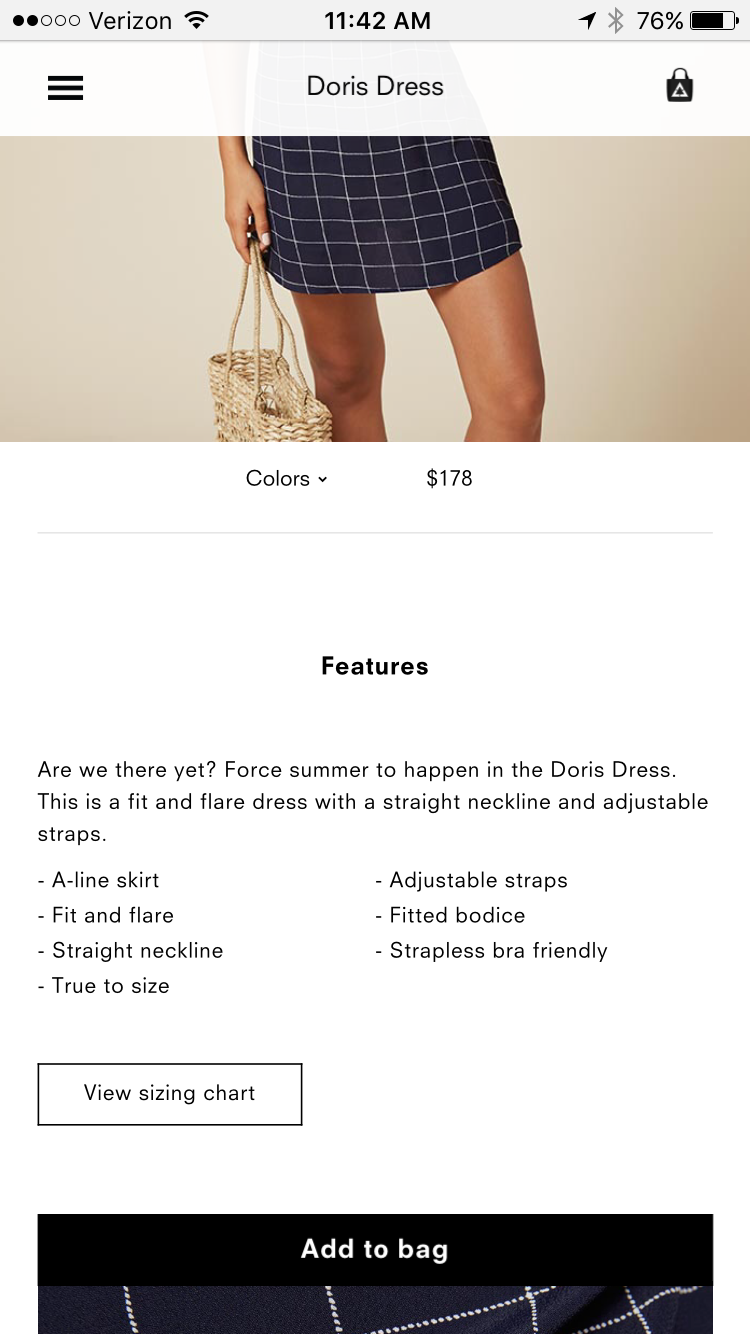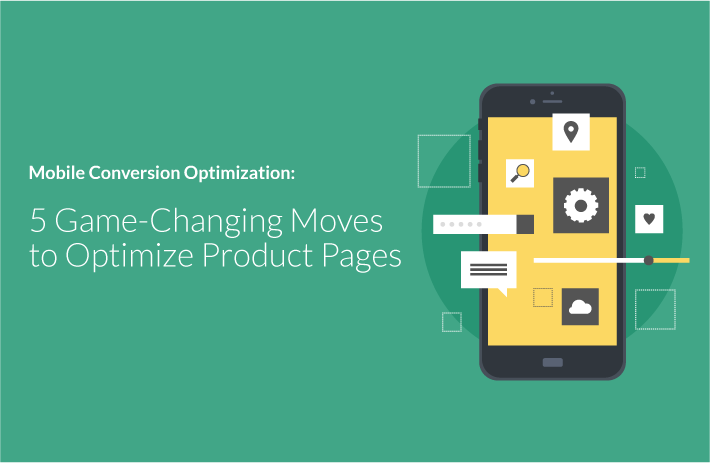
More than half of all online traffic now comes from mobile devices, yet many e-commerce brands are slow to make the necessary changes to optimize their product pages. If your e-commerce site isn’t showcasing your products on mobile phones and tablets properly, then you’re missing out on abundant revenue opportunities.
In today’s post, we’ll peak into the playbook of e-commerce retailers who have geared up efficiently and steal 5 moves to optimize your product pages for mobile devices.
#1: Highlight Your CTA
The goal of an effective product page is to funnel your shopper’s closer to checkout; your “Add to Cart” CTA needs to be easily found and easily performed.
An effective product page greets shoppers with a product title, image, price and “add to cart” button – without having to scroll or swipe down the page.
Direct your shopper’s attention with a CTA like Target’s. On mobile devices, customers’ buying decisions happen fast; don’t make it difficult to convert by hiding the “add to cart” button underneath a long product description, reviews or other information.
#2: Display High-Quality, Relevant Images
Optimize images, but don’t compromise quality or load speed. High-quality images are necessary; using larger, higher-quality images has been shown to increase product sales by as much as 9%. To maintain adequate page load speed, consider using JavaScript to load smaller image files when your product pages are loaded on mobile devices.
Go the extra mile: if the product has multiple colors available, dynamically change the product image to display the exact product your shopper is interested in buying.
#3: Include Product Ratings – Resourcefully
Product ratings and reviews are just as important for mobile as they are for web. But on mobile devices, you don’t want to display a never-ending page of reviews – unless the customer is looking for them. Consider using a few snippets of top reviews, and allow the customer to expand them and tap to view more.
While the customer questions for the Amazon Echo, as seen above, get a little creative, compiling FAQ is efficient.
#4: Seal the Deal With Bright Product Descriptions
At every step in your conversion funnel, you should be using language that increases urgency and motivates the customer to buy. Your product descriptions should include all the information that your shopper wants to know, while conveying a tone that aligns with your brand and resonates with your shopper.
Follow Reformation’s lead with this product description. It’s fun and provides standard necessary information, but goes beyond a typical product description by including “strapless bra friendly” as a feature, an inquiry shoppers would only know by trying it on. Understanding their audience, Reformation hits the mark with this addition.
#5: Continuously Test and Adapt
To stay ahead, reevaluate strategy and continuously optimize. A mobile optimization strategy that works for one site might not work exactly the same for another and your mobile strategy that worked 6 months ago is no longer fresh. With a clear testing plan in place, the effects of your changes can be easily monitored and continuously optimized to help your end goal: creating more mobile conversions.
Digital & Social Articles on Business 2 Community
(54)