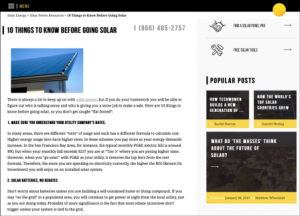People always say – ourselves included – that people online have the patience of a lit match. That’s true in a general sense, and that’s how we use it, but if we want to drill down, what people don’t have the patience for is not your site – it’s the excess mental strain of your site.
If your information scent is good, and users feel like they’re on the right path, then users will have a little more patience. So what it often comes down to is this: are you making the user work too hard? There’s a concept in psychology that deals with exactly this: cognitive load.
Roughly speaking, it’s the amount of brain power required to operate an interface – in this case, it’s the mental strain required to find what the user needs to on your web site. If you can bring this amount close to zero, meaning it takes almost no mental strain to operate your interface, then more people will find the site usable and more people will convert. So how do you minimize mental strain for a site?
Let’s dive in.
Predictability
This is one of the most important things about how much brain power it takes to operate an interface – how different is it from everything else?
Think about the vast majority of the time people spend on web sites – that’s a ton of time. Now, think about the time they spend particularly on your site – think about how infinitesimal that is. People get used to how things work on other sites, not your site.
So when you do something significantly different, like move navigation elements to locations where people don’t expect them, you’re increasing cognitive load by breaking predictability. Now, sometimes you have a particular goal for breaking predictability, and it could be fine – but the vast majority of the time, it’s not worth it.
Interrupting people thinking about their task, so that they think about your interface, is rarely worth it. Stay away from this if you can, even if that makes your pages boring.
Scannability
People do not read on websites – they scan. So if they are looking for sign posts, don’t try and give them a good book – give them a great sign post.
Anything else increases mental strain, especially on the pages designed for navigation, like your home page. You have a few weapons in your arsenal here. Eyes generally …
- Visit irregular shapes before regular shapes – so bullets work
- Visit larger objects before smaller ones – so use larger images for things that should get scanned
Use those, and you have a decent shot at keeping things scannable, reducing cognitive load.
Clutter
People hate having to work on sites, in general, but what they hate more is having to work more than they need to. And that’s exactly what you’re doing if you add clutter to the site – clutter in this sense being elements on the site not designed to support the users main tasks.
The more there is of that, the harder the user has to work.
Putting It All Together
If you manage mental strain you’ll manage a large part of overall web usability, and improve overall conversions. So make sure you put elements where people expect them to be, make pages easy to digest, and avoid putting stuff that may make pages pretty but distract users from accomplishing what they set out to do.
Digital & Social Articles on Business 2 Community(103)