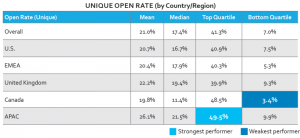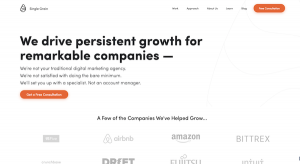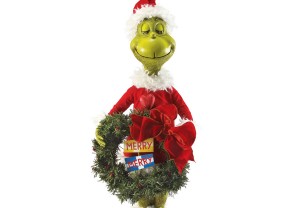Have you gone Live on Instagram yet? If yes, then claps for you! If not, we get it! It can seem like a daunting task to plan a live video and perform under the pressure of real time. But for brands, it’s so beneficial that it’s time to start thinking about it.
Here’s why you should go Live, tips and ideas for nailing it!
Why you should go Live
There is a plethora of benefits from going Live for your business. Here’s just a few reason that you should start planning for your first Live video.
Increased engagement
Going Live is a great way to show the algorithm that you are here and you are working it. When people join, comment and like your Live video, it shows that people care about your brand and that they want to see more.
This makes it more likely that your content will appear in the top of their newsfeed and your Stories won’t get lost. Let’s be honest, we can only click through Stories and scroll for so long.
And with the MASSIVE amount of content that’s being pushed out every day, it’s likely that unless someone highly engages with you, they won’t see it. So being near the top of the newsfeed and the front of all the Stories is important for your business.
Anything that’s going to get you some love from the algorithm is something that should be taken advantage of.
Story priority
Have you noticed when you open Instagram, the first Stories you see at the top say Live under the thumbnail? And they are ALWAYS at the front of the Stories? That’s what happens when you go Live!
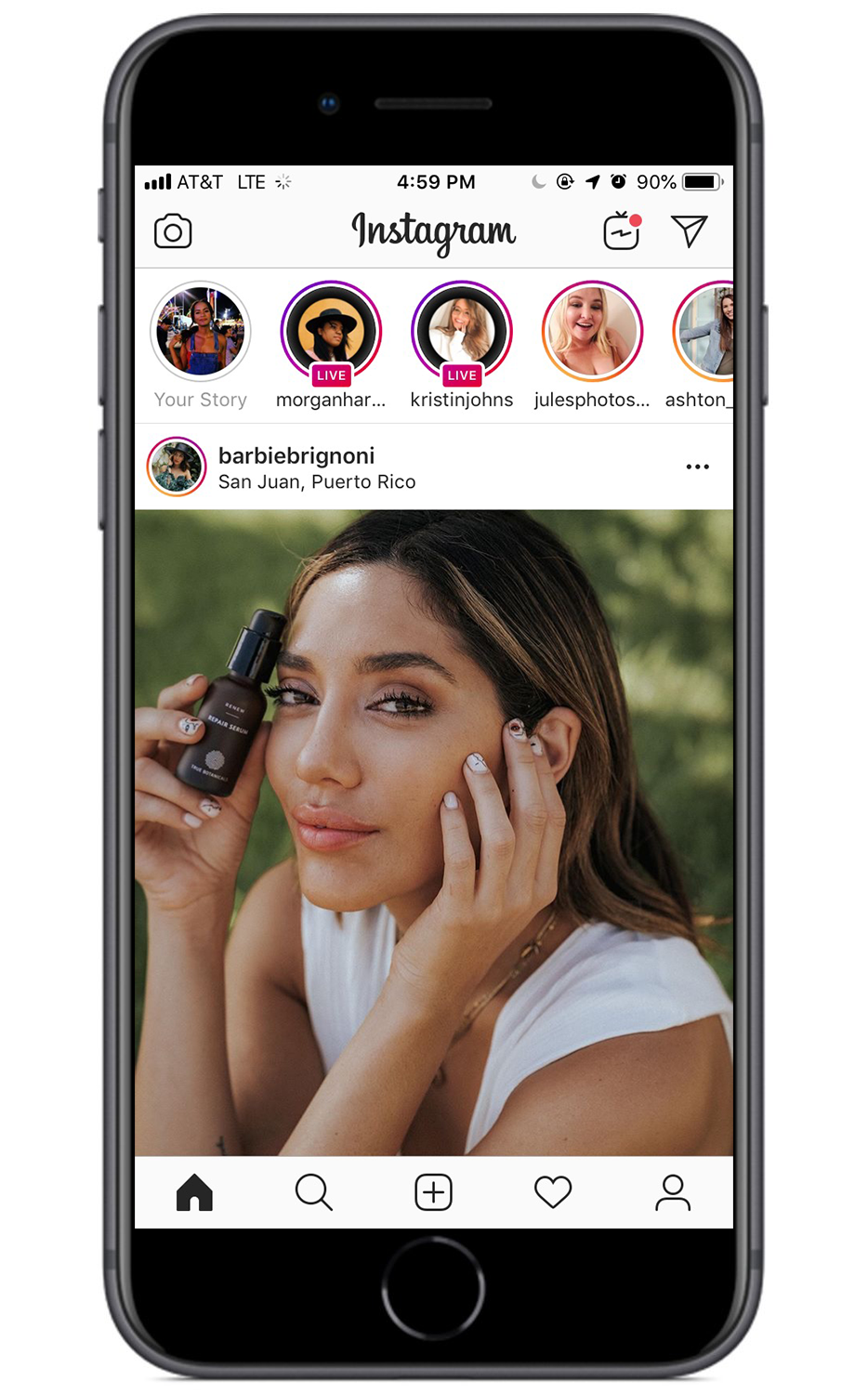
When you go Live, you have an option to post it to your Story after you end your video. Doing this will put your Live video right at the front of the Story feed.
Many people just open up Instagram and start clicking through Stories. Since you’ve gone Live, your Story will be the first thing they click on!
If it’s something that interests them, maybe they’ll click through to your profile or keep watching! If not, then they’ll keep swiping. But at least you gave them a chance to watch!
Instagram Stories are organized similar to the feed. The people who show up at the front are people that you are more engaged with. That means that your Story could get lost wayyyyyy at the end of all of the other Stories from friends and family never to be seen.
Going Live will help prevent your Story from getting lost because it will be right there when your followers open the app!
Answer questions in real time
Going Live is also a great chance to answer questions in real time. People who are watching can type in questions and you can react right away.

Source: Emily Morter
This takes out the extra steps of having to DM or email to get a question answered. It also helps you seem more approachable and shows that you actually care about your audience.
Having an open dialogue with your current and potential customers will enhance the overall experience they have with your brand. In turn, making it more likely for them to be repeat customers and suggest you to a friend!
Show your brand personality
Instagram is about building relationships! No one wants to engage with a brand that never answers comments, doesn’t have a face to the name and just tries to sell, sell, sell.
Going Live helps build that relationship because 1. your face, voice and personality can come through and 2. it’s an open conversation with your followers.
Like we said before, it’s about showing people who you are, what you’re about and why you’re awesome!
Build existing relationships and form new ones
Along those lines of showing brand personality, going Live helps nurture existing relationships and forge new ones. When you go Live, Instagram will notify users to try and encourage them to join.

Sometimes I’ve even gotten notifications for people that I wasn’t following. So maybe someone stumbles upon your Live and tunes in just to see what’s up. You’re immediately able to see them join, welcome them to the party and start a conversation.
People are more inclined to engage with (and buy from) brands that they trust. Congratulations you just made a new friend by welcoming them to your Live video! And now you have a lead and potential customer.
Tips
A lot of people don’t go Live because yes, it takes planning and yes, it’s real time. Which can seem terrifying (especially if you don’t do well in front of audiences). Some people are naturals with these situations, but some of us didn’t get so lucky.
Even so…. don’t let the fear of speaking live keep you from gaining new relationships! Here’s five tips that might help ease the process:
1. Have a plan and purpose
This could be the deal breaker for some. Taking the time to plan out and have a purpose for your Live isn’t something that just happens.
 Source: Estee Janssens
Source: Estee Janssens
Figure out what day/time you have the most active followers so you’ll know when you’ll probably have the most viewers.
Once you get more comfortable, sure you might be able to just pop on Live whenever you’re inspired for a quick convo with your followers. But make sure you have a purpose.
“I just wanted to come on real quick to tell you guys I had the best coffee today.” Unless there’s actually a purpose to this anecdote, NO ONE CARES. So make sure your Live has purpose in some way.
That story might make sense for a coffee shop debuting a new latte art collection, but if it doesn’t add value in some way, chances are people don’t care (unless you’re Kylie Jenner or something).
So plan ahead and think about what information you want to share, what questions or comments you might get and possible answers to those questions.
2. Practice
If you’re really nervous about performing under pressure, practice before you actually go Live.
You can record yourself and watch it back to see what’s working and what’s not. You could practice in front of a friend that you trust and get their feedback as well!
Going Live isn’t like a memorized speech; it’s a conversation! It’s okay to have notes to make sure you hit all the points you want to talk about. We understand if you hesitate and look down. Relax!
3. Have some company
You might also find that it’s easier to have someone with you on your Live video so that you can have an actual conversation. It might seem more natural to have a co-host so you can play off of each other and it’s nice for someone to have your back!

Source: Instagram
You don’t even have to be in the same room as the person because Live has an option to add other users to the Live stream! You could go Live with someone on the complete other side of the world, but it will have the same effect.
Maybe you and your business partner are talking about a new product you’re launching. Maybe you’re recapping an event with a fellow social media manager.
Whatever it is, it might be easier and more comfortable to have an actual conversation.
4. Keep is personal
It’s a great place to show personality. No one expects you to be perfect! Try to talk like you would be talking to a friend (or actually talk to them if you aren’t alone).
Don’t try to be something that you’re not. Live is a great way to show authenticity in your company.
Talk about things that you are an expert in, are passionate about or that you find interesting. When you’re talking about something that you understand and care about, it comes through!
5. Have fun!
Live videos can be totally fun if you go into with the right mindset! If you’re freaking out about messing up then you probably will. But really, who cares if you say uhm or stumble over some words? No one! Like I said, it’s not a memorized speech.
Laugh and have a good time and a proactive conversation with the audience that has joined! Mess around with some of the features and get feedback from people. Make jokes and laugh if you mess up. Just be real.
Live video ideas
Still thinking that you can cover all of your bases with Stories and regular posts. Need inspiration? Here are some of our favorite topics for going Live.
Go behind the scenes
People love to see behind the scenes! Maybe it’s the process for making that new color of lip gloss or a photoshoot for an upcoming event.
Behind the scenes make your audience feel like they are part of the journey. They might learn something new about you or your brand, might think it’s cool how your products are made or might get inspired.
Going BTS also shows your brand’s authenticity, which is a great relationship builder!
Answer questions
Pull out a list of FAQs that you get. Live is a great time to read through them and answer them. If someone asks a question in an email or DM, chances are that someone else also has the same question, but maybe hasn’t reached out to ask yet.
Answering questions on Live will help educate your audience and maybe even spark new questions that need to be answered.
It’s also more personal to address questions IRL than through a message. Sometimes things get lost in translation over the internet, so answering questions Live makes sure your answers are portrayed how you intend them.
It’s a lot easier to pick up on sarcasm when you’re speaking vs. when you’re reading it in a DM.
Tell a story
Like I said earlier, just make sure it has a purpose! Even if it’s just a funny story, that still has a purpose: entertainment. People love to see that your brand is approachable and relatable.
Try to entertain, inspire, educate or add value in all of your Instagram Lives or people probably won’t want to tune in.
Give tips/insights
Adding value is one of the most important parts of building relationships on social media. Going Live to share your top 10 healthy breakfast recipes or 5 things to look for when buying a new car or whatever knowledge that you have to share is an awesome topic for Live videos.
People can respond and ask questions, which just helps further the conversation and the relationship building.
Reveal products
Going Live is perfect for launching products and getting people excited. Reveal your new eyeshadow palette or talk about a new service you’re offering. Show people how your products work, how your clothes look on people or demo a new feature!
New is exciting and getting the chance to watch Live is kind of like going to a launch party!
Livestream an event
Maybe you’re speaking at a social media conference or showing your new product at a convention. Livestream the event! Show people what’s going on while giving them valuable information about your brand!
The possibilities are endless!
How to get started
Once you have your Live video planned out and you’ve determined the best time to do it, here’s how to get the action started.
You’ll want to start by updating your Story settings. Go to your profile and click the three lines in the top right corner to open settings. Click Settings > Privacy > Story.
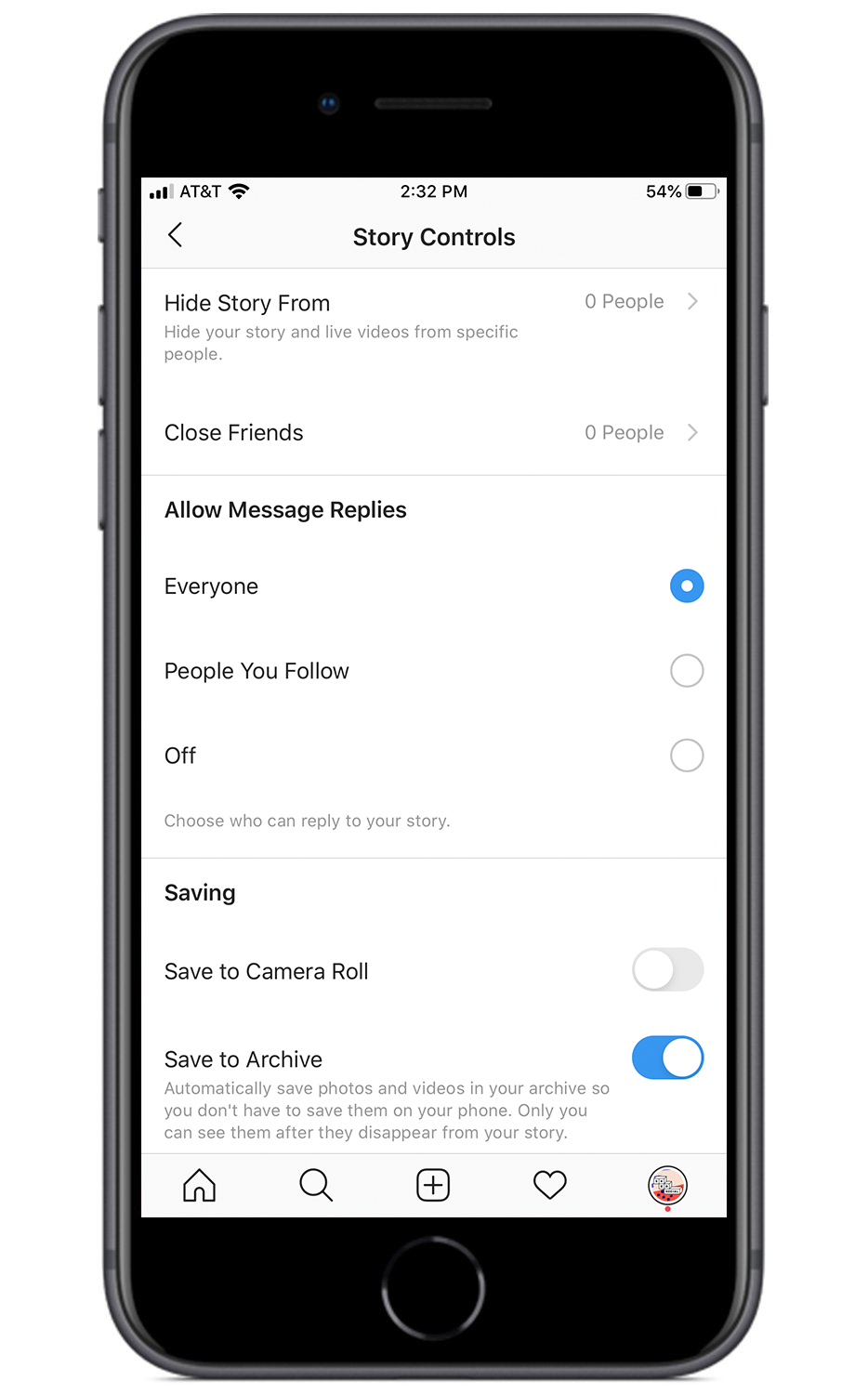
Here you can hide people from seeing your Story (and your Live). You can also decide if you want to allow messages from everyone, just people you follow or turn them off. For most of the purposes you’ll be using Live for as a business, you should probably allow messages from everyone.
Once you’re all good with your settings, head back to the main page to get going.
There’s a couple ways to get to Live. Act like you’re just adding a regular Story to your Instagram. You can:
- Go to the Feed page and hold your finger on your profile photo in the top left corner. Click Add to Your Story.
- From your home page, swipe all the way to right and the Story feature will pop up there.
- OR you can click the camera in the top left corner.
With each of these options, The camera should open to the “Normal” or to whatever the last kind of Story you posted was. To get to the “Live” option, swipe left along the bottom until Live is bolded white on the bottom and the screen looks like this:
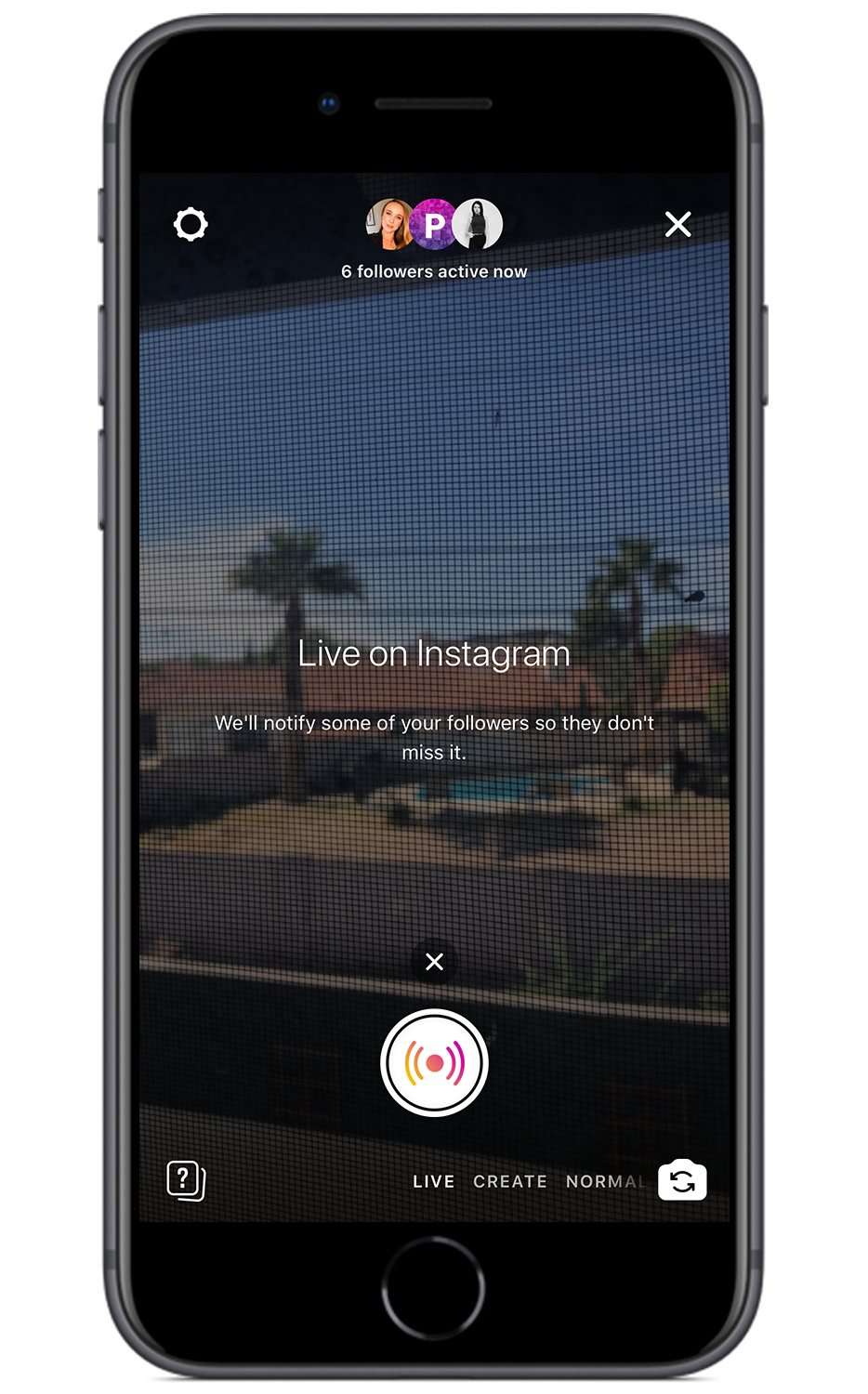
When you go live, Instagram automatically notifies some of your followers to get them to join. Instagram also shows you how many of your followers are active right at that moment which will help you figure out the best time to go Live.
We also suggest prefacing your Live a few days or hours before telling your followers when you’ll be going Live so they know they don’t want to miss it! All you have to do is click the middle button and you can start!
To end your Live video, say bye to all the lovely viewers and click End in the top right corner.
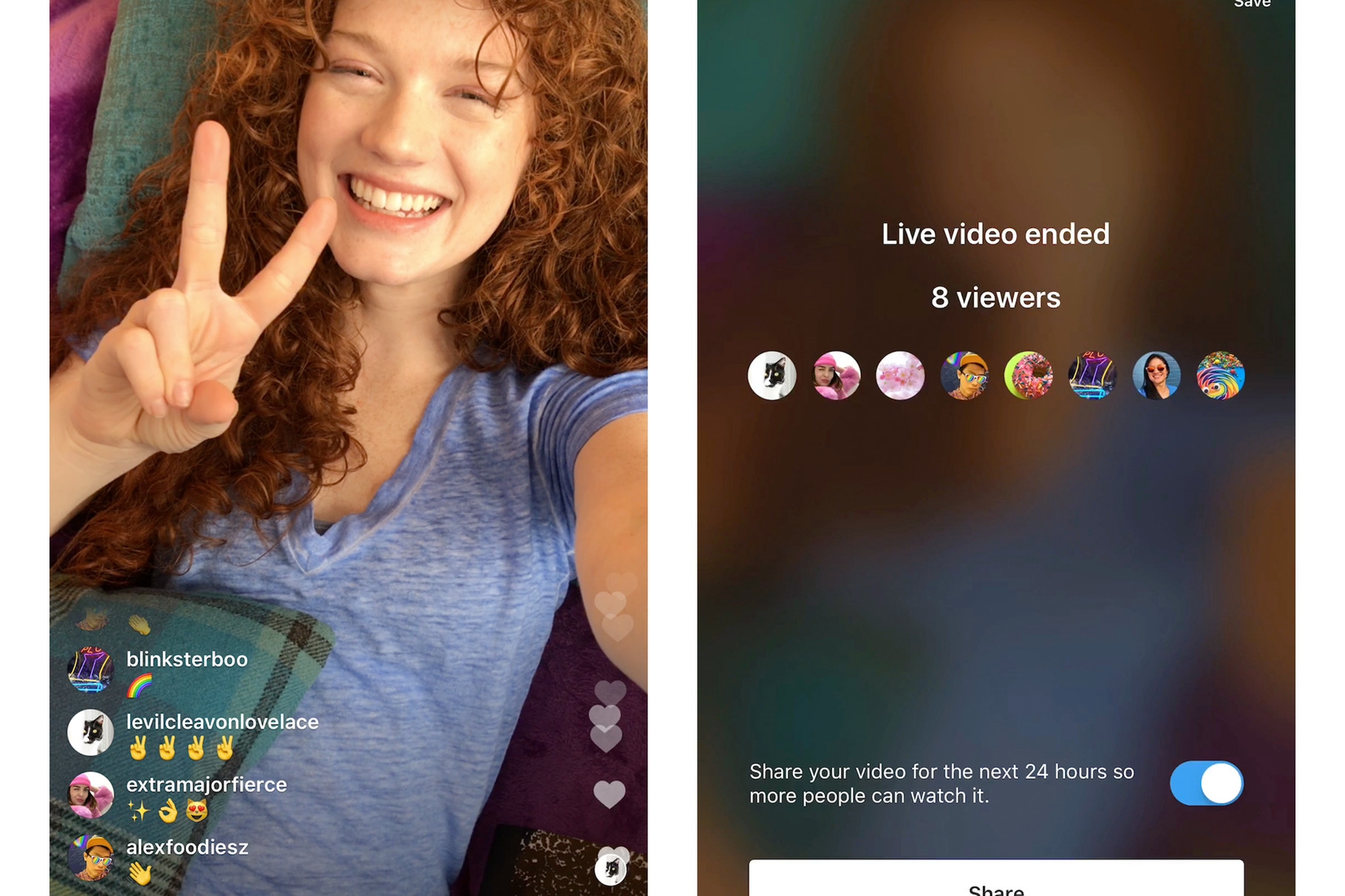
Once you have completed your Live video, you will have the option to add to your Story, which you should definitely do (Story priority remember)!
Congrats! You just nailed your first Instagram Live stream!
Fun features on Live
Here are some fun things you can add to your Live videos:
- Add face filters by clicking on the smiley face on the bottom of the screen.
- You can switch the camera around at any time during your Live broadcast by clicking on the arrows on the bottom right.
- If you have an iPhone you can add photos from your camera roll.
- You can add other users to join your Live by clicking on the little smiley faces.
- Users can share Live videos with friends by clicking the DM arrow (if the owner of the video allowed for sharing in their settings).
Explore the features and figure out what works for you!
Maybe even watch it back and figure out where you can improve for next time! The more you go Live, the better you’ll get at it.
Digital & Social Articles on Business 2 Community
(57)