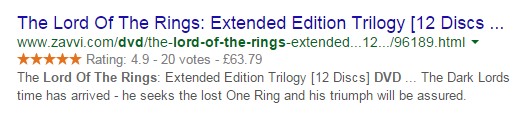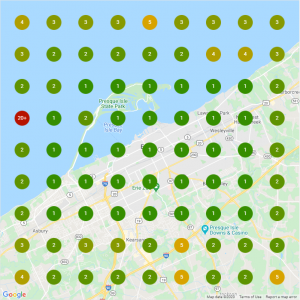What Is Google Webmaster Tools
Google Webmaster Tools is a free tool provided by Google to help website owners and webmasters understand how their site is performing on Google and to help identify any technical issues that Google finds while crawling the site. Google Webmaster Tools is also designed to help website owners improve visibility on Google and to help the search engine understand your site more.
For example on large sites, submitting an XML sitemap to Google, will help the search engine find and index more pages on your site quickly. Every site owner should add and verify and their site in Google Webmaster Tools in order to improve the performance of their site on the worlds biggest search engine.
What Is Schema Mark-up and Rich Snippets
Schema mark-up or otherwise known as rich snippets are the star ratings, price information and other extra lines of information that you will see in search results if mark-up data has been added correctly.
According to Google “Including structured data markup in web content helps Google algorithms better index and understand the content”.
There are many different types of rich snippets, but the most commonly used are:
- Products
- Reviews
- Events
- Recipes
Here is an example of a rich snippet which contains both product and review information:

The example above shows how a site can display extra information that is visible to users. Not all sites have this information displayed and having rich snippets in place can help to encourage users to click through to your site. If you are an eCommerce site owner then having rich snippets in place is a must.
There are other applications for rich snippets that can be used on non-eCommerce sites, the example below uses Event Schema to tell users when the next car shares are available for their search:

Rich snippets generally require an update to the code to be implemented, which means that website owners will have to pay a developer to implement the code if they do not have an in-house team.
In order to make it easier for website owners to implement schema data or rich snippets, Google introduced the Data Highlighter Tool. This enables website owners that do not currently have the resource or expertise to implement schema mark-up to easily add certain elements of rich snippet data to their site without having to update the code.
Finding and Using the Data Highlighter Tool
Currently the Data Highlighter Tool can be used to tell Google about the following types of information on your site:
- Articles
- Events
- Local Businesses
- Restaurants
- Products
- Software Applications
- Movies
- TV Episodes
- Books
In order to access the tool you need to be logged into Google Webmaster Tools and working on a site that has been verified, otherwise you will be unable to use the tool. To access tool click on Search Appearance and then Data Highlighter:

Adding Data via the tool is fairly straight forward as the tool enables users to mark-up what they can visually see on the page as well as being able to input missing data manually. Website owners simply need to input the URL they want to add rich snippets data for via the tool:

The tool can be used to add data to a single page or for larger websites the tool can also be used to add data across 1000’s of pages by creating a Data Set. The tool is great way of enabling website owners to add schema data to their site quickly. Google is very good at picking up on the data added via the tool and generally will add the information to search results on its next crawl.
The Data Highlighter Tool is a great option for website owners that do not have the budget or in-house expertise to implement rich snippets via the code and I recommend all website owners look at the available options on the Data Highlighter Tool to add rich snippets mark up to enhance their listing in Google search results.
(284)