— April 13, 2018
Amazon is the world’s largest ecommerce search engine. More people now start on Amazon than Google for product related searches. If you’re an ecommerce store, you likely already know this and have started selling on Amazon, if not, you should be!
But how do you increase your organic rankings inside of Amazon?
This post is a beginner guide to ranking your products inside the Amazon A9 algorithm. A9 (the name of Amazon’s search engine) is very similar to an early version of Google. This gives technical SEO consultants such as myself an advantage as we’ve seen how search engines adapt over time and can take what Google has done in the past and integrate this into Amazon knowing how they are looking to progress. Below is a list of 5 key elements to ensure you rank inside Amazon’s organic search.
1.) Keyword Research
Keyword research is something that’s been around for decades yet is still misunderstood. The sole goal of keyword research is to fine terms associated to your product that individuals are searching for. There are no tools on the market that help this process yet but there is a very easy (although time-consuming) workaround.
Enter your product(s) core keyword(s) into Amazon and check the recommended searches. For example, if we are selling a laptop stand, our core primary keyword is “laptop stand” but we don’t just want to optimise the listing for this single keyword, instead we want to build a list of keywords associated with our product and rank for all variations!
To do this simply go to Amazon and search your primary keyword, you’ll be greeted with a number of synonyms and long tail keywords and search phrases associated with this.

From here you can single out your core search terms and start to go down the rabbit hole.

(https://www.reactiongifs.us/wp-content/uploads/2013/06/down_the_rabbit_hole.gif)
Depending on how much time / how committed you are to the product, will depend on how far you go down the rabbit hole. This usually takes a couple of hours to do well but is highly worth it as you only have to do it once!
This involves digging into each individual keyword associated and looking for long tails associated with that. For example, if we dig into “laptop stand for desk” we get a ton of other keyword variations.
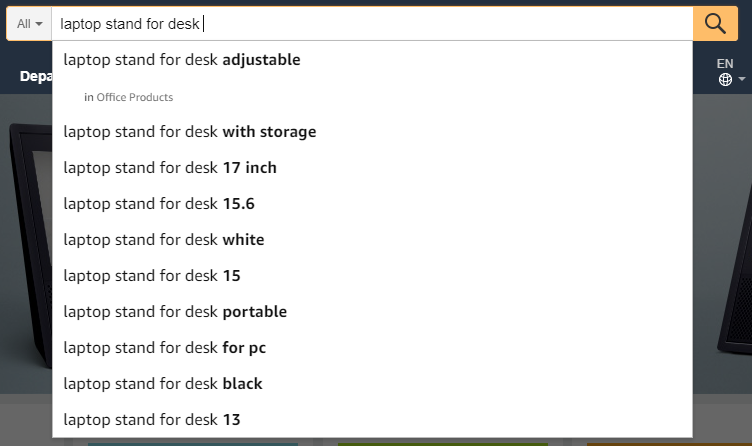
If you’re feeling particularly ambitious you can dig into these keywords too.
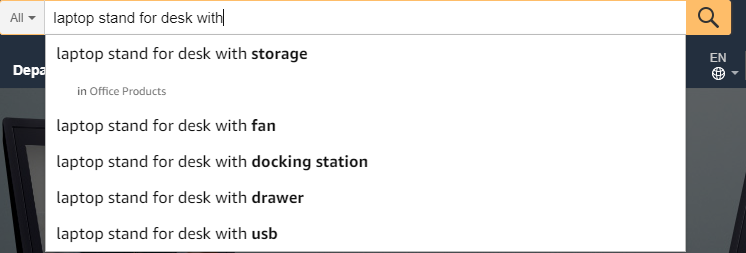
And on and on and on.
This is also great for getting ideas on how to improve your core product. The better the product the easier it will be to stick around in Amazon once you are ranked.
In the above example, we now know if we could integrate storage, a fan, a docking station, a drawer or a USB we could improve our product.
Once you have all these keywords build out an excel or Google sheets doc as we will need this in the optimisation section.
The Main Issue
The main issue here is you must start with the correct “seed keyword” – Amazon will not recommend semantically related search terms. For example, “computer stand” is an obvious keyword to add to our list but using this process Amazon would not show it. This is why I like to take all of the keywords we’ve discovered and throw them into Ahrefs keyword research function. This will ping us back a number of keywords we haven’t even thought of. You can then repeat this process for as long as you stay awake for.
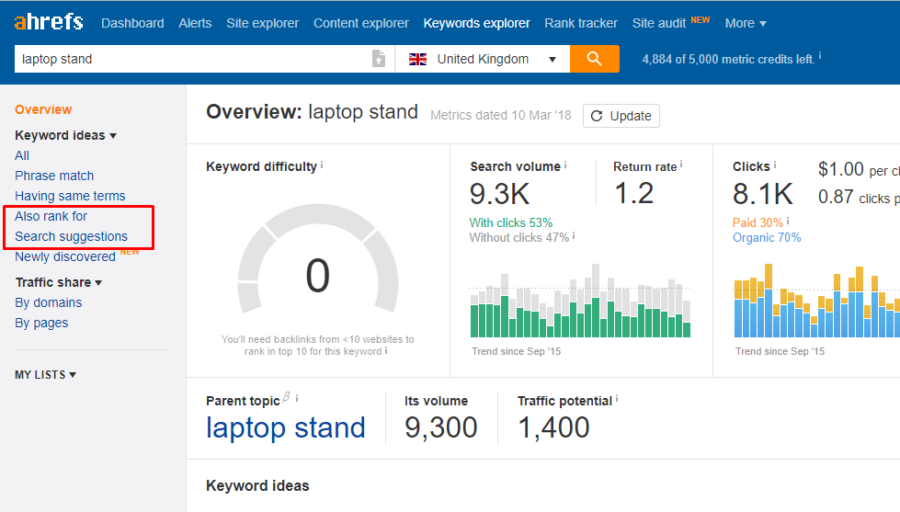
Automated process
There are ways to automate this but the software available for “keyword research for Amazon” on the market at the moment are very poor. Instead, I recommend using the tool mentioned above as well as other options such as SEMrush or Spyfu. These will not give you as accurate data but if you are pushed for time it’s a terrific way to cut a 2-3-hour process into 20 minutes.
2.) Listing Optimisation
Listing optimisation is very similar to on-page optimisation of a website. Luckily, it’s a lot easier to do than optimisation of a webpage. Within Amazon, you cannot (realistically) over-optimise a listing. This makes optimisation a lot easier.
Below is the checklist I work through for each new product, you can also check out our perfected on-page optimisation post for free if you need more detail.
- Title – Ensure your primary keywords are inside your title. Utilise as much of the title space as possible without repeating the same phrase.
- Search terms – In the back-end of Amazon in the “keyword” tab of a listing you will see the option to add search terms. Ensure you have added 5 search terms. Put variations of your primary or secondary keywords inside each one.
- Bullet Points – These should be selling your product and have more of an emphasis on copywriting and explaining the benefits of the product than keyword implementation itself, saying this bullet points are still large on-page factors, so ensure you include your keywords especially longer tail secondary keywords but do not go mad here, write for the user FIRST, then for A9.
- Description – In short you can go crazy here, but there’s no need to repeat any keywords already mentioned in the listing’s title or bullet points. In the description, I like to include terms I haven’t been able to integrate into the listing so far.
Pro tip: This is a little more advanced but something we see working incredibly well. Inside your listing (and especially in the “questions” section of a listing) integrate questions that appear in the featured snippets of Google.
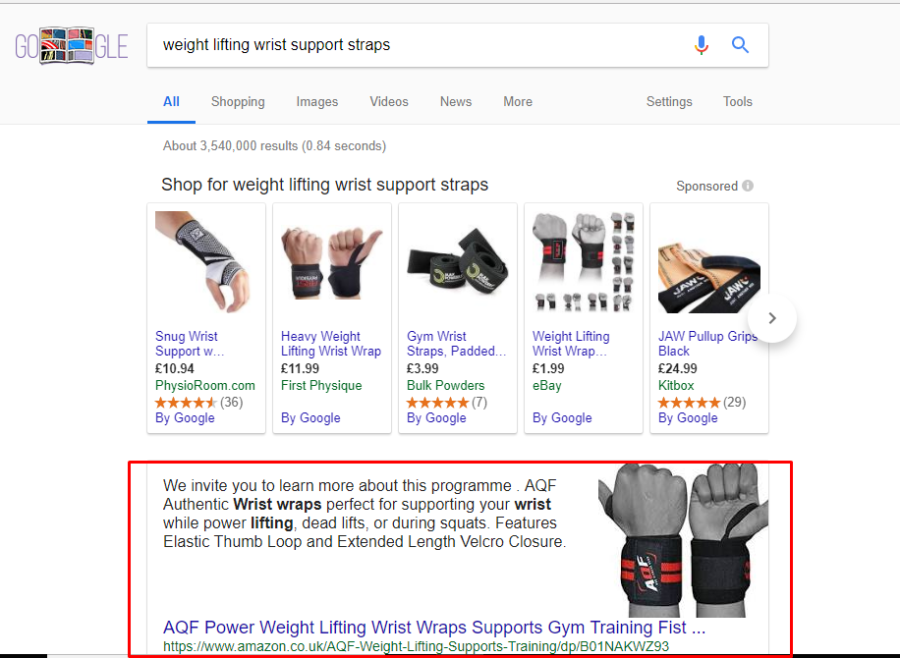
A fantastic way to get additional traffic to the listing by piggybacking off the authority of Amazon!
3.) Reviews – Get to 16 At least.
There’s a bit of data based on having 16 reviews on Amazon. Conversions double from 0 to 16 reviews. Of course, we want to get to 16 reviews as fast as possible.
The easiest way to do this is to simply ask friends and family to purchase and leave a review. I know what everything is saying with their tin-hats on – Amazon will penalise listings that use this. We’ve done this for close to 200 products and haven’t seen 1 issue. The key is to make sure of the following:
- Ensure no more than 50% of purchases are leaving reviews.
- Ensure they are from different IP addresses (ideally different cities.)
- Ensure these individuals have active Amazon accounts (brand new accounts that purchase a product then review it is very suspicious.)
Pro tip: Get individuals to search your target keywords inside Amazon’s search before purchasing your product (do not go direct to the product page listing.)
4.) Generate Sales Externally
This is the toughest part for any Amazon brand. Assuming you have a perfectly optimised product listing and we’ve got 10/20 even 50 reviews we still need to generate sales from an external source. Everyone talks about Amazon PPC and there is a place for this, but you are not going to rank 1st for your specific keywords using just PPC & on-page optimisation. You MUST generate sales from external sources.
We use a variety of the following strategies depending on the competition & type of product; Facebook ads, AdWords, content marketing, email marketing (works very well), influencer marketing and print and offline in very specific cases.
Build your campaigns to generate as many sales as possible within 1 week.
5.) Track What Works & Scale
A famous old-school advertising quote is;
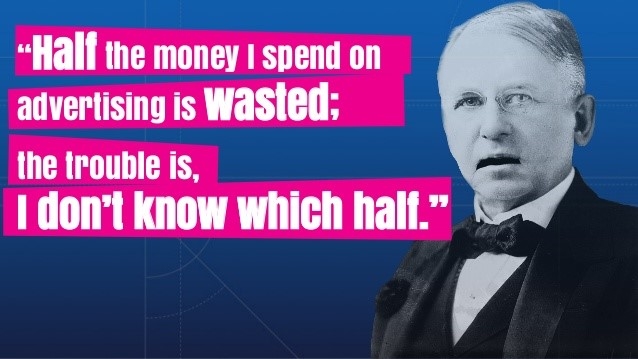
With digital, we can remove the guessing but tracking absolutely everything. Annoyingly Amazon doesn’t like people reverse engineering their algorithm (nor do Google, but at least we have Google Analytics with websites.)
When it comes to Amazon, organic rankings are directly related to profit. We track all keyword positions using a tool called KeyworX it works out the most affordable for us, but there are other options on the market. Whatever you choose you MUST track your rankings, this way you can determine which external marketing sources are working and which are losing you money!
Organic rankings are the most important KPI in Amazon! It’s how your company can make sales on autopilot by piggybacking off of the authority of Amazon.
Digital & Social Articles on Business 2 Community
(108)








