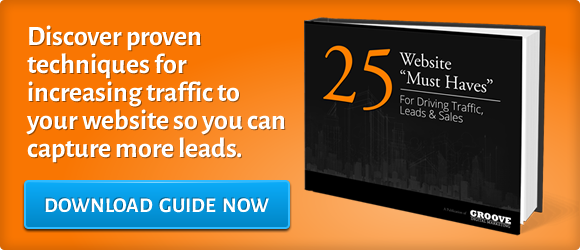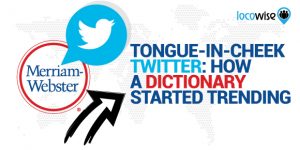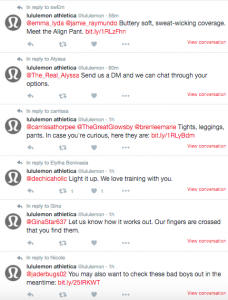Is your current website ugly, outdated, or little more than a brochure? Are you ready to begin inbound marketing but don’t have a way to capture leads on your current site? Or worse, do you have a sparkly new website but are producing embarrassingly little in the way of traffic and leads?
Your website is a critically important piece of your marketing, and doubly so if they’ve come to your site via inbound marketing since it provides their first impression of your company. It helps them answer a number of subconscious pre-sales questions within a few seconds of visiting your site:
- How do I feel about this company?
- Is this someone I would feel comfortable doing business with?
- Are they reputable?
- Do they deliver what I need?
- etc
A website that has visual appeal may pass this first test of approval by its visitor, but a high performing site needs to do much more than be pleasing to the eye.
What It Takes to Make a Site Convert Well
Here’s what you need to know in order to make your website convert:
- Why you must consider your customer’s journey before you design your website
- Why WordPress is the best platform for your site
- How to design a high-converting homepage
- What to address on the About page
- The different stages of conversion on your site, and how to optimize each one
- Once your site is live, you’re still not done (conversion is an iterative process)
First, let’s take a step back and consider the big picture.
What is the purpose of your site? Ideally it will attract and capture leads for your sales team. In order to make this happen you need to start not by thinking about your site but about its visitors – your customers.
The Customer Evaluation Journey
Most people make the mistake of making their websites all about themselves, thinking this is what the customer wants to hear.
“Here’s what we can do for you… here’s what’s so great about us… and we’d like to tell you more about us… and.. hello? You still there? Hello?”
The truth is, when a customer visits your site for the first time, they are unlikely to care about YOU at all. (They may care eventually, but that comes later, when they’re much closer to becoming a customer.) All they care about is “what’s in it for me?”
Make Your Website About Your Customer
In order to make your website speak to your customer, to truly let them know what’s in it for them, you must know WHO you are talking to, WHAT they want and need, and WHY?
So the first step to designing your website has nothing to do with your website at all. It is actually getting very clear on your buyer personas so that you can develop key messaging that works for them. For our customers, this takes the form of an Inbound Marketing Game Plan.
Understand Your Customer’s Journey
 What your potential customers want and need from you will change as they move through various stages of the buying cycle, from early research around problem to having decided on a solution and selecting a vendor.
What your potential customers want and need from you will change as they move through various stages of the buying cycle, from early research around problem to having decided on a solution and selecting a vendor.
Your website must provide a well-thought through workflow to help information seekers. The pre-determined path they move down should maximize the chances that you are the vendor they select.
You must make use of Calls-To-Action (CTAs) at every point during this journey. CTAs give your visitors the opportunity to become leads, and your leads the opportunity to let you know what they’re most interested in.
CTAs also let you know which parts of your website conversion are working well, and where you should tweak your messaging.
Why WordPress?
Once you have a clear picture of your customer and you’re ready to design your site, you’ll need to decide what platform to run it on.
We run our own site on WordPress, and recommend it to all our clients. Here’s why:
- Your website must be mobile friendly, and WordPress is responsive.
- There are a number of attractive themes (e.g., Oshin, Enfold) that make it easy to design and modify your site.
- WordPress has a huge community of developers available.
- There are a vast array of plugins to do all manner of things: online calendars, URL redirects, etc.
The Home Page
As the page that will receive more traffic than any other, your home page is critically important. It needs to provide an stellar first impression, and give visitors a clear idea of what they should expect from you.
Remember also that if you’re practicing inbound marketing, each blog post is also likely to be a gateway to your site. As the first page they see, you must consider your posts as mini home pages of a sort.
Here are elements of excellent home pages:
Relevant Headline
Your above-the-fold headline must speak to the #1 problem your buyer persona is trying to solve, using their own language.
Social Proof
Your home page should offer social proof. This could be in the form of:
- a list of big name clients
- testimonials (written, or even better, video)
- reviews
- customer numbers
- case studies
- etc
Invite the Visitor to Interact Further
There should be enough information on the home page to invite your visitors to learn something more, to lead them on the first step to becoming a customer. In most cases, this will be:
- Sign up for a free trial (where relevant)
- Call or email
- Keep browsing
The Importance of Video
We recommend using video on the home page, generally somewhere below the fold.
Giving your visitor the option of watching a video is very powerful.
It engages additional senses.
It personalizes your site, giving the visitor a real feel for your brand.
It also greatly increases conversions – by some estimates as much as 165%! (per the Aberdeen 2014 Research report; our internal data indicates similar results)
The About Page
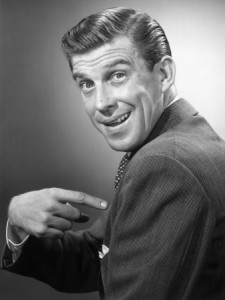 If a lead is moving through your conversion path and beginning to actually consider working with you, there will come a point where they will begin to care about your company. At this point, they are likely to visit your About page.
If a lead is moving through your conversion path and beginning to actually consider working with you, there will come a point where they will begin to care about your company. At this point, they are likely to visit your About page.
You must resist the urge to make your About page all about you.
Instead, share how you help your target audience solve THEIR problems. For instance, consider the difference between “we provide home mortgage loans” and “we help our clients become home owners”.
Conversion Optimization
Converting your website visitors into qualified leads is an art and a science.
It begins with relevant content on your site – which is the byproduct of an Inbound Marketing Game Plan – and continues as they move through your sales funnel (if you’re doing it right, this is that pre-determined path you’re guiding them down).
In order to optimizing those conversions, you must consider the various components of the path:
Call-To-Action(s)
Your content must lead to relevant and compelling CTAs. When these are well-aligned with both your content and your buyer personas, those reading your content will want more and will click through to your landing pages.
Overall, you should be able to optimize so that you convert at least 1.5% of your traffic into leads. More than 2% of our site visitors become leads.
Landing Pages
You will not convert 100% of visitors who click through to your landing pages into leads. On the landing page, you need to sell them on why they want your lead magnet enough that they will give you some personal information (even just first name and email) in exchange.
Depending on how much information you are asking for, you should be able to optimize your landing pages so they convert well above 20%.
For example, our LinkedIn eBook landing page converts at above 50%, even though we ask for 7 different pieces of information and our 10 Step Redesign Checklist converts over 59% of the people that view it.

Workflows
Once your visitor becomes a lead, you will want to guide them forward using an automated workflow.
For example:
- send an email
- wait 3 days and send a second email
- wait 5 days and send a third email
- If they take desired action, add to list A
- If they don’t take desired action, add to list B
- etc…
Since workflows are much more complex than landing pages, there are no recommended conversion rates. However, you will want to look at your workflows and check conversions of the individual steps, such as individual emails.
Emails
Your email conversion is measured in terms of open rate and click through rate. For people who have already become leads, you should have a clear enough idea of what they are interested in to be able to craft pertinent emails.
Your subject lines should make them want to open the emails and your content should make them want to click through to blog posts or other valuable information. Aim for open rates of greater than 15% and click rates approaching 10% (or higher).
Some of our own emails have much greater conversion rates – open rates well above 50% and click rates greater than 20%.
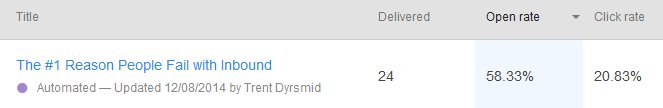
Other Conversion Optimization Opportunities
In addition to checking conversions for CTAs, landing pages, etc, there are other things you can do to maximize overall site conversion.
When to Use Heatmaps
From the day you launch your website, you should be using heatmaps. The software we use for this is CrazyEgg.
The goal of using a heatmap is to determine where people are clicking on your site. This will tell you what they are most (and least) interested in.

Once you have been collecting data for a few weeks (the exact time will depend on how much traffic you get), you will have some pretty valuable information about what types of content to create more (and less) of.
When to use A/B tests
A/B testing, also called split testing, is one of my favorite things about digital marketing.
Back in the ‘old days’ there was a running joke that went something like this, “I know I’m wasting half my marketing budget, but I just don’t know which half.”
With digital marketing, every page view and every click is data that can be analyzed, and from a conversion optimization perspective, this is gold!
You should be split testing all sorts of things, including:
- Major headlines
- Landing pages
- Calls to Action
- Words on buttons
- Button colors
- Offers
There are numerous split testing software tools. My favorite is Optimizely because it’s extremely effective, affordable, and very easy to use.
Conversion is an Iterative Process
A high-converting website is never “done.” Conversion optimization takes time.
Once the site is live and getting traffic, you can begin to see if the conversion numbers match what you were hoping for.
- What are the results of your A/B tests?
- Are your Calls-To-Action getting clicked?
- Are your landing pages converting visitors to leads?
- Are your emails getting opened?
- Where are visitors spending time on your web pages?
Where you aren’t seeing the results you want, you will want to:
- make changes
- gather more data
- repeat as necessary
Summary
Here’s what you need to know in order to make your website convert:
- Understand your customer and map their buying journey so you can design your website around them
- Make your home page speak in a compelling way to your visitors, and lead them on the first step to becoming a customer
- Make your entire site about your customer, even the ‘About Us’ page
- Consider the different stages of conversion on your site, and optimize each one
- Once your site is live, gather data and modify as needed
(236)