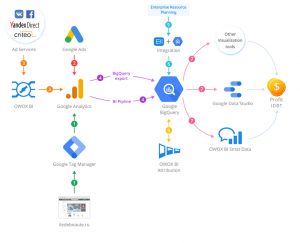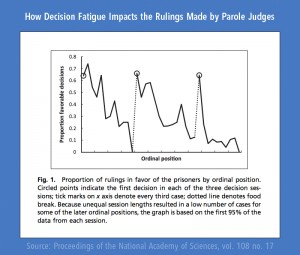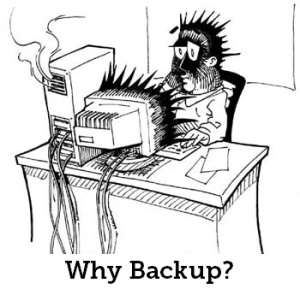These days, almost everyone has at least one social media profile.Unfortunately, these profiles can come into conflict with your job search if you’re not careful. Employers doing a social media “background check” is common nowadays, and public profiles are just that: public. It’s possible for anyone to see all of your profiles from Tinder to LinkedIn, so be sure to take control of your online presence.
The problem many students and graduates are facing now is that they’ve been using these platforms long before they were thinking about employment opportunities. And this new ability to see into the lives of candidates is powerful for employers.
But there are certain things you should and should not do when expressing yourself online. Below are some suggestions for you to consider.
Private profiles are the only way you can monitor who has access to your profile
Nearly all social media platforms have at least some options when it comes to privacy settings. Get to know these settings for each social media account you’ve created. If you don’t want potential employers to be able to see your photos or posts, you can manage these settings so that they can’t.
Check your default post settings
Most posts are set to be public by default. You can usually change this in the privacy settings for your account, and if you can’t, that’s something you should keep in mind before posting.
Monitor your photos
In most social media platforms, you can now control other people’s abilities to tag you in photos. But that doesn’t mean those photographs aren’t publicly available. If you want something removed, either ask the person who uploaded it, or report it to the administrators of that platform.
Look at your profile through a friend’s account, and the account of someone who isn’t your friend
If you have adjusted any social media privacy settings, other users will see one of two (or more) different views of your social media account. Some platforms, like Facebook, allow you to preview the public-facing profile. Simply go to your Facebook profile and click on the “…” button on the right side of your cover profile. You’ll see a drop down menu that says “View As”. Click that and you’ll see what your profile looks like to the public.
For other profiles, you can ask a friend to let you log into their account and view your profile through theirs. Then either unfriend each other and take a look, or create a temporary profile to see how your account looks to strangers.
Google yourself frequently
If you think no one has ever Googled your name, you’re probably wrong. Whether it’s a classmate, your parents, an ex, someone in the medical business or your interviewer — there’s a good chance someone has tried to find something out about you online. See what happens when you search for yourself on the web. Check the images, videos and news sections to make sure everything looks acceptable. If you find something you don’t want on there, try to remove it or change settings so that it no longer pops up. Sometimes this isn’t possible, but it’s good to try, and to also be aware of what employers may be seeing about you.
The best way to avoid losing a job because of social media is to be practical about your accounts. Adjust your privacy settings, or only post things that you’re comfortable with everyone seeing. If you take a proactive approach, you can actually make these accounts work for you. If a future employer looks you up and sees you living a happy, healthy, active lifestyle, they might even be more willing to hire you. It’s up to you to manage your reputation on the web.
Business & Finance Articles on Business 2 Community(9)