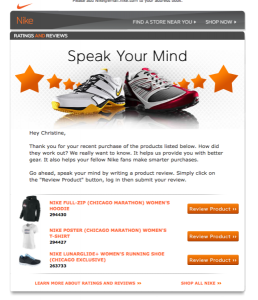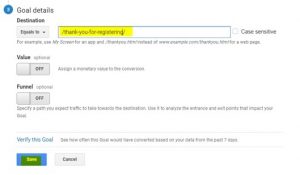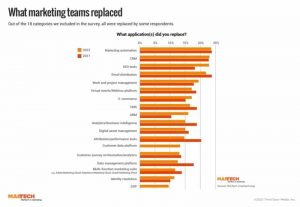Instagram just made it a lot easier to connect with other users and that’s great news for your business.
The all new Explore and Search features, which Instagram released earlier this week, now showcase trending hashtags and make customized recommendations for accounts to follow. The new search has options to search by top tags, people, or places. As Instagram explained in their blog, with search users “can now peer in at just about any location on earth.” Instagram CEO Kevin Systrom called the update “what we’ve been shooting for all along…It’s a real-time visual pulse for what is happening in the world.”
You can find the new features by clicking on the magnify glass in the bottom of your Instagram app. Along the top you’ll see a rotating discover box. “Discover New People” and “Explore New Places” feature suggested accounts for you based on the Instagram algorithm, along with some curated lists of suggested accounts such as “Towering Rocks” and “NBA Rising Stars”.

Explore on Instagram
The explore feature also surfaces trends, making it easier to discover what people are talking about and sharing in real time. Click “see all” next to “Trending Tags” and scroll through images connected to the most popular hashtags at that point in time.

Trending hashtags on Instagram
Search has changed too. Now when you search for something on Instagram, you can search by place, tag or people.

Instagram top posts
Sure, the updates help you spend more time on Instagram. But how can it help you more efficiently market your business on Instagram?
Here are five ways the new explore and search features can help you.
1. Find people to follow
At the top of the discover page you’ll see suggested people, places, and other topical accounts. People and places are recommended to you based on your Instagram activity — people you follow and things you share. Use the discover tool to find people who are sharing things similar to you.
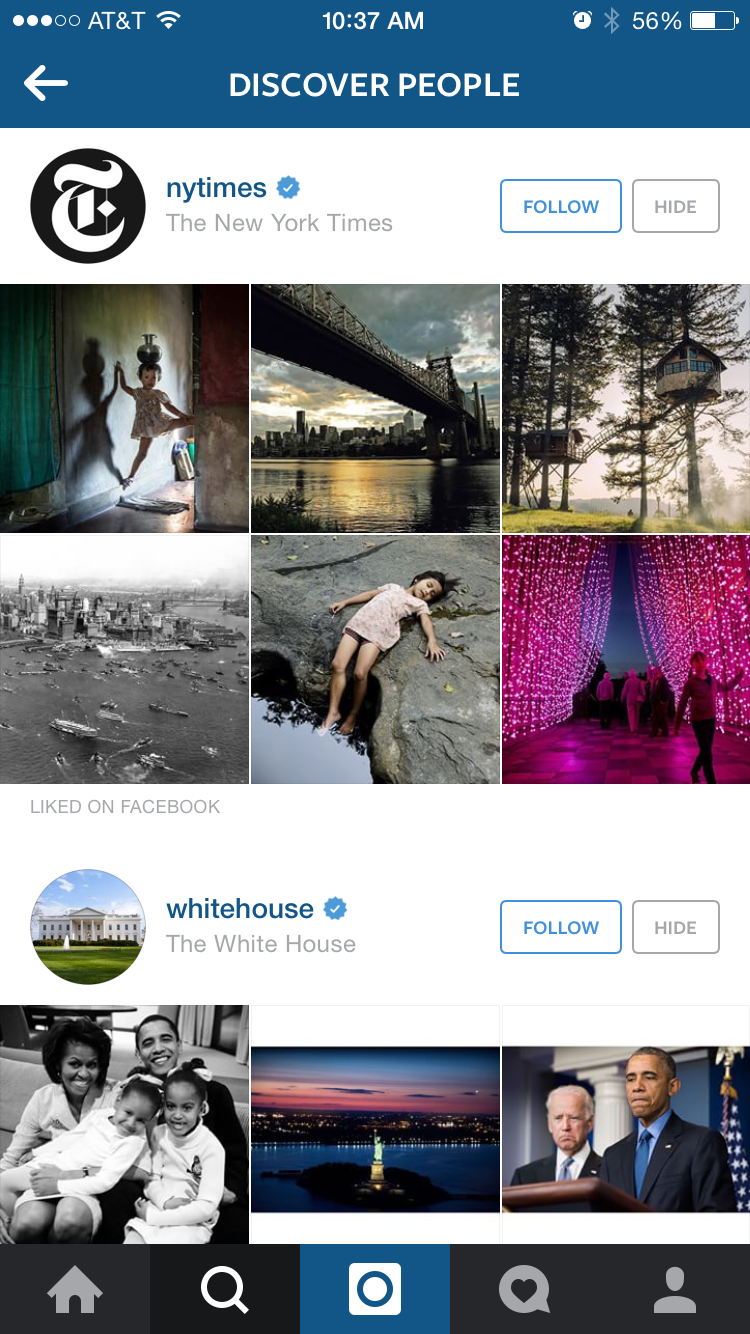
Discover People on Instagram
Grow your Instagram following and engagement by following these similar accounts. Check out who they follow and engage with some of their followers. Tag popular relevant accounts in your photos or in captions. Like and comment on their photos.
2. Find trending hashtags in real time
Instagram now provides the top trending hashtags in real time. Scroll through and see what is trending at the moment. Are there any hashtags that relate to your product, service, or brand? How can you creatively engage in a trending conversation?
Take a look at what photos and captions people are sharing related to the trending hashtags.
For example, at the time I wrote this #takeyourdogtoworkday was the second most popular hashtag on Instagram.

Instagram hashtag discovery
Do you work in an office with dogs? Do you wish you could bring your dog to work? Do you run a shop or restaurant that allows dogs? Take the opportunity to share a personal side of your business. Share a picture of yours or your team members’ best friends and tag the hashtag. Watch your engagement grow.
3. Search by place for people to follow

Prospect Park Instagram Search
If you’re looking to grow your audience or customers in a certain geographic area, you can now use the Search feature to look at specific places.
Search a place near your store or restaurant or near a campus or neighborhood where you’re hoping to build awareness. Explore what is being shared connected to that location. Engage with the users posting at that location. Like and comment on their photos.
Under each location, you will now see “Top Posts”. These are the photos at that location that have received the most engagement. Make sure to like and follow these photos and users.
4. Find Inspiration in Top Posts
When you are preparing to share something on Instagram. Use the search feature to see what has been shared connected to that place, event, topic, or product. Explore the “Top Posts” in that category and pay attention to the style of photos and language used that receive the most engagement. See if you can replicate what is already proven to work well.
The “Top” column on the left of the “Search” page shows the most popular hashtags, places, and people overall for a given search query. Use this to find inspiration from the most popular accounts and popular places connected to your business or Instagram account focus.
Mimic the type of photo shared, the positioning of the camera and of the product, the style of caption shared.
For example, say you are building an Instagram account for your e-commerce store selling your original granola recipe. You might try searching for “breakfast”, “cereal”, and “granola” to see what comes up.

#Granola on Instagram
When we tried searching those tags, we found some of the most popular accounts related to granola also show photos of activities that people eating granola might enjoy, like pictures of someone hiking or doing yoga outside. The most popular hashtag “granola” also shows photos you might imitate of overhead shots of meals made with granola. To drive engagement and grow their brand around these topics, the e-commerce granola shop can try mirroring these examples.
5. Use Search to find the best tags
Have you ever tagged a photo with a location only to realize everyone else was using a different spelling or variation of the same location? Or made a guess at what hashtag to use without knowing if this would help connect you to other photos?

Prospect Park Place Instagram Search
With the new Search you can now be sure that you are using your location and hashtags efficiently. Before you post a photo, search for the location or a hashtag keyword you hope to use. Look at the most popular hashtags connected to that hashtag under tags and make sure to use the one that will get you more traffic. The same goes for places. Make sure to double check your location in the places search tab before you add it to your photos to make sure you are tagging the most popular nearby location.

Prospect Park Hashtag Instagram Search
Pro Tip: On Instagram, people often use hashtags connected to places too. Make sure to search a place in the tags column to make sure you add the relevant and most popular place hashtags to your photos as well.
Try these tips out for yourself. Use the explore options to find new tags and people to engage with, and the search feature to optimize your posts to make your time on Instagram as efficient as possible. Let us know what is useful for you.
(208)