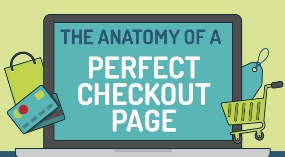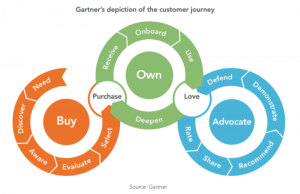Let’s face it, no matter how clever your website, and how amazing your content is, if your pages load at a snail’s pace then you can’t help but provide a bad user experience. This will not only affect your search engine ranking (as Google factors site speed into its algorithm), but also the retention rate of existing customers, and level of acquisition of new customers. Fortunately for us, there are many ways to improve the speed of a WordPress website.
With nearly every prolific blogger and WordPress user offering quick tips for speeding up your site, it’s easy to get bogged down in information. We aim to provide a quick run down of the most effective steps you can take to improving your website’s speed—starting at the very beginning with your hosting provider.
Before you make any changes you may want to measure your current speed so you can track your progress. You can do this by using Pingdom Tool’s site speed test and measuring the results against Moz’s speed guide..
Choose a Good Host!

Behind every good website is a good hosting provider. And if you want to ensure a high baseline speed, along with minimum down time—particularly in high traffic periods—it is best to steer clear of shared hosting.
The problem is that a renting a full, dedicated server of your own can be quite pricey, and it is not really necessary unless you have very high traffic. However, there is a way to attain the power and control of a dedicated server with the affordability of a shared server: its called a VPS (virtual private server).
Image Compression

When visiting your site, images are quite likely the largest source of data that your users will download. If the size of your homepage is 1MB, a visitor with a 10Mbit connection will load it in 800 milliseconds. Reduce your images by 500kb, and it will take less than half a second for that page to load.
To compress your images while avoiding clogging your site with additional plugins, try the JPEGmini application—available for both windows and mac. It uses an intelligent and ‘lossy’ optimisation algorithm to reduce image size by up to 30%, without losing quality.
Client-side Caching
When searching the web our browsers cache some data from websites automatically to improve page load speed. We can improve the caching process by specifying a longer duration of time for our static content (JavaScript, CSS, images etc.) to be stored.
Do this by adding the ‘Expires’ header into your .htaccess files. It may sound a little bit tricky, but it couldn’t be simpler; You can find the code for the Expires header everywhere online, but we recommend using the HTML5 Boilerplate which can be found here.
Server-side Caching
You can also optimise caching at a server level so that whenever a user visits your site, they will be served with a static html file instead of having to load the comparatively heavier WordPress PHP scripts.
A great way of doing this is with the WP Super Cache plugin. With over 6 million downloads it is the most popular caching plugin for WordPress, largely due to its usability and ease of adjusting the rate at which static html files on your pages refresh.
Optimising Your Database
Databases are where all the valuable data shown on your pages is stored. Every so often, it is advisable to check your ‘database overhead’ and remove any stale data that may be slowing down your site.
Another plugin that outweighs itself in value is the WP-Optimise plugin. Rather than precariously sifting through your database, WP-Optimise can quickly identify spam, post revisions, and drafts, and reduce their overheads.
Using a Content Delivery Network (CDN)
The idea behind using a CDN is very simple: Delivering your content through ‘edge servers’ placed around the world, so users can download content locally and therefore more efficiently.
It’s very likely your favourite blog is using a CDN, and you can easily set up your own with plugins such as Jetpack’s Photon—one of the most popular WordPress plugins available.
Follow these simple steps and your WordPress website will be operating at a faster speed than the majority of other sites on the web.
(202)