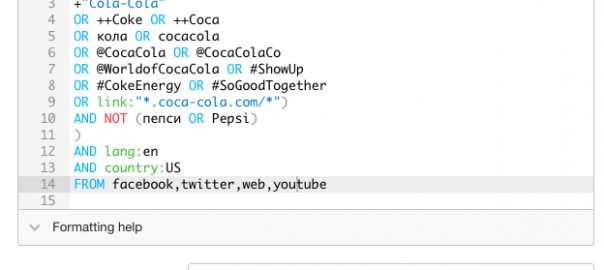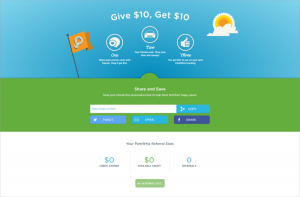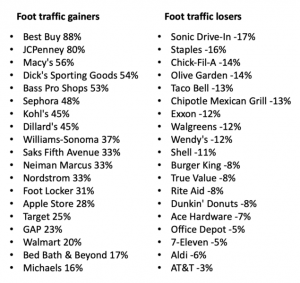The year is 2020, and it’s now more than ever that we pay extra attention to what’s being said about people, institutions, and companies online. Even more so, online is officially the place where reputation is built or ruined, public support is gained or lost, and clients are won or driven away.
It is, therefore, no longer a question of whether companies need social media management and online brand monitoring. The question is how to run it efficiently and smoothly. Luckily, in the year of 2020, brands can turn to any and every kind of SMM tool. Monitoring of mentions on social media and the web is now the domain of social listening tools. They’re built to assist marketers, PR pros, and business owners in executing their SMM strategy and taking care of brand health online.
Social media monitoring vs social listening is a famous digital marketing standoff. Basically, a social listening tool is a monitoring tool on steroids, as it not only goes beyond social media and into every piece of news, every blog, and the web as such, but also analyzes the data to draw very specific insights. The benefits of social listening are many, and we won’t be going into much detail in this post.
We will, though, go into every detail of setting up thorough, laser-sharp brand monitoring for tracking brand mentions on social media and the web. To follow along, grab a social listening tool of your choice — I’ll be using Awario as it’s my go-to toolkit, but there are many great options like Mention, Sprout Social, and Talkwalker — and let’s get started.
1. Fire up the search
Regardless of the tool you’re using, setting up basic brand monitoring is a matter of seconds. A brand name is usually enough to fire up the search; the rest can be adjusted in the search settings as you go.
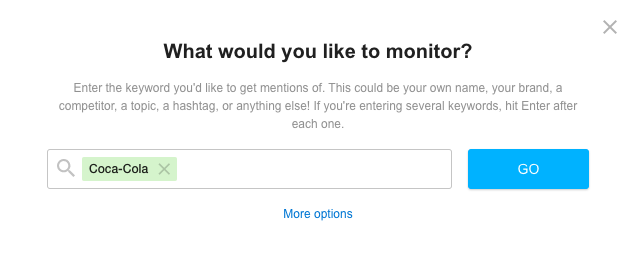
When this is all set, your social listening tool will immediately start searching social networks and the web in real-time for mentions of the keyword you specified. While the tool’s busy collecting data, let’s move to the search settings.
2. Add every variation of your brand name
Thinking of every variation of your brand name, including misspellings, helps make sure your social listening tool will find most, if not all, conversations important to your brand. This is especially relevant for tracking untagged mentions on social media where misspellings are common and a lot of user feedback, including posts with high reach, goes unnoticed.
Needless to say, global brands may have multiple variations of their name localized for different markets. Including every version of the brand name is therefore essential for getting the full picture of the company’s global performance.
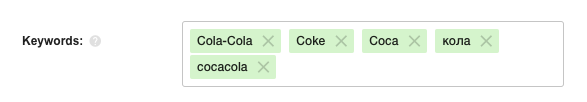
3. Add @handles and #hashtags
Adding social media handles will help you make sure you never miss a customer support request or user feedback posted on social media precisely for the brand to see and react quickly. When placing a support request on Twitter or Facebook, customers not only expect a swift reply but also expose the interaction to all of their followers and friends. This is an opportunity for brands to shine and reach new customers, and social listening tools make it easier than ever.
Meanwhile, including hashtags will help you monitor all new social media conversations related to products, marketing campaigns, as well as any online movements that might be relevant to the brand at any given moment.
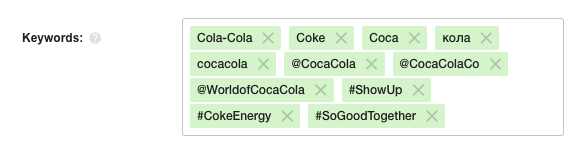
4. Add website and negative keywords
Next up on our list is including your website URL and negative keywords. Adding your website URL helps do two things:
- track links to your website (backlinks),
- blacklist brand mentions from your own domain.
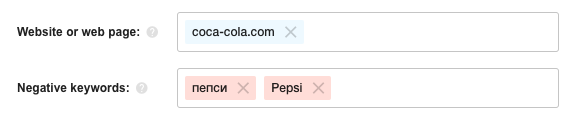
Specifying negative keywords is also all about excluding irrelevant content from the search results — only this time the condition is applied to all mentions that feature the negative keywords you include. This is brilliant for brands with ambiguous or common names, or brands whose name is a part of another brand’s name.
5. Explore keyword formats
Much like the regular web search, social listening abides by search rules. To make social media and web monitoring more precise, you can use keyword formats that help your social listening tool find relevant mentions only. Below are some of the most popular keyword formats you can use to refine the search.
- Coca-Cola — a keyword with no quotes around it belongs to the flexible format, i.e. your social listening tool will allow words in-between the parts of your complex keyword, disregard lower/upper cases, and the symbols.
- “Coca-Cola” — a keyword in quotes belongs to the phrase format, i.e. your social listening tool will be looking for exact matches only.
- +”Coca-Cola” — a keyword specified in the symbol sensitive format, i.e. the tool will respect the symbol that is a part of the brand keyword.
- ++”Coca-Cola” — a keyword specified in the symbol and case sensitive format, i.e. both the upper/lower cases, and the symbols will be respected.
Now you can revisit your keywords field and make the adjustments.
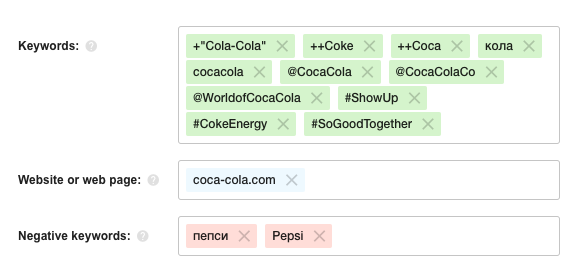
6. Add countries, languages, sources, and date range
Now that we got the keywords fully sorted out, it’s time to define the geography and scope of the search. A lot of this is self-explanatory: as far as the languages go, this step helps narrow the search down to tracking mentions coming from specific markets. Adding countries, meanwhile, helps you track mentions in a specific country or exclude non-geotagged social media posts.
Not all mentions will have a country disclosed by the user. If you want to map social listening data out, you’ll need a definitive list of countries you wish to cover (excluding the unknown location mentions). If you aim at every mention regardless of the geotagging factor, make sure you leave the field unchanged.
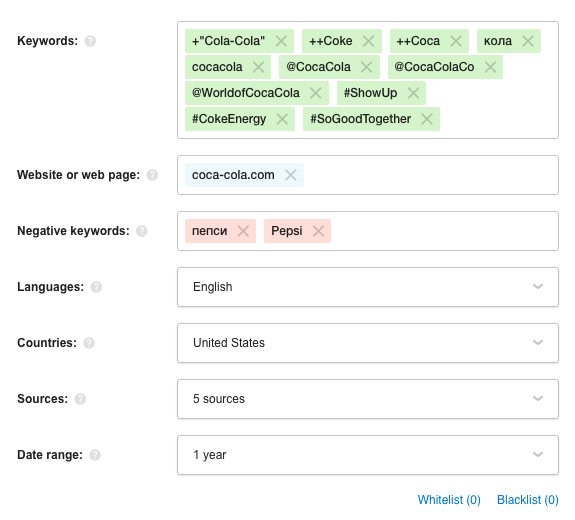
Specifying sources, meanwhile, helps narrow the search down to specific social media platforms or the web only. To further refine the sources brand mentions will be fetched from, go ahead and explore the Whitelist and Blacklist options of the search settings.
7. Go Boolean
Boolean search is a type of advanced search that allows you to compile highly specific queries and get on-point results. With Boolean, things do get technical as you need to master Boolean syntax and operators. They’re not entirely different from your regular search operators but still require some getting used to.
If your social listening tool offers the Boolean search mode, make sure you give it a try. By switching to Boolean, all of the search settings you already specified will be adjusted to the Boolean format and available for further customization.
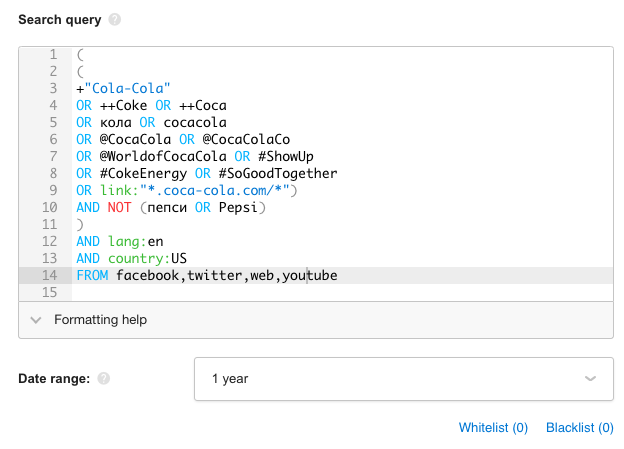
While you might not need to go Boolean right away, it’s definitely something to invest time in. From generating leads the smart way to finding linkless mentions — there are many things you can do with Boolean search, and it’s definitely worth a try.
Wrapping up
Monitoring what’s being said about your brand on social media and the web is an essential part of running a business. The good news is, you can minimize the time required to keep track of your brand’s online performance to nothingness while getting all the benefits of 24/7 monitoring. I hope you can use my guide in switching to fully automated, laser-sharp monitoring of social media and the web to catch every conversation important to your business.
Digital & Social Articles on Business 2 Community
(14)