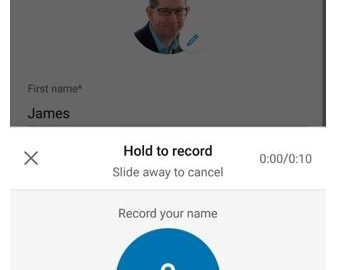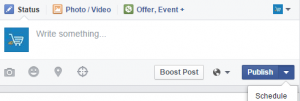We’ve all had one of those moments when you are due to meet, call or Zoom with someone and you look at their name and worry that you might get it wrong but no fear as LinkedIn might save the day.
Another new recent addition to LinkedIn on the mobile phone is the ability to record how to pronounce your name and display it on your LinkedIn profile.
This means that other people can listen to the pronunciation in advance of speaking with you in person and know that they are addressing you correctly (hence removing the fear of getting it wrong).
It is only available on iOS and the Android mobile app, not on the desktop site, but it is easy to use:
- Tap your profile photograph (top left) and then select View Profile
- You may see the image below which has the box saying Let people know how to pronounce your name, but if not click on the Edit icon (see blue arrow below):

- Hold the microphone symbol and record your name (make sure that you don’t hold the phone too close to your mouth and ideally do it in a quiet setting so there is little background noise). Speak slowly and pronounce each syllable clearly. You have a maximum of 10 seconds recording time.
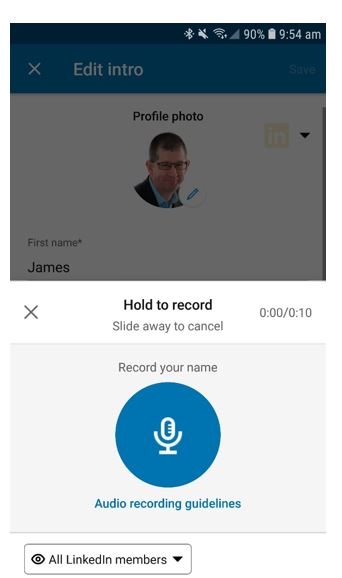
- Preview the recording to ensure you are happy with it (if you aren’t you can cancel and retake the recording).
- Once you are happy with the recording tap the use button and then save.
- The recording will display next to your name in your introduction card.
Should you wish to replace the recording later use the edit icon again (see blue arrow in the first image) to delete or replace the recording.
We think this is a great addition as there have been many occasions when we have talked to people where we haven’t known how to pronounce their name.
This means we don’t have to start a conversation either making a complete mess of attempting to say their name or having to ask “Sorry, could you let me know how to pronounce your name please?”
Digital & Social Articles on Business 2 Community
(60)