The right email marketing tools will change your email marketing game for the better. However, amongst the countless tools and software available in the market, finding the perfect partner for your business needs is pretty challenging.
If you’re looking for the best email marketing software in the market, this guide is all you need. We’ve analyzed several tools’ user experience, analytical features, template options, and adaptability in order to craft an all-inclusive list of the top 10 email marketing services.
Our Pick for Best Email Marketing Software: MailChimp
- MailChimp is one of the oldest email marketing tools with a robust collection of email marketing features.
- It’s proficient in modern email marketing with new-age features like automation, content optimizer, and action-based emails
- The free plan alone is enough for small businesses and entrepreneurs
- It also comes in a responsive mobile application, and that too, for both IOS and Android
The Best Email Marketing Software – Top 10
Here are the 10 best email marketing software:
- Mailchimp: Best overall
- Moosend: Best for automation
- RapidMail: Best user experience
- MailerLite: Best for superior A/B testing
- Hubspot: Best for comprehensive marketing solutions
- Drip: Best for automation
- Sendinblue: Best for easy bulk emailing
- Sender: Best for SMS marketing
- SendPulse: Best for AI-powered email marketing management
- ActiveCampaign: Best for migration
Email Marketing Software Comparison: In Detail
Now that you have had a quick overview of our selected email marketing software, let’s take a deeper dive into their features, pricing, and much more.
1. Mailchimp—Best Overall
Mailchimp has been one of the best email marketing software since its inception in 2001. Founded by Dan Kurzius and Ben Chestnut, MailChimp is easily the email marketing tool that most beginners start with.
In fact, thanks to its recent development, it has expanded its bases to websites and e-commerce, providing merchants with ultimate marketing and hosting solutions.
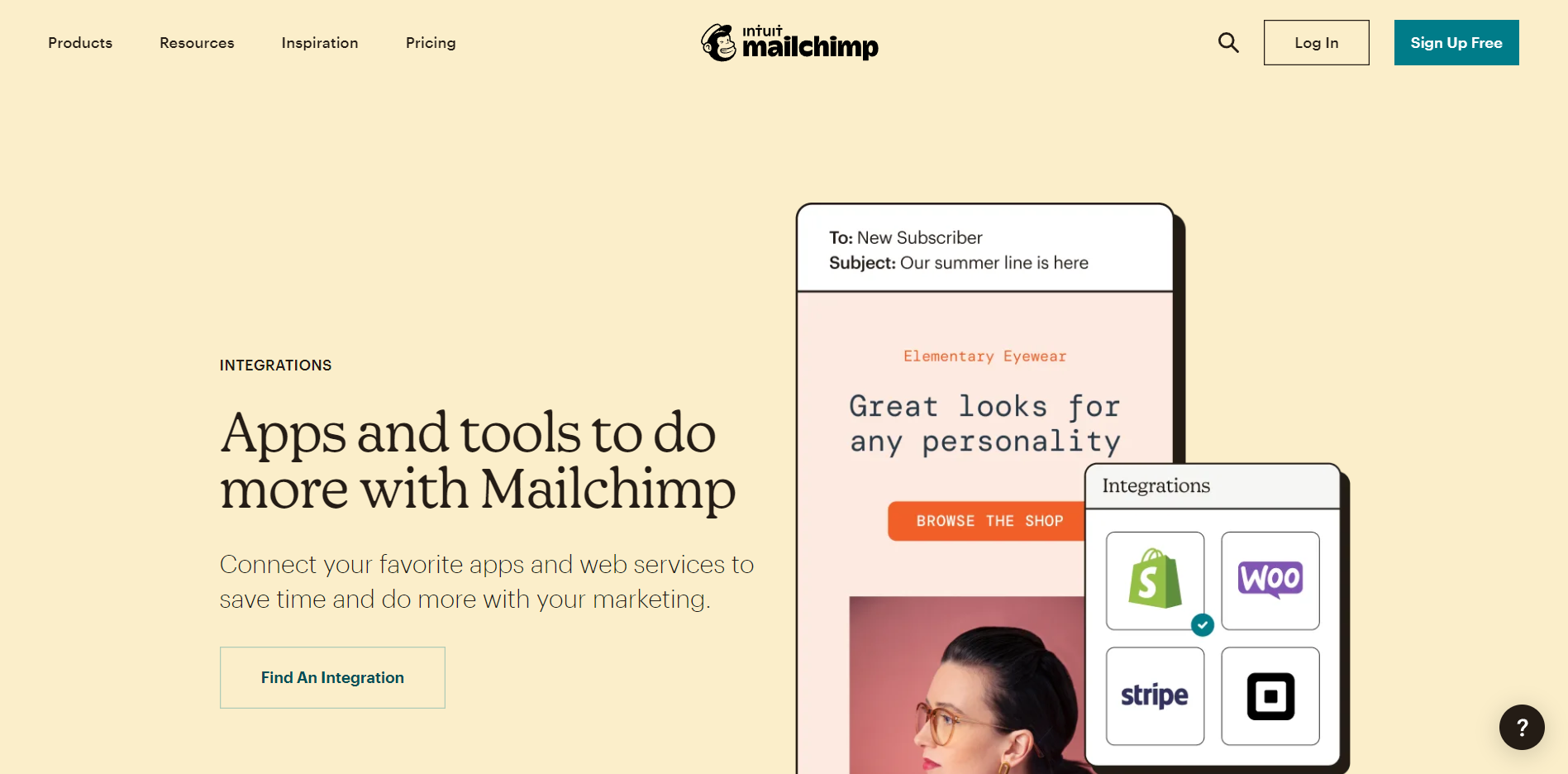
Mailchimp Features
Let’s take a look at the three best features of Mailchimp:
1. Content Optimizer
A lot of times, small business owners and entrepreneurs have trouble understanding the kind of content they should deliver through their emails. That’s why at Mailchimp, you get a content optimizer that provides a personalized solution to make your emails more interesting and click-worthy.
2. Action-triggered Mails
You’d obviously want to maintain consistent communication with your customers, so you have to be available for them all the time. Now that is physically impossible, Mailchimp offers action-based emails that are triggered and delivered automatically when a customer performs a certain activity.
3. Responsive Mobile Application
Many email marketing tools have limited their services to websites alone. However, Mailchimp makes managing your email marketing campaigns easier than ever with its responsive mobile app. Create emails, track performance, and edit your content, all from your mobile anytime you want.
Pricing
Let’s take a look at the Mailchimp pricing:
- The free plan allows you to send up to 10,000 emails per month to up to 2000 subscribers.
- The Essential Pack starts at $ 9.99 and covers 50,000 contacts along with A/B testing.
- The Standard Pack comes at $ 14.99 and caters to a subscriber base of 100,000
- If your needs are bigger, the Premium Plan at $ 299 covering multivariate testing, custom domains, phone support, audience segmentation, and up to 200,000 contacts is perfect for you.
Pros:
- Trustworthy content optimizer
- Amazing range of templates
- Generous freemium features
- Responsive mobile application
Cons:
- Expensive paid plans
| Summary | |
| Starting Price | $ 9.99 |
| Free Trial/Demo | Free Plan |
| Deployment | Web-based, Saas, Mobile Application |
| Integrations | Zapier, Zoom, Shopify, Salesforce etc |
| Features |
|
2. Moosend—Best for Automation
Founded in 2013 by Yannis Psarras, Moosend is a popular email marketing software for small businesses and aspiring entrepreneurs.
Its user-friendly interface is perfect for beginners to start their email marketing campaign in a few simple steps. You can use it to manage multiple campaigns and mailing lists together. You can even personalize and segmentize your emails to reach dedicated customers from different backgrounds.
Moosend Features
In addition to the basic email marketing segmentation and personalization features, here are some more benefits you can expect when using Moosend:
1. Automation
Moosend allows you to automate email sequences and personalized offers.
For instance, you can automate:
- Onboarding email sequence
- ThankYou email sequence post service
- Newsletters
Also, based on how customers interact with your website and products, you can automatically send them an exclusive discount, product recommendations, or pop-up forms.
2. Analytics & Insight
Email marketing deals with a lot of customer data, and going through all of it manually would be an uphill task. You’ll be glad to know that Moosend comes with a powerful analytical tool that gives you an overview of your email marketing campaigns in one dashboard.
Not to mention you also get an insight into detailed customer profiles and see who interacted with your email, who didn’t, and what elements of your emails were best received.
3. A/B Testing
Crafting the perfect email marketing copy that generates hundreds of leads in the first go is impossible without a few rounds of A/B testing to understand the likes and dislikes of your customer.
With Moosend, you can easily create multiple versions of the same email, send them to your customers, and see which version is garnering the best response.
Pricing
Moosend has a 3-tier pricing plan:
Free Plan:
The free plan is free forever and includes basic functions like:
- Multiple marketing channels
- Easy email template designing
- Tracking and Analytics
- Access to APIs & support services
- 100+ integrations
Pro Plan
The pro plan starts at $ 9/month for up to 2000 subscribers and comes with additional features like:
- Creating landing pages
- Automation workflows
- SMTP server
Enterprise Plan
The enterprise plan is perfect for large organizations and companies with over 200,000 subscribers. As far as the pricing is concerned, you’ll have to get in touch with Moosend’s team to get a custom quote.
In addition to all the features available in the free and pro plan, you also get customer reporting and your own IP address. Depending on the agreement you have with Moosend, you might also get a few additional benefits.
Pros:
- Unlimited emails
- Easy automation
- Countless integrations
- Amazing customer support
Cons:
- Customer support limited to 5 working days
| Summary | |
| Starting Price | $ 9 |
| Free Trial/Demo | Free trial |
| Deployment | Web-based, Saas |
| Integrations | Zapier, Salesforce, WordPress Salesforce, etc |
| Features |
|
3. Rapidmail—Best User Experience
Rapidmail was founded in 2008 and is governed by its parent company Sarbacane software. Its super easy user interface and countless template options are perfect for freelancers and small businesses looking to take their email marketing campaigns to the next level.
Whether you want to automate your email marketing campaigns or integrate them with your website or eCommerce store to increase your sales, Rapidmail will be your friend in doubling up your business’s growth.
Rapidmail Features
Wondering what makes Rapidmail worth a try? Here are its 3 best features:
1. Integrations
Rapidmail offers easy integrations with 9 different applications, including Shopify, WordPress, Plentymarkets, etc. Instead of manually driving customers from other platforms to your mailing list, you can simply integrate the two platforms.
2. Automation
Planning to launch a full-fledged email marketing campaign would mean that you’ll have to deal with thousands of emails every day. Rapidmail simplifies this process by allowing you to automate your emails.
These emails are divided into three categories:
- Annually
- One-time
- Action-based
3. Transactional email
Emails were never meant for one-way communication, were they? If you want to automate email sequences post customer transactions or actions, try Rapidmail’s transactional emails. Set it up once and let it take care of all customer communication forever.
Pricing
The best thing about Rapidmail’s pricing is its flexibility and personalization for every business type. Unlike other tools that have fixed packages to choose from, Rapidmail allows you to create your own custom package.
They have a price calculator on their website, and all you have to do is enter your business requirements and let them give you a personalized quote.
Pros:
- Easy integration and automation
- Free trial available
- Custom pricing
- User-friendly user interface
Cons:
- No free plan is available
- Not compatible with mobile devices
| Summary | |
| Starting Price | Flexible |
| Free Trial/Demo | Free Trial |
| Deployment | Web-based, Saas |
| Integrations | Shopify, WordPress, Plentymarkets, etc |
| Features |
|
4. MailerLite—Best for Superior A/B Testing
Since its inception in 2005 by Eimantas Norkunas and Ignas Rubežius, MailerLite has grown to be a reliable email marketing service provider. With a loyal base of more than 800,000 customers, MailerLite is in a league of its own with its easy-to-use interface and seamless user experience.
All of its features are simple yet effective in supercharging your email marketing campaigns.
MailerLite Features
In addition to a beginner-friendly interface, here are the three best features of MailerLite:
1. Diverse Content Format
MailerLite’s services are not just limited to emails. Say you want to grow your business and customer base. In that case, you can create forms and pop-ups with this software and embed them on your website. Irrespective of the type of content you create, you’ll enjoy the benefits of insights, template diversity, and optimizer.
2. A/B Testing
MailerLite makes A/B testing a breeze. Say you don’t know how A/B testing works. All you’ll have to do then is follow Mailerlite’s features to create different versions of the same emails and see which of those versions give the best results.
3. Customer Segmentation
Want to customize your image based on different segments of your customer base? Try MailerLite’s customer segmentation. Divide your customers based on age, sex, country, or recent action and send individual emails in bulk to each segment.
Pricing
The free plan of MailerLite allows you to send up to 12000 emails for 1000 subscribers.
All the other paid plans fall under the premium category and their pricing looks something like this:
- $ 10/month: Unlimited emails for 1000 subscribers
- $ 15/month: Unlimited emails for up to 2500 subscribers
- $ 30/month: Unlimited emails for up to 5000 subscribers
- $ 50/month: Unlimited emails for up to 10000 subscribers
Pros:
- Simple to use
- Easy A/B testing
- Segmentize your customers
- Create landing pages, forms, pop-ups, and much more
Cons:
- Inadequate tutorials and set-up assistance
| Summary | |
| Starting Price | $ 10 |
| Free Trial/Demo | Free Trial |
| Deployment | Web-based, Saas. Mobile application |
| Integrations | Zapier, Salesforce, WordPress Salesforce, etc |
| Features |
|
5. Hubspot—Best for Comprehensive Marketing Solutions
Hubspot was founded in 2006 by Brian Halligan and Dharmesh Shah to allow customers to participate in the marketing process of their respective brands.
Soon after, it garnered thousands of customers owing to its diverse marketing tools covering every aspect of digital marketing. Recognizing the high return rate on email marketing, Hubspot was quick to develop its email marketing tools. Today, it stands tall as one of the most affordable yet effective email marketing tools for small and large-scale businesses.
Hubspot Features
Along with various advanced features that almost every other marketing tool offers, Hubspot is ahead of the game credit to the following three features:
1. Easy to Manage Dashboard
Digging through piles of emails just to look for that one particular file is a huge waste of time. To simplify managing your dashboard and emails, Hubspot introduced a smart filter that allows you to categorize emails based on their status, campaign, and folder. You can even search for a particular email by just looking up its title in the search bar.
2. Export Email Information
Your work cannot be entirely restricted to Hubspot, and they understand it. That’s why they came up with an email information export feature that allows you to collect all your campaign data and export them to a different device or tool.
3. Edit Columns to Check Email Status
Surely, you’d like a detailed insight page as it’ll help you understand how your emails are performing. But sometimes, all you need to know is whether or not they have been delivered and opened.
Hubspot simplifies checking email status; you will find dedicated columns right beside the email title. You can even edit these columns to choose what data you want to see first.
Pricing
Let’s take a look at the Hubspot pricing plans:
- Starter Plan at $ 45 for 1000 contacts
- Professional Plan at $ 800 for 2000 contacts
- Enterprise Plan at $ 3200 for 10,000 contacts
The most impressive part of the pricing scheme is that they’re flexible and you can add additional contact in each pack with minimal extra charges.
Pros:
- Easy navigation
- Adequate automation
- User-friendly dashboard
- Simplified email data management
Cons:
- No free plan is available
| Summary | |
| Starting Price | $ 45 |
| Free Trial/Demo | Free trial |
| Deployment | Web-based, Saas, Mobile Applications |
| Integrations | Gamil, LinkedIn, Google Ads, Slack, etc |
| Features |
|
6. Drip—Best for Segmentation
Founded in 2013 by Pushkar Mukewar and Neil Kothari, Drip is a fresh breath of air amongst a sea of similar email marketing tools.
Drip beats all its other competitors with an exceptional level of automation. The features that come under Drip’s regular plans are far more advanced than what you might find in enterprise-level plans of other email marketing tools.
Drip Features
Here are the three best features of Drip:
1. Advanced Segmentation
Drip dives deep into your customer’s data and brings out unique information that you can use to curate the perfect email for them. You get everything you need to know about a lead with Drip, from their likes and dislikes to understanding the requirements through their previous actions.
2. Email Funnels
You must have heard about sales funnels but do you know how an email funnel works? An email funnel lays down your customer’s entire journey, starting from their first interaction with your emails to their last response. This helps you see the potential hurdles of the campaigns and areas that need improvement.
3. Cross-Platform Marketing
Don’t just limit your email marketing campaigns to desktops. With Drip, your emails are now optimized for tablets and mobile applications for every operating system. The motto is simple — create from one and share with everyone.
Pricing
After the 14-day free trial ends, you can start with the basic Drip plan for 500 contacts at $ 19 a month.
If you need a bigger plan, check out Drip’s price calculator and customize the perfect plan for your business.
Pros:
- Impressive multi-channel compatibility
- Unbeatable automation service
- New-age customer segmentation and tracking
- Seamless cross-platform marketing and data management
Cons:
- Core email marketing features could use some improvement
| Summary | |
| Starting Price | $ 19 |
| Free Trial/Demo | Free trial |
| Deployment | Web-based, Saas, Mobile application |
| Integrations | Shopify, Magneto, AccessAlly, etc |
| Features |
|
7. Sendinblue—Best for Easy Bulk Emailing
If you are looking for a tool that focuses on email marketing and offers a complete package, try Sendinblue.
The tool will provide you with both basic features like adequate email templates and reporting tools and advanced features like A/B testing. Not to mention that you get all this at an affordable price.
Sendinblue Features
Here are the 3 best features of Sendinblue:
1. Simple & Clean Dashboard
The biggest problem with most email marketing tools is the complexity of their dashboard, which makes it difficult for beginners to grasp their features. However, Sendinblue has a pretty neat and simple dashboard. You can get an idea of all the features at a simple glance and easily navigate through the menu to start your journey.
2. 100% Deliverable Transactional Emails
The biggest concern of most marketers is the deliverability of transactional emails. But with Sendinblue’s team constantly optimizing your content and helping you design the perfect transactional email, 100% deliverability is guaranteed every single time.
3. Smart Delivery Solutions
The hardest part of email marketing campaigns is not creating the email itself but understanding and nailing the factors that influence its success. Sendinblue will help you find the perfect version of your email with a simple A/B test.
Moreover, they also offer an intelligent machine learning-powered delivery time optimizer so that your email reaches your customer’s inbox only when they are most likely to see it.
Pricing
Sendinblue offers 4-tier pricing:
Free Plan
- Unlimited contacts
- 300 emails a day
Lite Plan
- Starts at $ 25/month
- Unlimited contacts
- 40,000 emails a month
Essential Plan
- Starts at $ 39/month
- Unlimited contacts
- 60,000 emails a month
Premium Plan
- Starts at $ 66/month
- Unlimited contacts
- 120000 emails a month
Take a look at their detailed plans here:
If your needs aren’t met by any of these plans, you can also reach out to the Sendinblue team for a customized plan.
Pros:
- Straightforward for beginners
- Affordable pricing
- Guaranteed content & optimized delivery
- 100% deliverability on transactional emails
Cons
- Daily limit on the free plan
| Summary | |
| Starting Price | $ 25 |
| Free Trial/Demo | Free plan |
| Deployment | Web-based, Saas, Mobile application |
| Integrations | WordPress, Stripo, PrestShopetc |
| Features |
|
8. Sender—Best for SMS Marketing
Founded in 2012 by Edgaras Vaitkevicius, Sender is another popular email marketing tool that holds its ground with brilliant email marketing templates, content optimizer, customization, and affordable & flexible pricing.
Sender Features
Here are the three best features of Sender:
1. Simple Content Editor
Sender prides itself in keeping everything on its website simple and user-friendly, and its content editor is a prime example of this. Whether you are creating an email or a newsletter, all that you have to familiarise yourself with is a drag and drop builder to arrange your email elements and create a crisp & engaging email copy.
2. Pop-ups & Customizable Forms
Sender does not just help you manage your existing subscriber base but also helps your business grow with its customizable forms and pop-ups. Embed these pop-ups on your website and landing pages to encourage more customers to register with your service. You can also use a customizable form to collect unique data about your leads to know them inside out.
3. Automated Emails
Almost every email marketing tool these days has an automated email feature. But what makes Sender’s automated email special is that they’re available even in the free plan. You can now automatically send bulk, transactional emails or notify your customers about their abandoned cart for absolutely no cost.
Pricing
The free plan of sender allows up to 15000 monthly emails for 2500 subscribers.
The paid plans include:
- Standard plan at $ 41.75 — covers 240k emails a month and 20k subscribers.
- Professional Plan at $ 208 — covers 480k emails a month and 20k subscribers.
All the plans, including the top-level enterprise plans, are customizable. You can find custom pricing by simply entering your total number of subscribers.
Pros:
- Generous free plan
- User-Friendly interface
- Brilliantly designed email and pop-up templates
- Emails compatible with embedded media files
Cons:
- A/B testing isn’t available
- Inadequate customer support
| Summary | |
| Starting Price | $ 41.75 |
| Free Trial/Demo | Free plan |
| Deployment | Web-based, Saas, Mobile applications |
| Integrations | Gamil, Hubspot, Google Forms, Discord, etc |
| Features |
|
9. SendPulse—?Best for AI-powered Email Marketing Management
SendPulse is a powerful email marketing tool that specializes in audience segmentation, A/B testing, lead generation, customer tracking, and of course, email marketing.
While all the basic features of SendPulse are available in most other email marketing tools, what makes it different is its dominance in the field of push notifications and SMS marketing.
Founded by Eugene Medvednikov and Konstantin Makarov in 2015, SendPulse is perfect for you if you are looking for an all-in-one email marketing tool.
SendPulse Features
Let’s take a look at the top three features of SendPulse:
1. Powerful AI
SendPulse’s AI allows you to get into the minds of your customers. You can check their purchase history and understand the kind of email they would be interested in. With the data extracted by the AI, you can resend unopened emails and identify the perfect mailing timing to achieve the highest open rate.
2. Code-free Email Designs
Creating an engaging email copy without email marketing tools will require in-depth knowledge of advanced-level coding. This is where SendPulse comes into the picture. All you have to do is use the drag and drop builder to create your perfect email template in just a few minutes.
3. Email Scheduler
Email marketing requires consistency, and it’s not possible for marketers to manually send out emails round the clock. But with SendPulse’s email scheduler, you can upload and schedule all your emails well in advance. This tool will automatically send out your emails even when you are away.
Pricing
Sendpulse offers 4 packages:
- Free pack for up to 500 subscribers and 15,000 emails
- Standard pack starting at $ 6.40/month (Customizable)
- Pro pack starting at $ 7.68/month (Customizable)
- Enterprise plan starting at $ 10.75/month (Customizable)
Pros:
- Competent AI
- Reliable Email scheduler
- Hassle-free email creation
- Easy implementation of A/B testing
Cons:
- Steep learning curve
| Summary | |
| Starting Price | $ 6.40 |
| Free Trial/Demo | Free plan |
| Deployment | Web-based, Saas, Mobile applications |
| Integrations | Zapier, WordPress, WooCommerce, TypeForm, etc |
| Features |
|
10. ActiveCampaign—?Best for Migration
ActiveCampaign is best known for its brilliant automation features. Along with all the basic email marketing features that every other software offers, ActiveCampaign takes its service a notch higher by offering comprehensive automation services.
ActiveCampaign Features
Here are the 3 best features of ActiveCampaign:
1. Automatically Implements Machine Learning
AI and machine learning are an integral part of most email marketing software these days. However, what makes ActiveCampaign different is its automatic implementation of the analysis it makes.
For example, once it manages to find out what your customers like to read, it will automatically give your suggestions on optimizing your content as per their preferences.
2. Multi-channel Compatibility
If you don’t want your email marketing tool to be limited to its web version, then Activecampaign will be your friend. It comes with a chrome extension that allows you to manage all your campaigns without leaving your email account. Not to mention it also has a mobile app to help you work on your emails even when you are away from your desk.
3. Easy Migration
No other email marketing tool offers such robust migration and onboarding assistance. ActiveCampaign gives you unlimited access to their community center and offers free online support, in-person training, guides and templates, automation recipes, and much more to help you migrate from your previous email service provider and get started with ActiveCampaign.
Pricing:
Here’s a quick glimpse into ActiveCampaign’s pricing for 500 subscribers:
- Lite: $ 9/month
- Plus: $ 49/month
- Professional: $ 149/month
- Enterprise: $ 249/month
The pricing is flexible and will increase as your number of subscribers increases.
Pros:
- Powerful automation
- Detailed insights
- Easy migrations
- Guaranteed deliverability
Cons:
- No free plan
- Extra charges for email preview
| Summary | |
| Starting Price | $ 9 |
| Free Trial/Demo | Free trial |
| Deployment | Web-based, Saas, Mobile applications |
| Integrations | Amazon, Slack, Zendesk, Shopify, etc |
| Features |
|
Best Free Email Marketing Software
It’s not possible to get a truly free email marketing software. While many popular tools like MailChimp offer enough features in their free plan, once your business starts growing, you will soon outgrow the restrictions that come with free plans.
If you are looking for free email marketing software to get started with, try:
All three of these free email marketing software offer adequate features in their free plans. You will find most core features, template designs, and sufficient email & subscriber limits to get started with your email marketing journey.
Best Email Marketing Software for Ecommerce
If you are looking for an email marketing software that is compatible with your eCommerce store, try:
These email marketing tools have excellent integration capacities and offer pop-ups that can be embedded in your store to direct your shoppers to subscribe to your mailing list. You can also create action-based emails through these tools and remind your customers about the abandoned carts or products they might be interested in.
Best Email Marketing Automation Software
Email marketing automation software offer marketing automation through automated responses and emails. These tools can also be used to track customer data and use AI to automatically prepare responses and identify the perfect delivery time.
Here are our top picks for email marketing automation software:
- Drip: Along with basic email automation, Drip’s powerful AI extracts sensitive customer information and creates insightful performance reports automatically.
- ActiveCampaign: It automatically implements your customer behavior analysis in your next email.
- Moosend: Helps you create and send automated welcome sequences or onboarding emails.
Best Email Marketing Software for Agencies
Not every email marketing software is competent enough to deal with the diverse needs of big agencies.
If you want a tool to deal with your complex email marketing needs, any of these three will be your best bet:
Unlike regular email marketing tools, these tools come with special enterprise-level plans that are designed for advanced agency needs. Simply put, they don’t let the restrictions of pre-designed plans limit your email campaigns. Feel free to reach out to the sales team of these individual tools to create a custom plan with ultimate email marketing features.
Text and Email Marketing Software
Sometimes, emails aren’t enough to maintain consistent communication with your customers. If you want easier ways to reach out to them, try SMS marketing.
Here are the three best tools that offer equally impressive email and SMS marketing features:
While SendPulse offers a native SMS marketing feature, Mailchimp and Hubspot will ask you to integrate them with an SMS marketing tool. That said, both Mailchimp and Hubspot offer seamless integration through Zapier. Mailchimp can be connected with SimplyTexting, and Hubspot can be connected with Message Media.
What is Email Marketing Software?
Email marketing tools are Saas applications used by entrepreneurs, content creators, and businesses to manage their email marketing campaigns. They usually offer a comprehensive suite of services which includes email creation, delivery, and tracking.
If you want to send out bulk emails to your subscriber list with a personalized touch and understand how they are interacting with it, get your hands on an email marketing software today!
What Are the Benefits of Using an Email Marketing Software?
Wondering why you should switch from a manual email marketing approach to email marketing software? Here’s why:
1. Save Time On Sending Email
Most email service providers have a limit on the number of emails you can send at once. Also, for services like Gmail, you have to manually add all the recipients. Both of these factors can severely hamper your email marketing goals.
To make it easier for you, an email marketing software comes with a bulk mailing feature where you can send out an email to all your subscribers in just one click.
2. Helps You Understand Your Email’s Performance
Sending out emails to your subscribers isn’t enough. You must also know how well your emails are performing to identify areas that require improvement.
Unlike regular email service providers, email marketing software has a dedicated analytics section where they give you insight into the delivery success, open rate, and engagement rate of your emails so that you can calculate your campaigns’ success.
3. Engaging Email Templates
Why would you stick to the age-old and highly generic templates of regular email service providers when you can choose from several engaging and customizable email templates through email marketing tools! The best part is that you can easily personalize the pre-designed templates to match your brand’s theme and tone.
4. Automate Responses
No brand has the time to manually respond to each email, especially the ones that have thousands of subscribers. That’s why email marketing tools allow you to create automated responses to common queries along with automated sequences for particular customer activity.
How Much Does an Email Marketing Software Cost?
The cost of an email marketing software largely depends on the service you choose, the features they offer, and your final email marketing plan.
A starter pack will cost you anywhere between $ 8 to $ 20, whereas advanced plans would cost anywhere around $ 200 or above.
If you opt for a personalized, enterprise-level plan, the prices will be higher and might even surpass the $ 1000/month mark.
Does CRM Software include Email Marketing?
Email marketing is a crucial part of CRM (Customer Relationship Management). That’s why a lot of CRM tools, including Zoho CRM and Freshsales, cover email marketing under their CRM services.
Which Type of Email Marketing Software Is Right For You? Things To Look For
Your email marketing needs will ultimately determine your ideal email marketing partner. Here are five important features that must be present in your ideal email marketing tool:
1. Template Diversity
One of the main reasons to switch to an email marketing tool is that you’ll be able to customize your email templates and set them apart from the genetic style of regular email service providers. Hence, you should look for email marketing tools that offer diverse pre-designed templates for every niche.
2. Simple and Responsive
Email marketing tools are primarily used to do away with the tedious mailing process that regular email service providers offer. Hence, your ideal email marketing tool should be simple to use and deliver your emails with a 100% success rate.
3. Automated Processes
Marketing tools today are incomplete without automation. The same goes for email marketing software. Your chosen tool should offer a certain degree of automation, especially through automated responses and email sequences.
4. Data-Driven
Email marketing tools are not just a medium to send out emails and newsletters but are also a gold mine of customer data. Hence, your ideal email marketing tool should automatically store important customer data, help you segment through different classes of target audience and automatically supply sensitive customer information that can accelerate your marketing campaign’s success.
5. Reliable Customer Support
No matter how many tech experts you have on your team, it’s always advisable to have a team from the SaaS tool itself to help you out with complex issues. So, when looking for the perfect email marketing software, make sure you check out their customer support’s reliability and efficiency.
Conclusion: What Is The Best Email Marketing Software in 2022
Each of the email marketing software we have mentioned above comes with its own USPs and specialties. While our top pick for the best email marketing software in 2022 has to be MailChimp, considering its usability, advanced features, and affordability, you can certainly try other tools and expect equally impressive results. In the end, it’s all about which tool meets your email marketing priorities the best.
FAQs
Should you buy an email database?
Buying an email database might seem like a tempting, easy option to nail your email marketing game. However, if you reach out to customers without building a relationship with them, you will not only lose your credibility, but none of those leads would give you any business.
Are free email marketing tools any good?
Free email marketing tools are a great way to get started with email marketing. But as your business grows and expands, you definitely would need to move on to a paid plan that caters to your advance needs better.
What does deliverability on email marketing tools mean?
Deliverability refers to the probability of your email being successfully delivered to your customer’s inbox and not ending up in the spam folder or getting lost in transit. That’s why we only recommend email marketing tools that guarantee 100% deliverability.
What is the number one issue with email marketing tools?
If you are just getting started with email marketing tools, you might not know the nitty-gritty of designing a proper email. If you fail to design your email perfectly, it might end up in your subscriber’s spam folder or might not even be delivered at all.
Are email marketing tools safe?
Email marketing software usually uses encrypted networks and keeps your personal data and sensitive company information 100% secure. If you have any further security concerns, it’s best to consult with the respective tools’ customer support department.
What are some best integration options for email marketing tools?
To get the most out of an email marketing software, consider integrating them with your blogs, websites, and online stores where people can register to your mailing list. You can also add it to your onboarding process to welcome new customers.
Can you send emails to non-subscribers?
Although it’s not illegal to send emails to non-subscribers, there’s a high chance that they might end up in your customer’s spam folder. This, however, depends on the tool you’re using. It’s best to understand your tool’s delivery ability, policies, and capacities before reaching out to non-subscribers.
Can you create your own template on email marketing software?
If you are not happy with the templates provided by the software, you can always create and code your own template and use it for all your campaigns.
(30)







