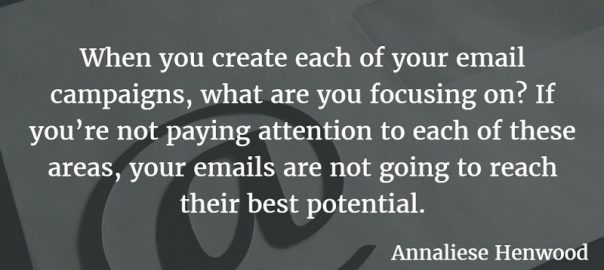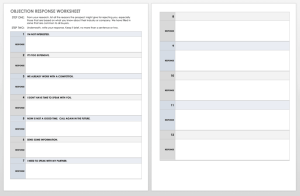How are your email marketing campaigns doing? Are you seeing the results you seek, or could they use improvement? These email marketing campaign upgrades can be just what you need. If you want your email campaigns to bring the best results, use these 7 techniques and their best practices to achieve them.

When you create each of your email campaigns, what are you focusing on? If you’re not paying attention to each of these areas, your emails are not going to reach their best potential. It’s time you create fully optimized emails for your recipients, and this article gives you everything you need to know.
Get the email marketing eBook that goes along with this article:
The Complete Email Marketing Guide
— — —
1) Welcome Emails
Your welcome email is the start of something big: lead nurturing. Unfortunately, many times this is a missed opportunity businesses do not appreciate. When you create an effective welcome email for your new leads, you increase their engagement and loyalty – thus preventing spam reports, inactive subscribers, and unsubscribes.
Important note
Your welcome email needs to go to your new subscribers (leads) right away after they submit their information. Don’t wait a day or even an hour to send a welcome message. The longer you wait, the more likely your lead forgot that they signed up and thus, the more likely they’ll report your email as spam or unsubscribe.
The following elements of a welcome email are all essential. You may choose to prioritize some over the others, and that’s fine. It’s important you create an email that will appeal to your specific audience. The important part to remember though is:
Your audience is the basis for what you include in your email and how you express that information. It is not the time for your own business preferences.
Take advantage of as many of these email elements to create a welcoming experience for your new leads. Make something they will appreciate and use.
Set clear expectations
Your new leads will be wary of what they just signed up for and what it means. You can easily ease their concerns by clearly telling them what to expect from you.
How many emails will you send out each week?
What types of content do you typically include?
It can also help to give your new subscribers a link to customize what types of content they get and how often. For example: if they only want one email a week instead of every day, give them the option to select that. If they only want blog articles instead of event updates, let them choose that preference.
The more freedom you give for your subscribers to customize their emails, the better your campaign results will be. If you keep sending emails they don’t want or are not interested in, you’ll see a decline in positive results and an increase in negative reactions.
Share value
This can come in several forms: blog articles, gated resources, or in-email advice. In your welcome email, you want to offer something of value that your recipients will appreciate and engage with. It’s an important way for you to determine which leads are most active and likely most interested in your business.
Important side note
When you create a welcome email, it will hopefully be customized in a way that makes it relevant to that specific lead. In other words, a lead that came from your blog should get a different welcome email than a lead that came from an advertisement or landing page.
Back to sharing value
Your welcome email recipients should see clickable resources that they can use to solve a need. You can share 1-2 of your most popular blog articles to give them an idea of what they’ll receive in the future. Or, share a gated offering that is relevant to the content they converted on. It would help if the gated offering was immediately accessible instead of requiring another form completion.
Sharing value in your welcome email helps your recipients understand the content they can expect from you. It also gives them immediate help whether as a blog article or other content type.
Notify of your social media presence
Although this part doesn’t need a dominant space in your email, you should still include it. Even if you add the links in your signature or as buttons at the bottom of your email, you need to add them. This will help with your social growth and engagement. Plus, your recipients may have their own active presence on the same platforms as your business. They may want quick access to your accounts so they can follow you.
Social media is huge and can bring in leads on its own. It can also show you which email leads are most interested in engaging with your business. They may be the most likely leads for future sales.
Ask for their input
Giving your audience a voice – a say – in what they receive from you is a powerful way to build their trust and loyalty. You don’t want to do this if you can’t honor the advice you get, but if you ask strategic questions, it can work.
Sometimes you may be tempted to create an external survey that people go to and fill out. Your welcome email is not the time for that. Instead, ask one specific question within your email that people answer by replying directly. This is one of those reasons why you don’t ever want to use a no-reply from address for your marketing emails.
Alternatively, you can use a link, but make it a one-click way of answering your question. For example, if you ask a yes or no question, give your recipients two buttons or links to choose from. When they select “yes” or “no,” you can simply lead them to a thank you page to confirm you received their answer.
One great approach to a question in a welcome email is to be completely random. Asking them what challenges they face or what their favorite industry topic is can help you with future segmentation and targeted emails. However, you can build rapport and show personality when you ask them about their lives or recreational interests.
Bonus tip
Don’t forget to answer your random question too as the person sending your email, whether it’s you or the CEO. It’ll help prompt more replies and bring personality to your email. When you ask a question about favorites, make sure you have an answer of your own to include. This may require getting input from the official email sender.
Secondary bonus tip
Your welcome email should absolutely have a human sender, not just your company name. You’re welcoming your recipients, and this needs a human “face.” Use the email tone and signature to show recipients that an actual human being created your email, not a robot.
Provide social proof
A great way to convince recipients that they made the right choice to subscribe is to show them social proof. Give real-life examples of people who have appreciated your business. Use existing blog comments for subscribers to see that you offer popular insight. Use client testimonials if your welcome email is more targeted toward lead nurturing for sales.
As an example, I often use a past work supervisor’s words as proof of my writing capabilities. In some initial emails to potential employers, I add a short clip from a recommendation letter she wrote for me:
“Annaliese’s ability to understand the structure of good writing is a natural skill that can’t necessarily be taught. She is talented in her ability to compose concise, intelligent prose that informs, educates and leads the reader to the article’s intended focus.”
Although a slightly different scenario than what marketing emails are for, the lesson still applies. Add quotes (testimonials) in your welcome email to give proof that you’ve successfully helped others through your blog, product, or service.
Offer social sharing options
If you want your welcome email message to spread, include social sharing options. Let your recipients easily share what you said with their own networks. Let them spread the word of your blog, product, or service. Your welcome email should make it clear what you’re all about, so your recipients will be able to share who you are and what you offer with only 1-2 clicks.
When you allow social sharing options in your emails, even beyond the welcome, you increase your audience size simply through word-of-mouth. WOM is one of the best ways to get trusted attention, so give your already loyal subscribers the power to spread your message.
2) Segmentation and Personalization
You’re not sending one email to your entire database each time, right? Yes, that’s the easiest approach, but it’s also the most ineffective and potentially damaging. Let’s take a moment to go through the importance and processes of both segmentation and personalization.
Segmentation
Definition
The process of dividing your contacts into groups, or “segments,” based on set behaviors or demographics. Most segmentation happens when contacts sign up initially through a form on your website.
Benefits
When you segment your contacts into separate lists, you give each and every recipient an email message that fits with their needs and interests. No one is left out or sent irrelevant information. You thus help prevent spam reports and unsubscribes.
Additionally:
1)Your open rates will increase.
2)You’ll see more people click through on your calls-to-action.
3)People will be more likely to convert on your offer.
4)You’ll simply make a bigger impact.
Methods
You can segment in many ways. Start simple by asking for an industry in the initial form. You can make it more complex by following web behavior. It can be difficult to gauge what you want to segment and what is too much, so I recommend this thorough list by HubSpot: 30 Ways to Slice Your Email Database for Better Email List Segmentation. HubSpot explains each method, giving you what you need to understand which approach works and why. You can use this article as a great start by experimenting with the methods that could most benefit your campaigns and goals.
Best practices
Use your web forms to their fullest potential. If you only ask for an email address, don’t expect to have many ways of segmenting. Instead, ask for the typical first name, last name, and maybe a job title or phone number. You also want to ask for information you can’t get from their behavior on your website, such as industry or which content types they prefer to receive.
Don’t wait to segment till your contacts database is a mess. When you have a long list of email addresses with no other data, it’ll be pretty difficult to gain that information for segmentation. You will only have a few options:
-Keep emailing them with generic messages
-Ask them for more information, making them have to do extra work
-Wait and gather behavioral data over time from the few recipients who engage with your blast emails
None of those options are ideal or even all that effective for your marketing success. That’s why it’s so important to gather the information you need from the get-go. Then, as you segment your emails, continue to track and adjust as you measure their behavior.
Personalization
Methods
It can be as simple as using their first name when addressing them. Use it in the subject line for extra good measure. Too often I see forms that don’t divide the full name into first and last. You need to do that so you can personalize by first name without excess manual work.
Mention something they last did, such as abandoning a cart or downloading an eBook. Let them know you care about their business or personal needs by bringing up the challenge they told you about in a form. Make the experience personal by using behavioral data to send a personalized message.
Whether you’re using standard form information or behavioral data (or both), you can use it to send messages that fit their interests and solve their needs.
Best practices
To put it simply: the most important best practice for personalization is to make sure you’re actually implementing it. You want to deliver a positive experience to gain (more) business from your contacts. If you just blast out the same generic email that has no personalization tactics, good luck getting people to act on it. If you’re able to get people to open your email, make sure your email itself is worthwhile to each and every person you contacted. Use personalization to achieve this.
3) Design
You now know more about the welcome email and both segmentation and personalization. Now, let’s dive into email design best practices. Although there are definitely more elements to an email than these five, I focus on these because they’re either the most important or most neglected.
Subject Line
If you want your email opened, you have to convince your recipients that it’s worth their time. Create a subject line that is both convincing and relevant. Use a catchy subject line to stand out in their inbox. Use relevance to reassure them that the email has purpose and isn’t spam.
Best practices
Keep it short to allow for full view without cutoff. This is important for both mobile and desktop view. The ideal subject line length is no longer than 50 characters.
Make it clear what the email is about – what its purpose is. Don’t try to trick people into opening your email by deceiving them in the subject line. Clickbait won’t lead to any good. Be honest, and for good measure, tell them why they might like the email contents based on what you know about them.
Use actionable words. People respond better to subject lines that prompt them to open the email. It can be out of curiosity, from time pressure, or any other means as long as you’re providing honest value. Your subject line and call-to-action are very similar in this way. They both require prompting recipients through actionable language.
If you want your email to reach recipients’ inbox and not the junk folder, don’t overdo it with the CAPS LOCK. People don’t want to see an all-caps subject line, so make sure you’re balancing it out. Use all lowercase or only capitalize the first letter of each word.
Another easy way to end up as spam is to use the wrong words, such as “Free” or any of these other trigger words listed by HubSpot. Be careful what words you’re using. If they’re too salesy in nature, they’re probably a trigger for spam filters. I like to refer to the HubSpot list (link above) when writing my subject lines to make sure I’m not using any trigger words. You can also do a Google search on “email subject line spam words” to find other resources about this.
Preheader
This is one of those commonly neglected areas of an email. GetResponse explains that in their article, which I’ve linked to for your reference.
While your subject line is that big bold text you see first, there’s still that other text right next door or immediately below. If it just says “open email in a browser window” or something just as generic, you aren’t using one of the best tools for getting people to open your email.
Let’s go through a few of the best tips for using preheader text in your emails.
- End your preheader text with an intentional cliffhanger to spike curiosity.
- Mention the benefits within the email that your subject line doesn’t already say.
- Tell recipients what they’ll see inside the email via a short description.
- Use any personalization data you have to grab each recipient’s attention.
Images
This is an often misused feature in emails. Or, it’s an element that isn’t thought-through enough. For example, when you use images, keep in mind that they may not actually appear when recipients open your email. Gmail blocks images until the recipient gives the okay to see them. That’s why creating an email that’s just one big image is not recommended.
Best practices
Limit how many images you use in your emails. Sometimes, all you need to include is a company logo and one relevant image for design. Even if a recipient can see your images, they don’t want to be overwhelmed by them.
Take full advantage of alt-text when setting up any images. Use descriptive language to tell recipients what the image was of and for. Or, use the alt-text as an opportunity to get recipients to give the okay to view images. You could use alt-text to emphasize other points, but it’s best to keep it relevant to the image that’s meant to be there.
Again, do not create an email that’s just one big image. Many of your recipients won’t be able to see what it’s about, or they’ll choose not to view it. You also risk being sent straight to people’s spam folders automatically. Make sure you’re focusing on adding copy to your email as your primary. Images come secondary.
Call-to-Action (CTA)
All your emails must have a call-to-action (CTA) to give it purpose. Why else are you sending them? A CTA should be an inline link or button for recipients to click on. It’s how you’ll gauge interest and engagement. You’ll better understand which recipients are interested in which offers. This will ultimately help you with segmentation, personalization, and most importantly, sales readiness.
Best practices
Give priority to an inline text link as your CTA. If your email has other images, you can include a button CTA too but not instead. Back to earlier, not all recipients will see images in your emails, so make sure they can see and click on your CTA regardless.
Make your CTA stand out from the rest of the text and email. Give it its own place, even if it’s a text link. This will help visually and also give mobile viewers more room to select it. If it’s a button, make it noticeable by using bold colors and a large shape.
Use actionable language in your CTA link text. Give recipients a clear reason why they should click through. What’s in it for them? Be honest, direct, and clear. This isn’t like your subject line where certain words are banned, but you should still be careful which words you include. Just like email providers, your recipients won’t like a sales-y tone.
Signature
Another heavily neglected part of a marketing email, your email signature holds such great potential. You can emphasize the person behind the email, helping your email have a more human-feel. It’s a great way to add to your email copy’s personality.
Best practices
Make sure you’re using the same name as you’ve used for the from name and email address. It would be silly to receive an email from Frank with a signature naming Mary.
Include more than just a name. Include a job title and maybe even their social media profiles, especially if they’re a company executive. If you have more personal information, such as a favorite quote or a headshot, include that in the signature. People will appreciate seeing the face behind the email, and a simple quote or saying is a great way to add personality from the sender.
On the other hand, don’t overcrowd the signature. For example, if your email only has one link (the CTA) within the body, that’s not the time to include links in the signature. You want recipients to click on your CTA first, but other links will distract them from doing that.
Other elements to pay close attention to when designing your email
- From name and email address
- Your email copy
- Any links besides your CTA
- Social media sharing and account links
- Your email footer
4) Tests and Measurements
Your email campaigns won’t lead anywhere if you ignore these two activities. You can’t see each campaign’s effectiveness if you don’t measure, and you won’t know how to improve if you don’t test. These two parts of your email campaign are essential for discovering what’s working and how it affects your marketing bottom line.
Test
The best way to test your emails is through A/B Testing. It’s the most common and effective approach.
What is A/B testing?
The process of making one change to your emails at a time, making two versions of your email, and measuring their performance to see which version is most effective.
What should you test?
You have many options here, and you should ideally evaluate and test each one over time. You’re never finished testing because there’s no such thing as the perfect email.
Use these as examples of what you can test:
-Call-to-Action copy, placement, or design
-Your email subject line and / or preheader
-Image selection and placement
-Email layout
-Email extras, such as including social proof or other bonus elements
Measure
To properly measure your email campaign performance, you need to establish which metrics matter most to your goals. If you’re looking for engagement from your email, open rates are key. If you’re looking for conversions, the click-through rate is important.
What other metrics matter?
Conversion rate:
The next step after recipients click-through from your email’s CTA; it’s when your recipients complete the action you’ve set your goals on, such as filling out a form on your website or making a purchase.
Bounce rate:
The emails that do not go through to the recipient’s inbox; a hard bounce happens when an email address is invalid while a soft bounce could just mean the recipient’s inbox is full.
Spam reports:
When your email is marked as spam either by the recipient or email client; you don’t want to get too many of these because it can damage your deliverability and in a worst case scenario, get you locked out from your email marketing provider.
Hopefully, you’re using an email marketing service, such as MailChimp, that will show you your metric results automatically to take away the manual work of measurement. If you have to do the math yourself, use the formulas in this email metrics guide by HubSpot. They explain how you can calculate some of the most important metrics from your email campaigns.
5) Strategy
The most important question to answer once you have your email ready to go is: when are you going to send it? This is a key part of your email campaign strategy. If you send your email at the wrong time, it doesn’t matter how much work you put into the subject line and internal email design. It won’t reach it’s fullest potential. Your email may get lost in the recipient’s inbox. It might arrive at a time that will annoy your recipients. You don’t want that.
Although there is not a single best time to send an email, you can use these studies CoSchedule compiled as a great starting point. However, you’ll want to adjust as needed based on your business, industry, and recipient preferences. What works for some may not work for you. It’s all about experimentation, such as the A/B testing mentioned earlier.
So what are some of the best times to send an email (from CoSchedule’s collection)?
Tuesday seems to be the best day of the week for emails. Wednesday is a popular second-place option from the majority of studies. Thursday is the best day to send a second email.
10am is the best time of day to send your email. That or sometime in the late-morning range. You may also consider first thing in the morning (6am) or end of day (8pm) because people are likely to check their emails at these times. A more unusual time that may work is around 2pm because people might be looking for distractions from work.
The CoSchedule article offers a checklist you can use to find your own best days and times to send emails. It lists the various days / times in a most effective to least effective order based on the different studies included. Use that checklist for your own emails to find out which day and time works best for you and, more importantly, your recipients.
6) Incorporations
Email marketing doesn’t have to (and shouldn’t) be just a silo within your overall marketing strategy. You can use other marketing areas to enhance your email campaigns, such as social media and events. The best incorporation is to use other marketing tactics to increase subscriber count, loyalty, and word-of-mouth.
Social Media
When you’re properly active on social media, you have a loyal following that’s eager to hear from you. You have an opportunity to use that eagerness to your advantage.
Use social media to spread the word about your email newsletter to get people to subscribe. Link to a landing page that makes it easy for people to subscribe – avoiding excess information. You’ll want to let them know the benefits of subscribing, but keep it simple.
An even better way to get your Facebook audience to subscribe is to add a form to your Page’s tabs. MailChimp gives you this option, and it’s a quick and easy way to get Facebook users to subscribe without having to leave the platform.
Yes, you may want to offer something to your social media audience to convince them to subscribe. It could be a download, a free trial, a webinar sign up… The importance should be on getting that conversion, so the method in which you get that is simply a matter of what works for you.
Events
When you’re at or hosting a conference, make sure you’re giving attendees a quick and easy way to sign up for your emails. There’s technology out there that can make this a quick and seamless process. You can have them sign up on a tablet at your booth, or use a scanner, for example.
Whichever way you choose to collect people’s information, make sure they are aware of what you’ll be sending to them. Tell them what to expect to prevent spam reports and unsubscribes, which can be common with post-event email campaigns.
While you’re at a conference, it may also help in the long-term to promote the landing page where people can subscribe on their own time. Add the link as a QR code on your handouts, or use another means. However, don’t simply write out the URL all over the place because that can look messy even when shortened.
7) Cleanliness
Last but not least, make sure you’re keeping your email database clean. List hygiene is important for your campaign deliverability. If you have a long list of inactive subscribers and soft bounces, this can hurt your email campaigns. It’ll lower the chances your emails will reach those recipients who would engage.
The first technique for cleaning your lists is to reach out to inactive subscribers. Instead of simply deleting them from the start, try to get them to re-engage. See if there’s still hope for their attention. You can use a blunt subject line where you ask straight away whether they still want to hear from you. Hopefully, they’ll at least open the email, which lets you know that they’re seeing your emails. Ideally, they’ll answer your question with a “yes.” If they say no or don’t respond, remove them.
The second technique for cleaning your lists involves internal investigation. Are you properly segmenting your lists? Do your subject lines work? Before you start purging, make sure it’s not a problem on your end.
If you’re still seeing a lot of inactive users, consider removing them, especially if they’ve been inactive from the get go. When you keep your lists full of healthy contacts (active and engaging recipients), you improve your email deliverability as well as your other important metrics.
Digital & Social Articles on Business 2 Community
(69)