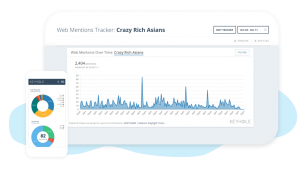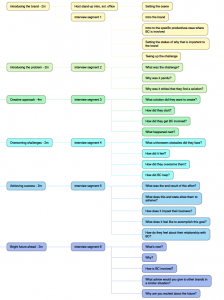Facebook continue to take strides in developing timeline relevancy for pretty much all of its users. In January, they launched a tool to help your brand organically reach key segments of your audience based on specific user interests, without applying advertising spend.
We’ve all been there, painstakingly desperate to plan content that will not only serve but resonate with a particular audience segment. For example, this could be promotional content targeting users who historically engaged with particular post types in our timeline.
Alternatively, these users could be a crucially important segment that you’re struggling to record interactions for at post level. To rub salt in the wound, there could also be strict KPI’s you must hit in order to demonstrate use of Facebook as an effective channel of reaching that all important audience.
In this post, we’ll provide a summary of the tool’s best features as well as some guidance on use of the tool Facebook are hoping will revolutionise your approach to social media management and measurement.

Facebook’s Audience Optimisation Tool: What you need to know
Page managers everywhere should love Audience Optimisation, especially with it having such a likeness to Facebook Ads optimisation. The features and our favourite functionality includes:
Preferred Audience
This will allow you as the page publisher to assign “interest tags” to content in order to instruct Facebook on the things that will stimulate engagement from your desired segment of users.
The best part? News Feed won’t necessarily restrict the size of the audience who see your posts regardless of the tags you’ve used to match up with users who share those interests. It will uniquely prioritise them with an emphasis on relevancy as the main objective.

Audience Restrictions
This is where you get to be quite ruthless, by instructing Facebook on the users you deem not to be relevant to the post you want to publish. You can use this in conjunction with preferred audience targeting based and can apply restrictions based on variables such as age, gender, location or language.
The best part? We would say peace of mind! Social media analytics can be a minefield when it comes to reporting and understanding ROI. The audience restrictions feature should go a long way in addressing the issue of waste, especially those low value interactions from users with a low propensity to meaningfully engage with your posts.

Audience Insights
This is where things get interesting. Facebook provide you with some easy to digest graphical data with some handy breakdowns specifically for each of the interest tags and preferred audience assigned to the post.
The best part? Continual learning and deeper insights about particular segments and sub-segments of your audience, without the headache of dedicating budget to boosting your messages.

5 ways to get the best out of the Audience Optimisation feature
1. Consider overlapping and associative interest tags rather than sticking to blatantly obvious ones. For example, it could be argued that a fan of Audi doesn’t necessarily have a distaste for BMW or Mercedes Benz. The user could have an equal interest in German automotive brands. View Facebook Post.
2. Experiment with “Audience restrictions” such as Age or Location and start defining how receptive each sub-segment can be to different posts versus others. For instance, how do users in northern cities of UK take to our posts versus southern-based users?
3. Use “Audience insights” from Facebook’s organic audience optimisation as a free source of data to inform the strategic direction of your next paid campaign! What better way to understand the best use of targeting criteria without spending any money?4. Make the “Audience optimisation” process prerequisite before posting all of your overtly promotional content. It will provide you with a few home truths about which content you need to increase or decrease accordingly.
5. Consider the best time to post and optimise performance. Could the scheduling have been optimised to enhance the engagement volume from that particular segment? The Locowise best time to post metrics will even tell you exactly when to schedule your social media messages for, so you don’t have to!
Ready to take give the industry’s most strategic, specific and scientific analytics platform a try? Sync your social accounts and hashtags today and enjoy a no commitment FREE trial for 14 days with unrivalled 24 hour support from our friendly team.
(28)