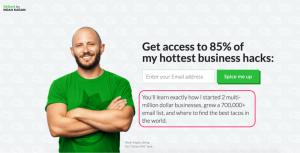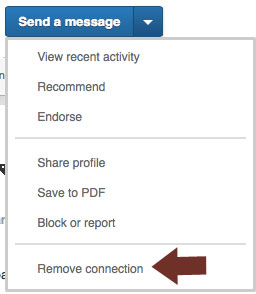- Both physical and network security matter to protect a small business while closed.
- As you lock down your locations, document potential changes to your long-term security plan and train staff accordingly.
- Take time to assess new security needs like remote access and cloud solutions.
In the effort to slow the spread of COVID-19, local and state governments have ordered prolonged closures of small businesses. While you and your staff can’t be on your premises, threats to your business’ security could be. Here’s how you can secure your business during this unprecedented time.
Protect physical and network security
As businesses close and stay closed for an indefinite period, you need to protect the security of your company from all fronts. Many business owners might think that only entails locking your doors and windows and setting the burglar alarm. But while you protect your physical security, you also need to safeguard your digital presence.
Shuttered doors but accessible wireless access points can leave your business in a precarious position. While you’re likely handling physical and network security integration on your own or with a small team, you should think about how these two elements have to work together in order to keep your business protected.
Physical Security Considerations
Your premises are your front lines. Since you and your staff won’t be there to protect it, you must rely on your physical security systems. Some tips to prepare your business include:
Test your security system
Depending on your normal business hours, you may not have used your system as extensively as you’re using it now. Threats can come in many shapes and sizes, from burglars trying to enter empty storefronts to fires sparked by neglected heat sources. Test your burglar and fire alarms before you close your business, and check your system’s arming hours when you’ve reduced or changed your hours of operation. Routinely review the system to ensure it’s still running properly and able to detect threats.
Review your emergency contact list as well. When an alarm goes off, your security monitoring solution provider will need to know who to call first to coordinate a response. Make sure that list is updated and the people who lead the efforts know what to do.
Enable system notifications
You might have specific security events critical to your business, such as a meat freezer that has to stay below a certain temperature. While your security system is protecting you from intruders and fire, you can also use it to track many kinds of potential threats and mitigate the most important risks facing your business. Your integrated security system should push real-time notifications of these events to your devices and inform you of any serious developments.
You can also review your system and remove old events or alarms you don’t want to receive anymore. Use this time to determine what exactly is most important from a notification perspective and adjust your system accordingly.
Unplug unnecessary devices
Since nobody on-site will be using electronic devices, unplug everything not needed for security purposes. Not only can this save you money on your next electric bill, but it can also reduce the risk for events like a fire started from a frayed wire. As you unplug appliances, however, double-check that you didn’t accidentally unplug a security camera or other device you’ll need to manage your system while you’re away.
Inspect your security cameras and other security devices as you make your rounds. Are your cameras pointed at the right locations? Are they hooked up to your video recording solution? Is your camera’s firmware updated to the latest version? Ensure your system is fully prepared for your extended shutdown.
Remove confidential information from premises
Every business retains information they deem confidential: financial records and employees’ personnel files, for example. Others, like home contractors and financial planners, hold onto sensitive information about their clients. Nobody wants this kind of information to fall into the wrong hands.
Pack up and relocate printed copies of any confidential information. Store printed and digital copies in an off-site backup location for added protection.
Lock your doors
It might seem simple, but a business owner can easily forget to lock every entry point — especially with so much else going on. Secure every door and window, and perform an exterior review of your premises. Are there any bricks or heavy objects someone could use to break a window and gain entry? Adjust hours in your access control system to reflect new working hours or closure status, and enable remote access if it’s available.
If you have employees who will still be working on-site, ensure you clearly assign them new hours and update their access privileges in your access control system. Since social distancing is an important part of fighting the coronavirus, it’s important everyone understands who needs to be in the office and when.
Secure Your Computer Network
As you plan to protect your physical security, you’ll also need to ensure your digital presence is safe from cyber attacks and other threats. Some ways to do that include:
Turn off Wi-Fi if unneeded
If your security system or any of its components — like cameras — don’t rely on a running Wi-Fi connection, turn off your Wi-Fi access point. This will prevent potential intrusions into your network while you’re away. If your security system needs Wi-Fi, then double-check your security settings.
An often overlooked point of intrusion is your guest Wi-Fi. Intruders can use the guest profile to harm your business, so it’s important to turn off the guest network while your business is closed.
Activate system alerts
You’ve set up your physical security alerts for unauthorized access to your location. Now be sure you do the same with your network. Even without Wi-Fi enabled, an intruder could still gain access to your network.
If you have a cybersecurity or network protection solution, consider adding alerts for events like:
- Clients connecting or disconnecting
- Malware blocked or downloaded
- Network or security device failures
Without an on-premises presence to verify access threats, you’ll need to rely on your network security system to capture bad actors. Knowing when clients connect or when malware has been introduced in your network can make a big difference in protecting your business.
Enable regular updates on network health
You’ll want to know what your network is doing and how it’s holding up while your business is closed. Enable constant monitoring and have updates on your network health sent to your own devices. If that’s too much information, you can always scale back notifications by accessing your remote system.
Double-check who receives system updates
Review your emergency contact email addresses for critical network notifications. A misspelled email address could prevent a crucial security notification from reaching the right person in time. Add or remove names and addresses and inform those registered to monitor their emails for notifications.
Build Your Long-Term Plan
These tips can help ensure your business is protected while closed or running on reduced hours due to the pandemic. But as you’re reviewing your security systems in this much detail, you might find new elements worth implementing in your future security plans.
As you go through these new routines, document what you’re doing. Take notes about the systems you have in place and information like emergency contacts. You’ll have to think about physical and network security long after the current situation passes. If you’ve noticed any particularly beneficial new steps to your processes, track them and train your staff to follow them.
If these new processes have pointed out gaps in your current security system, now’s the time to consider how you can improve your current protection plan. Maybe that includes professional security monitoring, with solutions to watch your business and send you instant notifications.
You might also need to install or reinforce your remote security system, too. As you operate your entire business remotely, you might notice holes in your system that remote solutions could plug. That might include cellular connection backups for your security devices and cloud-based solutions to store and access camera footage. Investigate your needs and consider increasing your remote-accessible security.
Your business is your livelihood, and protecting it is an important investment. So much feels out of control in these uncertain times, but your small business security is something you can control. Take steps to protect your physical and network security to ensure your business is waiting for you once we all return to work.
Business & Finance Articles on Business 2 Community
(27)