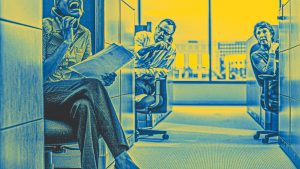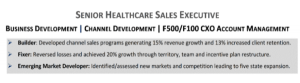Building a website is easy. Building a website that converts users into leads is much harder. Ryan Landis, the owner of KitchenBuilders.net, came to us wanting just that – a new website that brought in more leads. Fast forward two months and we ended up building a site that increased leads upwards of 57%. That’s over twice as many leads monthly that they receive all because of a website redesign.
If you’re interested in replicating these results and using a redesign to turn your site into a lead generating machine for your small business, keep reading…
1. Create a brand.
The one thing that most small business websites are missing is a brand. You might be thinking, “Why do I need a brand? I’m not a big corporation.” Big businesses aren’t the only ones who can benefit from creating a brand, small businesses can too. How? Creating a brand helps build trust between your business and the consumer. Trust is what create loyal customers, ones that continue to buy from you. Not only does does a brand build trust but it also separates your business from the hundreds or even thousands of businesses similar to yours. This is key for local businesses where competition can be rampant.
To create a brand for your new website like we did for KitchenBuilders.net, you will want to focus on the simple branding elements first…
- Color Scheme: The variation of colors used on your website and in your other marketing materials.
- Voice: What your company sounds like in the website copy – professional, conversational, funny, snarky, etc.
- Typography: While seemingly simple, the right font combinations can make or break a sites design.
2. Simplify your forms.
The one thing you’ll notice when you visit the KitchenBuilders.net contact page is that we kept the form as simple as possible. The only two mandatory form fields are the name and email. We even made each service a check box to save the user from having to write it out. The reason why we did this is because research has found that there is an inverse correlation to the amount of form fields and conversion rate. The less fields you have, the higher your conversions will be.

When designing your new sites forms, think about only the information that is absolutely necessary for you to collect the moment the user becomes a lead. Remember, you can always collect additional information later on.
3. Create very clear call to actions.
Prior to redesigning KitchenBuilders.net we spent a lot of time looking over their old website. The one thing we didn’t see was clear call to actions. This was one major reason why they were losing out on a lot of leads.
When people come to your site, you have to guide them through it step-by-step. If the end goal is that you want the user to fill out a contact form, you have to make sure that a link to that form is in front of them at the right time.
4. Make sure it loads fast.
If your site doesn’t load fast enough, people are going to leave it for a site that does. In fact, 40% of people abandon a website that takes more than 3 seconds to load. We tested the old version of KitchenBuilders.net and it took upwards of 4 seconds to load! That means they were losing almost half of their potential leads because the site wasn’t loading fast enough.
Don’t lose leads because of a slow site! Here are a few tips we implemented to speed up KitchenBuilders.net…
- Use a caching plugin such as W3 Total Cache (if you’re using WordPress). Caching allows visitors browsers to load certain elements such as the HTML and CSS much faster by compressing it.
- Minimize your images. Doing so can dramatically decrease load times. On KitchenBuilders.net we were able to decrease load times by 35% by replacing a 2MB image with a 150KB image.
- Use a Content Delivery Network. A Content Delivery Network (also called a “CDN”) allows users to load your website faster by serving a version of the site to them on a server that’s closest to them. My personal favorite is CloudFlare because they have a premium and free plan.
5. Make the content easy to read.
One of the biggest mistakes you can make when it comes to website design is not structuring the content in a way so that it’s easy to read. The original KitchenBuilders.net site was incredibly hard to read. The font size was 11 points and it stretched from one end of the site all the way to the other. This is the exact opposite of how your content should be structured for the web.
Here are a few key points to keep in mind when formatting your content for the web…
- Use sub-heading to separate your ideas into easily “scannable” chunks (like I did in this post). 79% of people reading on the web scan the text rather than reading it word by word.
- Use bulleted lists to make many ideas easier to consume (like this list you’re reading right now).
- Keep the column length short. According to research, shorter line lengths result in increased comprehension. Plus, it makes it easier for the reader to scan.
Conclusion
Redesigning a site can be one of the best ways to increase leads for your business. However, be sure to take the above points into consideration to make sure that your new site is optimized to convert users into leads.
Business & Finance Articles on Business 2 Community(85)