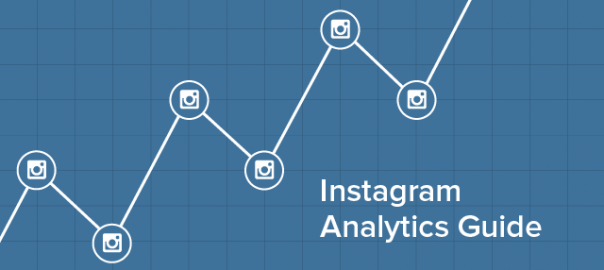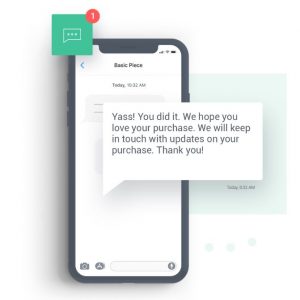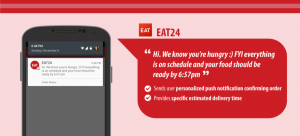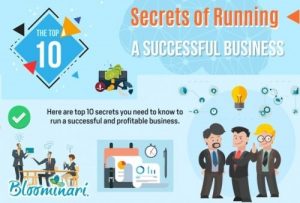Instagram is a big platform. From its humble beginnings back in 2010, it’s grown into a large service with more than 500 million monthly active users, all of which are scrolling through photos in their feed and engaging with the content that they love. Obviously, this large install base makes it ripe for individuals and businesses who want to grow their brand, and indeed, almost half of American brands use the platform to market their message.
If you count yourself among the many who want to take advantage of Instagram to help promote yourself, you’ve made a potentially wise decision by embracing the social media trend. Success isn’t always easy, though, and it will take some skillful use of Instagram’s analytic capabilities to make sure you can gauge whether you’re making an impression.
Instagram Insights
There have long been third-party analytics sites that aided social media users in learning more about their Instagram stats. Last year, Instagram rolled out their own internal tool, Instagram Insights, which allows users the ability to track analytics and make the most of that sweet, sweet data.
Just what kind of data is that? For starters, it allows you to view your total impressions and total reach for different periods. In other words, how many people did your posts reach? You can track various forms of engagement, things like “how many people viewed this photo,” “how many people liked it,” and “how many people commented.” That’s just the beginning, though.
Instagram Insights also allows you to learn more about your followers. Not just the total number, either, you can find out more about the gender, age, location, and even the peak times when they are viewing your posts. You can sort your posts by the “top performers” in different categories, and even get a breakdown of what ratio of your followers are looking at your posts.
This is a lot of information, comparable to what you’d get with just about any other analytical tool. The question now, then, is how to use all that data to your advantage?
What to Do with Your Analytics
For example’s sake, let’s say you’re running a business, a dumpster rental company or some such. You’ve clearly got a niche going on (who doesn’t?), so you need to use your analytics data to answer some key questions about your content and learn more about your audience to perfect your marketing approach.
When it comes to your content, what you want to identify is what posts are doing the best and what the best times to post are. Insights, thankfully, breaks all that information down for you. You can sort out your best performing posts to find out what kind of content is being viewed and shared the most, and follow suit by giving your audience more of what they like to extend your reach.
You can pair this with an analysis of the most popular hashtags, so you know how to mark your posts to get more people to see them (again, in an effort to widen your audience). You’ll notice that some posts do better at certain times of the day or certain days of the week. Use this information to create a schedule so that you aren’t wasting time posting on Instagram when no one is paying attention.
To help hone your message to your audience even better, take a close look at that follower data. It will aid you in determining your primary demographic on the platform. Once you know that, you can start tailoring your efforts to coincide with their general habits, further augmenting how well your posts perform.
If you need a bit of assistance crafting content that will garner engagement, you might even think about hiring some help from a third party. PPC management firms can take your analytics and spin the sort of posts that get clicks and build your brand.
How to Get to That Insights Data
You might have noticed that if you’re using a regular Instagram profile, those Insights are nowhere to be found. Don’t be alarmed, you’ll first have to convert your personal Instagram profile into a business profile. This is an easy process that Facebook (who owns Instagram) has helpfully laid out on their Facebook Business Page:
- Go to your profile and tap.
- Tap Switch to Business Profile.
- On the Connect Your Facebook Page screen, you’ll see all the Facebook Pages you’re currently an admin on. Select the Page you’d like to associate with your Business Profile on Instagram. Learn more about Page roles.
- On the Set Up Your Business Profile page, review your business’s contact information, make any changes and tap Done.
Once you’ve followed those simple steps, you will be able to access Instagram Insights. Again, Facebook comes to the rescue with a simple multi-step guide:
- Go to your profile.
- Tap an image you’d like to view insights on. If you see in the bottom-right corner, this means you’ve promoted the post.
- If the post has been promoted, you’ll be able to see insights for both the original post and the promoted post. Tap Original to view insights for the original version of the post. Tap Promotion to view insights for the promoted version of the post.
- Below the image, tap View Insights
You should now be able to look at all that valuable data. You can view your analytics for specific posts, and you can even look at Insights for your Instagram Stories, sorted chronologically and available for 14 days after they’ve been created. Also keep in mind that Facebook & Instagram are hard at work to add more data factors to their analysis, so it might be a good idea to check the Advertiser Help Center regularly to learn about what updates they have on the horizon. You can learn more about the available insights they do offer here.
Remember that Insights data is important. By bringing it all into focus and capitalizing on it by tightening up the holes in your social media game, you can “rise up the ranks,” so to speak, and take your marketing efforts to the next level.
Digital & Social Articles on Business 2 Community(66)