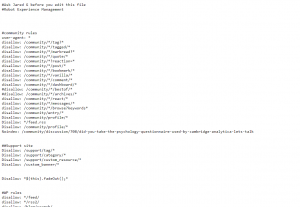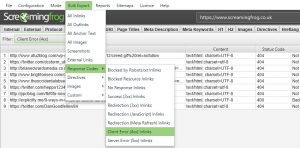Shopping cart abandonment remains a significant cause of heartburn for just about every online business — from the smallest storefront to the largest mega-retailer. In fact, an average of 68% of all online shopping carts are abandoned.
Why do shoppers fail to complete a transaction? There are several causes, including cost, security and the website experience itself.
The Impact of Trust on Cart Abandonment
One big reason is trust — the perception by visitors that your business is legitimate and reputable. A lack of trust in a site and its ability to safely handle credit card and other sensitive information accounts for 21% of all checkout abandonment.
To establish trust, you need to show customers that they’re transacting with a reputable business. After all, they’re about to give you, a complete stranger, their sensitive information. There are several things you can do to help build trust with prospective buyers:
1. Display Trust Seals
Trust seals have been proven through countless studies to help reduce shopper anxiety and improve confidence — yet only 35% of brands display security or trust information during the checkout process.
Only 35% of brands display security or trust information during the checkout process.
The seals come in a variety of flavors and can be placed where they can be seen throughout the site, such as in the header or footer. Here’s a breakdown of each type:
Privacy Seals
Privacy seals are granted by companies after they verify that you have a robust Privacy Policy and that you strive to meet it. Of course, this means that you must actually have a robust Privacy Policy and that you take steps to follow it.
There’s an application process (and cost) to get a privacy seal and a verification process. You’ll need to disclose your policies on customer information collection, like how you:
- Collect personally identifiable customer data
- Use it internally
- Share it with credit bureaus and third-party companies
Examples of companies issuing trust seals include Norton, McAfee and TRUSTe.
Business Seals
Business seals verify that you’re the owner of your company and your domain name, and they verify your reputation as a responsible and honest business. To be accredited, you must demonstrate sound business practices and meet their accreditation standards.
The Better Business Bureau is the most well-known grantor of business seals. The process is lengthy, but the cost is mainly one of your time and effort.
Security Seals
If your website needs an SSL/TLS certificate, you’ll get a security seal from the company selling it. The security seal tells customers that:
- You’re the rightful owner of the domain they’re visiting.
- Their personally identifiable information is secure.
Of course, some security seals (and the Certificate Authorities that grant them) are more recognized than others, so expect to pay more for brand-name recognition.
Examples of Certificate Authorities include Symantec, GoDaddy, and DigiCert.
Secured by PayPal Seal
PayPal offers several trust seals, including the Secured by PayPal seal. In addition, they give you the opportunity to become a PayPal-verified seller, so you can show shoppers that you’ve passed key security checks and completed an identity verification process. It’s free of charge and involves a minimal amount of time and effort. For more information about being verified as a seller, click here.
2. Provide and Display a Satisfaction Guarantee
Satisfaction Guarantees reassure shoppers that you’re willing to accept returns for items that are defective, or, since they can’t be fully inspected online, that customers simply decide not to keep.
Your Satisfaction Guarantee seal doesn’t have to be fancy — there are thousands of them available free online. Put it where the customer can see it on every page, such as the global footer of your site.
Making this information readily available will help build trust among consumers — even if they’re not happy with the policy itself.
Also, add a link to your return policy. It helps customers see “what they’re getting into” when they do business with you. Making this information readily available will help build trust among consumers — even if they’re not happy with the policy itself.
Finally, let customers know about the security measures you take to protect their sensitive information. Add it as a callout on your checkout overview page or as a separate “Security” page.
3. Don’t Hide Your Customer Service Contact Information
Nothing is more frustrating than having an unanswered question about your product or service. Your shopper is displaying an interest in your goods and wants to find out more — alas, she’s unable to.
If you just don’t have the staff to handle an inbound 800-number, consider outsourcing to a third party. Also, consider implementing a real-time communication app.
Note: FAQs don’t solve the problem. Not only are you making the customer search for her question, odds are it isn’t covered. Questions are as individual as the people asking them.
4. Post Customer Testimonials and Create a Social Media Plan
The less well-known your brand, the more important it is to establish credibility. Customer testimonials help verify your trustworthiness. Post short comments on strategic parts of your website.
Customer testimonials help verify your trustworthiness.
How to get them? Follow up with shoppers and ask for their thoughts on the key parts of the sale (the checkout, the product, the price, the delivery) — they’ll be thrilled that you cared to ask. You’ll not only have a new quote, but also a return customer.
Likewise, create a social media plan. It can be as simple as a Facebook page. Post new products, talk about sales and add testimonials. Yes, you must update it often, but it gives you valuable social proof that’ll build trust.
5. Choose Your Words Carefully
Be particularly careful about your word choice within the checkout process. For example, a “checkout” can be a “secure checkout” (if it’s truly secure!). Ask customers to “verify” email addresses, not “re-enter” them. Picking the right words might seem small, but it’s an important way to relieve anxiety during checkout.
Ask customers to “verify” email addresses, not “re-enter” them.
Following the above recommendations is a great start. The most powerful changes occur when you combine multiple small improvements, all of which help to decrease your abandoned cart rate.
Disclaimer: Links to third-party websites are provided for informational purposes and in no way represent an endorsement or approval by PayPal Inc.
These recommendations aim to promote ways for merchants to establish trust in their online business. The information it contains is offered as a guide only and should not be treated as a full statement on the subject.
Photo: StockSnap.io
(250)